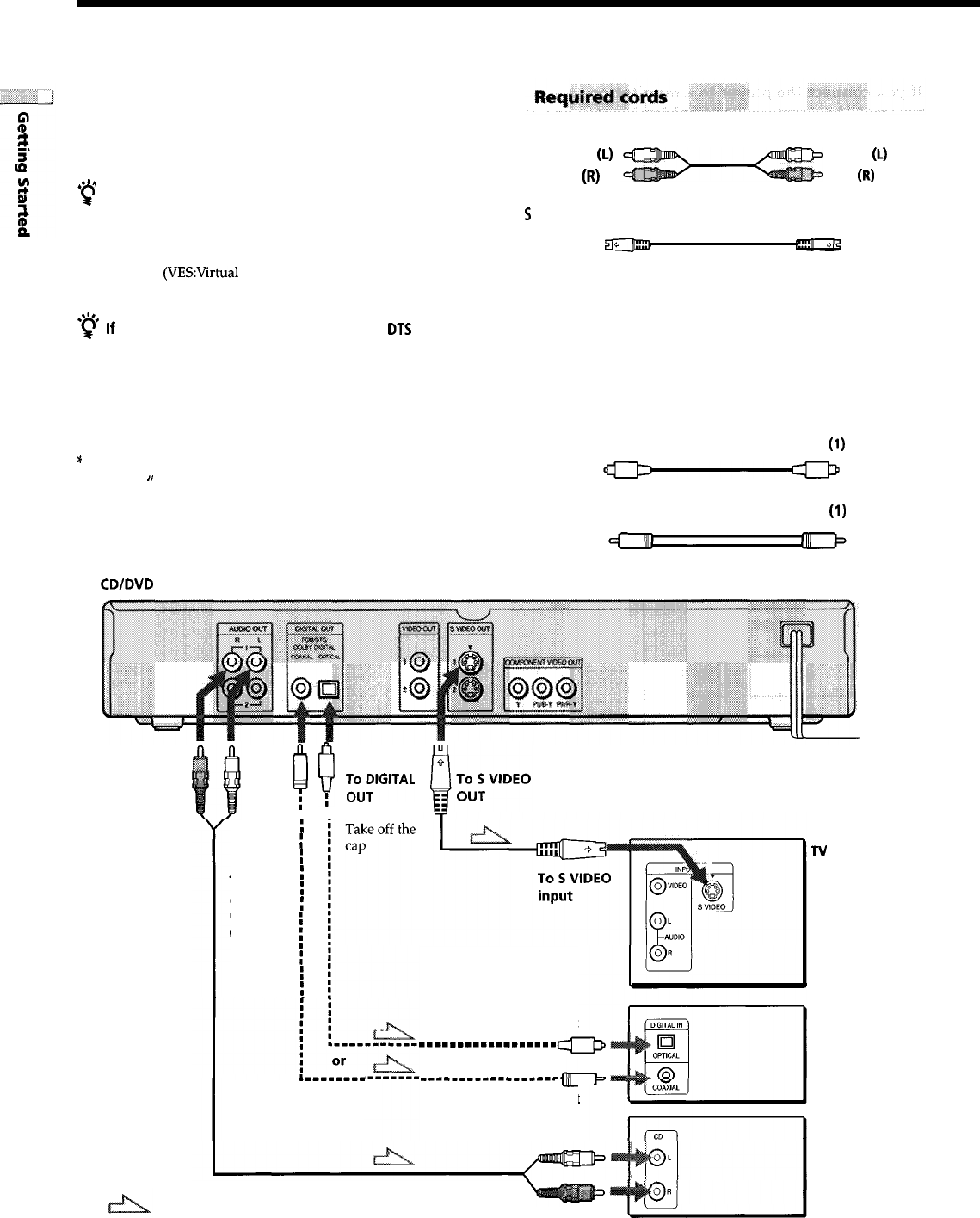
Receiver (Amplifier) Hookups
This connection is for listening to the sound through
speakers connected to a receiver lacking a built-in DTS or
Dolby* Digital decoder
Refer to the instructions supplied
with the component to be connected as well
c
You can enjoy surround sounds even if you connect front
speakers only
You can use 3D sound imaging to create virtual rear speakers
from the sound of the front speakers (L, R) without using actual
rear speakers
(VESzVirtual
Enhanced Surround)
For details, see
page 33
‘e
If
you have a digital component with a built-in DTS or Dolby
Digital decoder
You can enjoy multi-channel surround sound by connecting the
component via the DIGITAL OUT OPTICAL or COAXIAL
connector using an optical or coaxial digital connecting cord (not
supplied) For details on hookups and settings, see page 12
*
Manufactured under license from Dolby Laboratories
“Dolby”,
“
Pro Logic” and the double-D symbol are trademarks
of Dolby Laboratories
Confidential unpublished works 01992-1997 Dolby
Laboratories All rights reserved
Audio connecting cord (not supplied) (1)
White
(L)
Red
(R)
5
video cord (not supplied) (1)
White
(L)
Red
(R)
When connecting the cords, be sure to match the color-coded
cord to the appropriate jacks on the components: Red (right) to
Red and White (left) to White Be sure to make connections firmly
to avoid hum and noise
If you have a digital component such as a receiver (amplifier)
with a digital connector, DAT or MD, connect the component via
the DIGITAL OUT OPTICAL or COAXIAL connector using an
optical or coaxial digital connecting cord (not supplied)
Optical digital connecting cord (not supplied)
(I)
Coaxial digital connecting cord (not supplied)
(I)
CDIDVD
player
To AUDIO
OUT
$
()
;NGITAL
I
: (OPTICAL)
To an AC outlet
: Signal flow
:
:
:
To
:
:
DIGITAL
:
OUT
(COAXIAL)
i
:
:
:
.--------
or
To optical digital input
~~~~~~~~~~~~~~~~~~
To coaxial digital input
N
Receiver
(Amplifier) with
a digital
connector, MD
deck, DAT deck,
etc
Receiver
(Amplifier)
To audio input
10


















