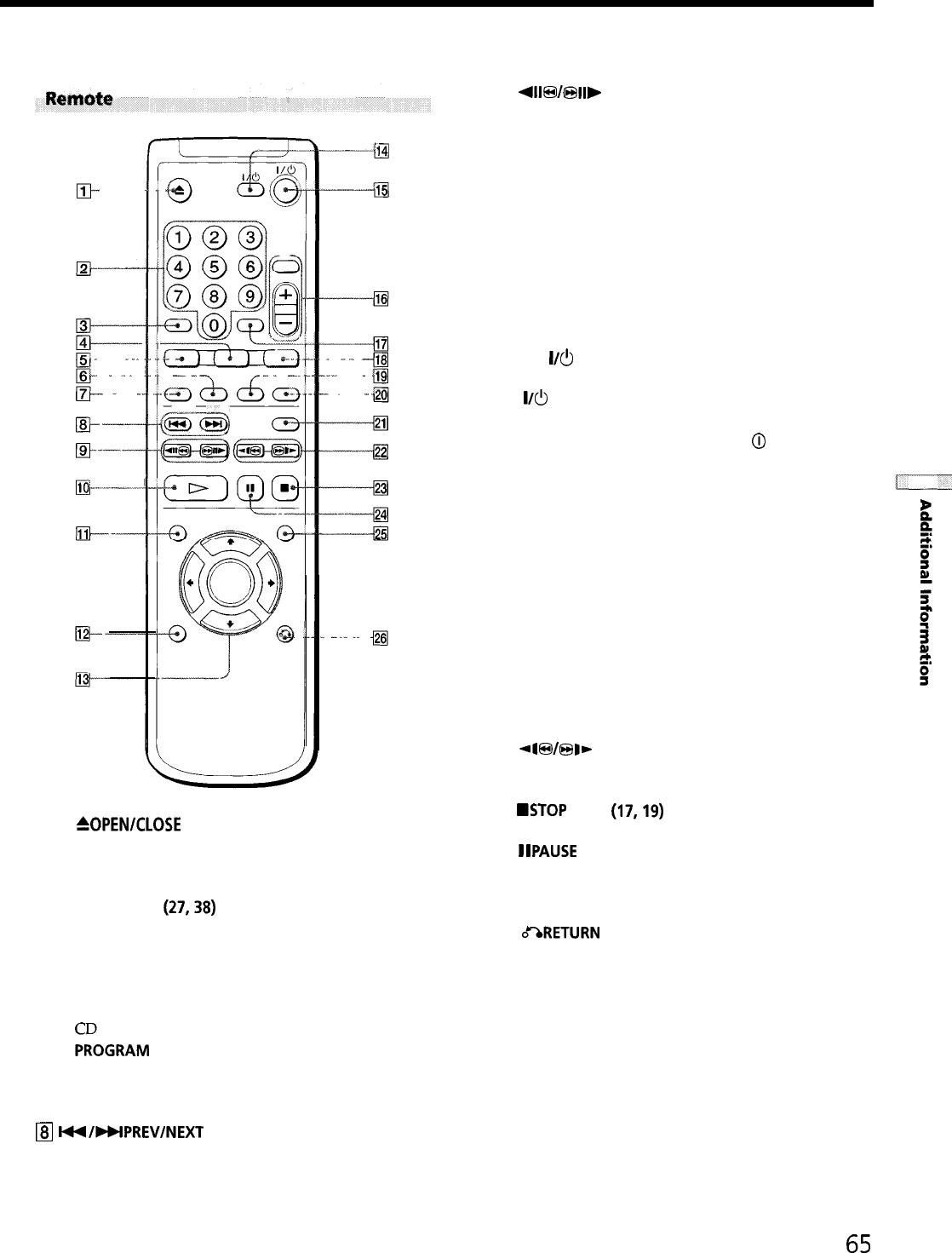
q
hOPEN/CLOSE
button (17)
Opens or closes the disc tray
q
Number buttons
Selects the items or settings
q
CLEAR button
(27,38)
Press to return to continuous play, etc
q
ANGLE button (33)
Changes the angles when playing a DVD
q
AUDIO button (30)
Changes the sound while playing a DVD or VIDEO
q
INGRAM
button (39)
Displays the “PROGRAM” display on the TV screen
q
SHUFFLE button (40)
Changes the “SHUFFLE” mode
[83
l++/HIPREV/NEXT
(previous/next) buttons (17)
Press to go to the next chapter or track, or to go back
to the previous chapter or track
q
411@/811)
SEARCH/STEP buttons (18)
While monitoring the picture, keep pressing to locate a
point quickly or press sequentially to play a disc frame
by frame
q
DPLAY button (16)
Plays a disc
q
TITLE button (20)
Displays the title menu on the TV screen
q
DISPLAY button (24)
Displays the Control Menu display on the TV screen
to set or adjust the items
q C/e/)/+/ENTER buttons
Selects and executes the items or settings
q
TV
I/&
(television on/standby) button (53)
Turns on and off the power of the TV
q
I/a
(on/standby) button (17)
Press to turn on the player or place it in standby mode
after power is connected by pressing
0
on the player
q
TV (television)/AV receiver (amplifier) operation
buttons (53)
Controls TVs or AV receivers (amplifiers)
q
ENTER button
Executes the items or settings
q
SUBTITLE button (32)
Changes the subtitles when playing a DVD
q
REPEAT button (41)
Changes the “REPEAT” mode
q
A-B button (42)
Displays the “A-B REPEAT” display on the TV screen
q
TIME/TEXT button (22)
Displays the playing time of the disc, etc , on the front
panel display
q
+l@/BIw
SCAN/SLOW buttons (18)
Locate a point quickly while monitoring the picture or
play a disc in slow motion
q
WSTOP button
(17,19)
Stops playing a disc
q
IIPAUSE
button (17)
Pauses playing a disc
q
DVD MENU button (20)
Displays the DVD menu on the TV screen
q
O-RETURN
button (21.25)
Press to return to the previously selected screen, etc
65


















