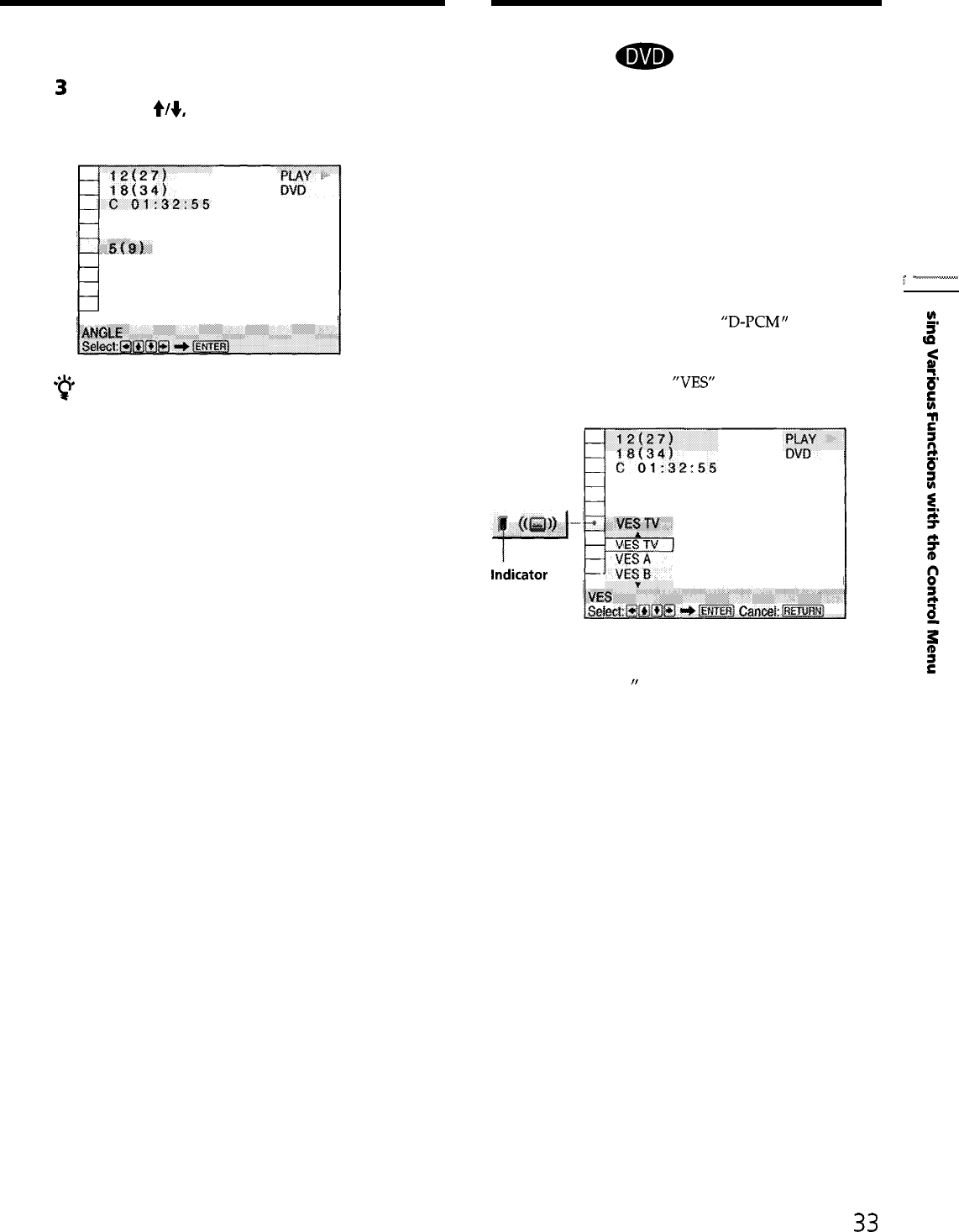
Digital Cinema Sound
Settings
m
3
Select the number of the angles using the number
buttons or
t/q,
then press ENTER.
The angle is changed to the selected angle
.“‘.
9
You can select the “ANGLE” directly
Press ANGLE on the remote Each time you press the button, the
angle changes
Notes
l The number of angles varies from disc to disc or from scene to
scene The number of angles that can be changed on a scene is
equal to the number of angles recorded for that scene
l Depending on the DVD, you may not be able to change the
angles even if multi-angles are recorded on the DVD
Select a mode to enjoy multichannel surround sound such
as Dolby Digital
Even if you connect only a TV or front speakers, Virtual
Enhanced Surround (VES) lets you enjoy 3D sound by
using 3D sound imaging to create virtual rear speakers
from the sound of the front speakers (L: left, R: right)
without using actual rear speakers
When you select a surround mode,
the
player does not
output the Dolby Digital signals from the DIGITAL OUT
r
‘-
OPTICAL or COAXIAL connector if you set “DOLBY
c
DIGITAL” in “AUDIO SETUP” to
“D-KM
”
2.
i
Select “VES” after pressing DISPLAY When you select
any item except “OFF,”
the
“VES” indicator lights up in
green
d
z.
f
n
a
s
n
VES
Select the desired item For details on each item, see
“Effects of each item ”
The default setting is underlined
l OFF
l VES TV
l VESA
l VESB
l VIRTUAL SEMI MULTI DIMENSION
33


















