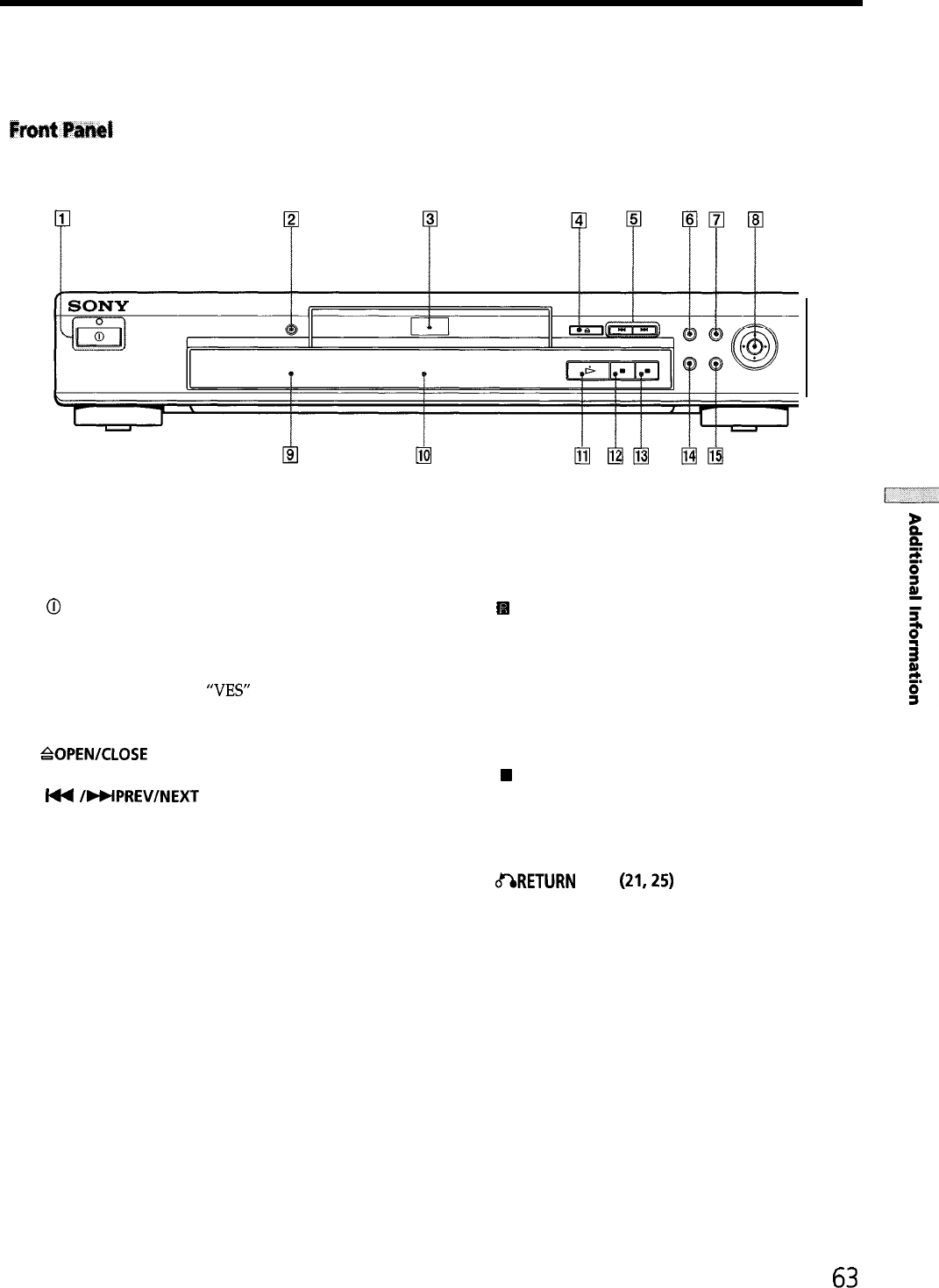
Index to Parts and Controls
Refer to the pages indicated in parentheses for details
q
0
(power) button and indicator (16)
Disconnects the power of the player or places the
player in standby mode
q
VES (Virtual Enhanced Surround) button (33)
Press to select the desired “VES” item
q
Disc tray (16)
Place a disc on
the
tray
q
POPENKLOSE
button (16)
Opens or closes the disc tray
q
W
/WPREV/NEXT
(previous/next) buttons (17)
Press to go to the next chapter or track, or to go back
to the previous chapter or track
q
TITLE button (20)
Displays the title menu on the TV screen
q
DVD MENU button (20)
Displays the DVD menu on the TV screen
q C/t/+/=+/ENTER button
Selects and executes the items or settings
q
tH
(remote sensor) (7)
Accepts the remote control signals
q
Front Panel Display (22)
Indicates the playing time, etc
q
D (play) button (16)
Plays a disc
q
II (pause) button (17)
Pauses playing a disc
q
W
(stop) button (17.19)
Stops playing a disc
q
DISPLAY button (24)
Displays the Control Menu display on the TV screen
to set or adjust the items
q
ARETURN
button
(21,25)
Press to return to the previously selected screen, etc
63


















