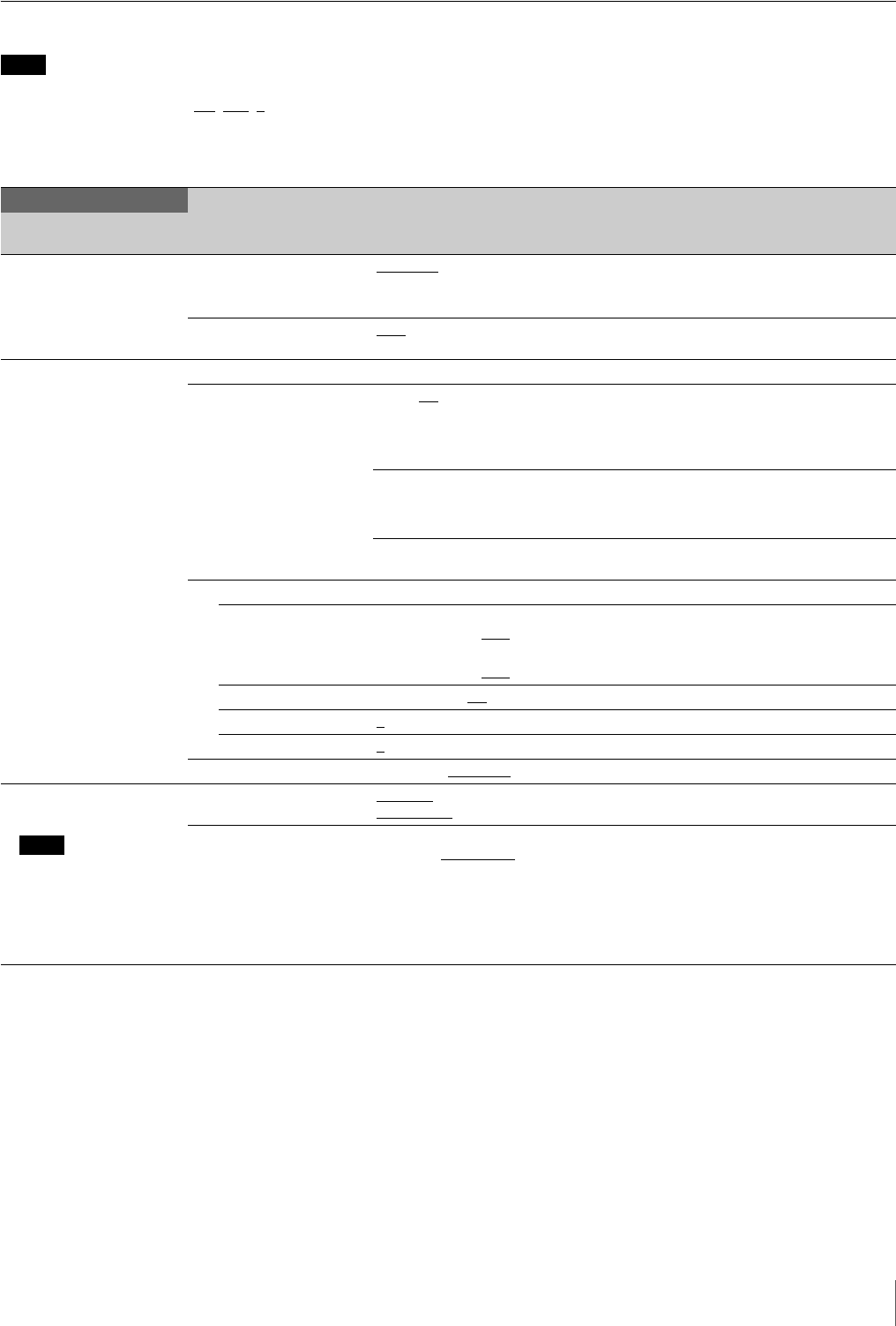
21
Setup Menu
Menu List
The following conventions are used in the menu list table.
Settings column values (e.g. ON
, OFF, 0): Default settings
Execute by ENTER: Press the CONTROL knob or move the CANCEL/ENTER lever to the ENTER position to execute.
SYSTEM OPERATION menu
Note
SYSTEM OPERATION
Page name
Page No.
Item Settings Description
<OUTPUT SELECT>
S01
OUTPUT CAMERA
, BAR, TEST1, TEST2 Output signal selection
TEST1 and TEST2 are not selectable if there
is no communication with the camera.
PIX ENC
, R, G, B, R&G, G&B, R&B,
RGB
PIX connector output signal selection
<GENLOCK PHASE>
S02
REFERENCE (NONE), (EXT IN) Reference signal input status (display only)
GENLOCK (HD), (SD
) CCU GENLOCK mode, lock status, and signal
format
(HD): HD
(SD): SD
(OK), (NG) External reference signal lock status
(OK): Locked
(NG): Unlocked
External reference signal format Displayed only when a reference signal is
present.
Reference signal lock phase adjustments
H STEP When GENLOCK mode is HD:
–3.01 to 3.45 µs 0.00
When GENLOCK mode is SD:
–8.29 to 9.48 µs 0.00
Horizontal phase (STEP)
COARSE –99.9 to 99.9 0.0
Horizontal phase
SC PHASE 0
to 359 Subcarrier phase
V PHASE 0
to 7 Vertical phase (line)
SYNC OUT HD SYNC, SD SYNC
SYNC connector output signal selection
<MULTI FORMAT>
S03
Note
FREQUENCY or
CAMERA FORMAT mode
setting changes take
effect only after the CCU
power supply is turned off
and then on again.
FREQUENCY 59.94 Hz
, 50 Hz
(525 NTSC)
, (625 PAL)
Operating frequency selection
CAMERA FORMAT When FREQUENCY is set to
59.94 Hz: 1080/59.94i
, 720/59.94P
When FREQUENCY is set to
50 Hz: 1080/50i, 720/50P
Transmission format selection


















