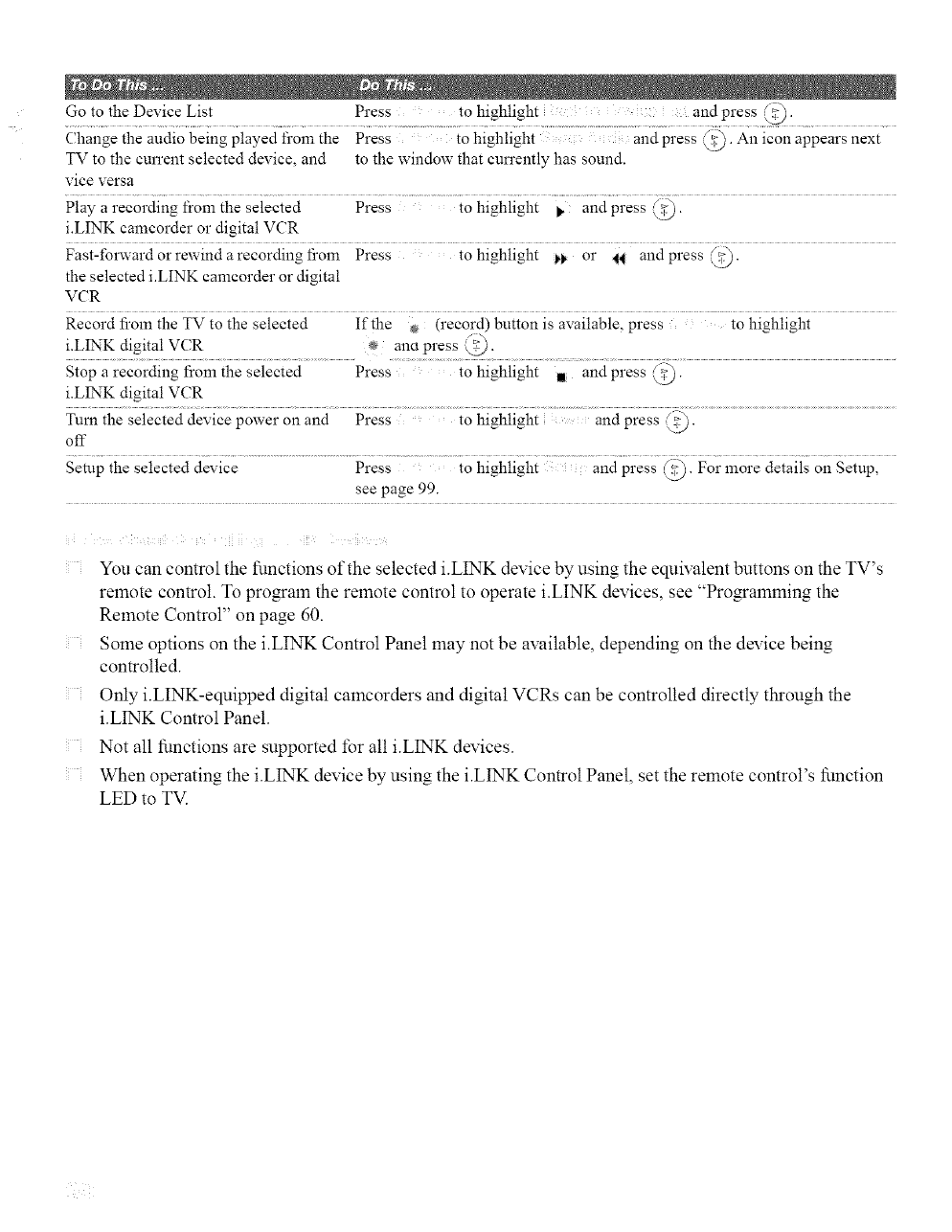
S_
Change the audio being played fl'om the Press to highlight andpress ,_.,_.. An icon appears next
TV to the current selected device, and to the window that currently has sound.
vice versa
Play a recording from the selected Press to highlight _ and press (_.
iiINK camcorder or digital VCR
Fast-forwardorrewindarecordingfi'om Press to highlight j,_, or 14 andpress@.
the selected iiINK cameorder or digital
VCR
Record fi'om the TV to the selected If the ® (record) button is available, press to highlight
i.LINK digital VCR _ ana press @.
Stop a recording l}om the selected Press to highlight g and press (_).
i.LINK digital VCR
off
Setup the selected device Press to highlight and press /_. For more details on Setup,
see page 99.
i _ iiii i iil¸¸ ii
You can control the functions of the selected i.L1NK device by using the equivalent buttons on the YV's
remote control. ]o pro_am the remote control to operate i.LINK devices, see "Pro_amming the
Remote Control" on page 60.
Some options on the i.LINK Control Panel may not be available, depending on the device being
controlled.
Only i.LINK-equipped digital camcorders and digital VCRs can be controlled directly through the
i.LINK Control Panel.
Not all functions are supported for all i.LINK devices.
When operating the i.L1NK device by using the i.LINK Control Panel, set the remote control's function
LED to TV.


















