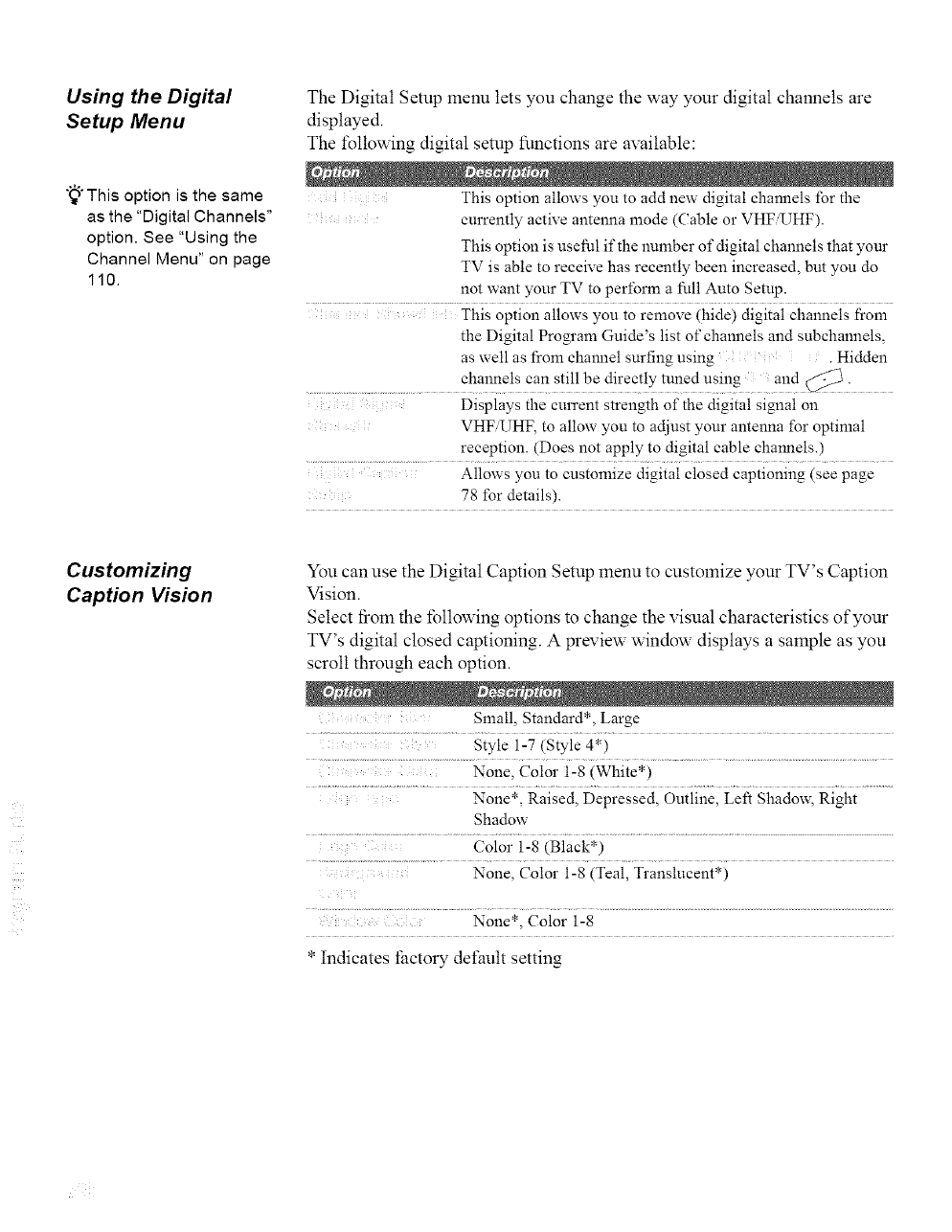
Using the Digital
Setup Menu
"_°This option is the same
as the "Digital Channels"
option. See "Using the
Channel Menu" on page
110.
The Digital Setup menu lets you change the way your digital channels are
displayed.
The fi_llowing digital setup functions are available:
: This option allows you to add new digital channels for the
currently active antenna mode (Cable or VHF UHF).
This option is usefu! if the number of digital channels that your
TV is able to receive has recently been increased, but you do
not want your TV to perform a full Auto Setup.
: This option allows you to remove (hide) digital channels from
the Digital Program Guide's list of channels and subchannels,
as well as from channel surfing using : . Hidden
channels can still be directly tuned using and (_.
Displays the current strength of the digital signal on
VHF.UHF, to allow you to adjust your antenna for optimal
reception. (Does not apply to digital cable channels.)
.... Allows you to customize digital closed captioning (see page
78 for details).
Customizing
Caption Vision
You can use the Digital Caption Setup menu to customize your TV's Caption
Vision.
Select from the following options to change the visual characteristics of your
TV's digital closed captioning. A preview window displays a sample as you
scroll through each option.
Sma!l, Standard*, Large
: Style 1-7 (Style 4")
None", Raised, Depressed, Outline, Left Shadow, Right
Shadow
Color 1-8 (Black*)
None, Color i-8 (Teal, Translucent*)
None*, Color 1-8
* Indicates factory deI:ault setting


















