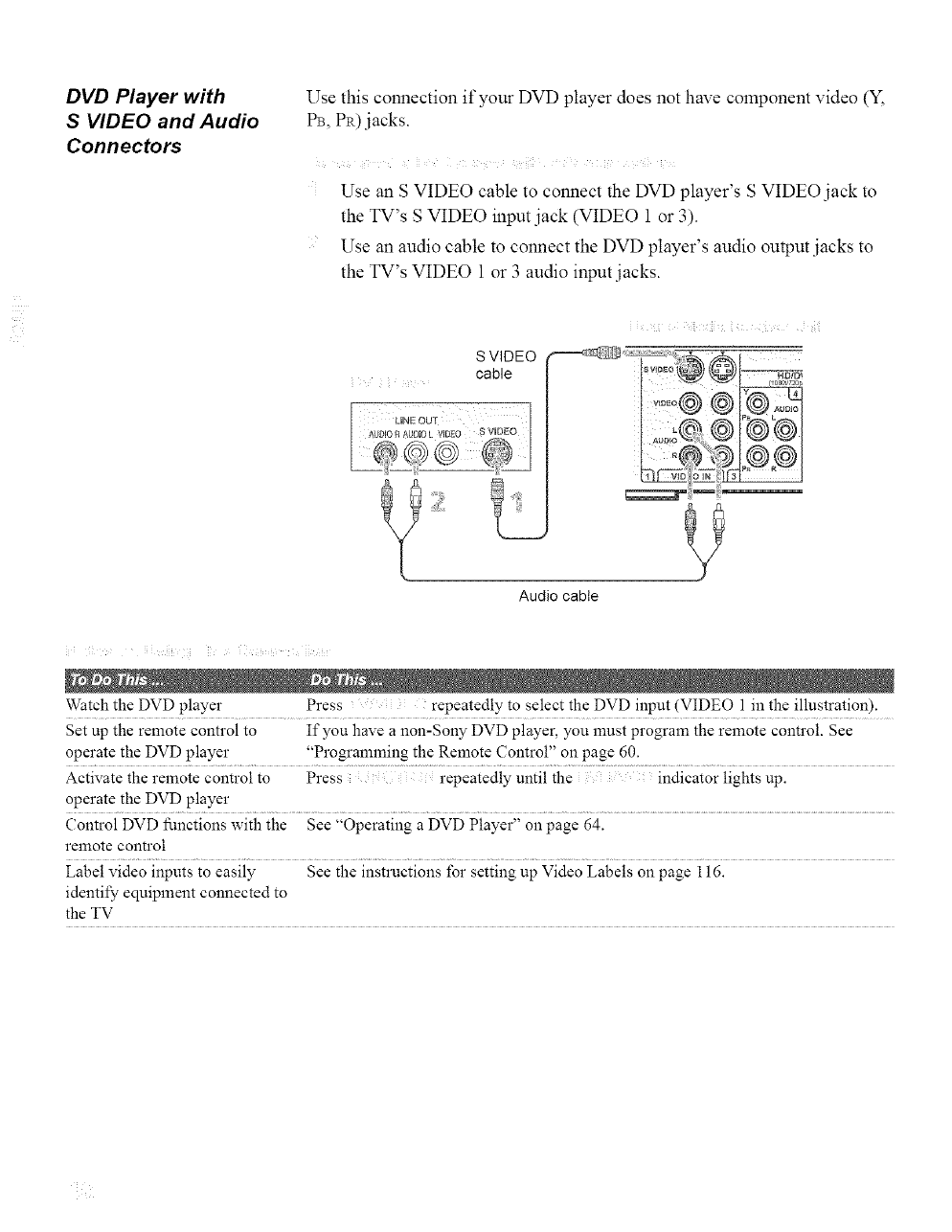
DVD Player with
S VIDEO and Audio
Connectors
Use this connection if your DVD player does not have component video (Y,
PB,Pa) .jacks.
i ?iiil i ..........
Use an S VIDEO cable to connect the DVD player's S VIDEO jack to
the TV's S VIDEO input jack (VIDEO 1or 3).
Use an audio cable to connect the DVD player's audio output jacks to
the TV's VIDEO 1or 3 audio input jacks.
S VIDEO
cable
ii ii il i ¸¸ill
Audio cable
Watch the DVD player Press repeatedly to select the DVD input (VIDEO 1 in the illustration).
Set up the remote control to If you have a non-Sony DVD player, you must program the remote control. See
operate the DVD player "Programming the Remote Control" on page 60.
Activate the remote control to Press repeatedly until the : indicator lights up.
operate the DVD player
Control DVD flmctions with the See "Operating a DVD Player" on page 64.
remote control
Label video inputs to easily See the instructions for setting up Video Labels on page 116.
identify equipment connected to
the TV


















