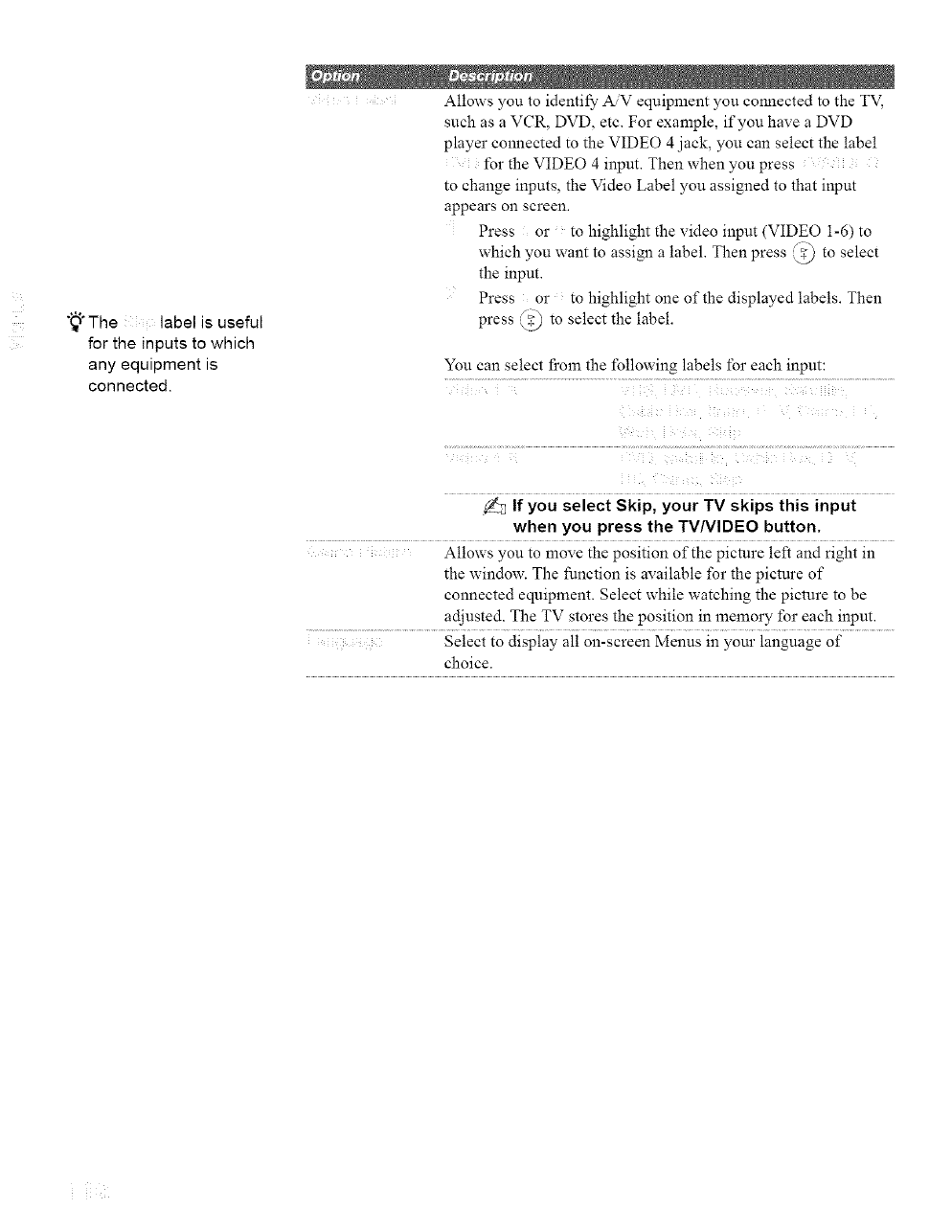
"_° The label is useful
for the inputs to which
any equipment is
connected.
Allows you to identify AV equipment you connected to the TV,
such as a VCR, DVD, etc. For example, if you have a DVD
player connected to the VIDEO 4 jack, you can select the labe!
lbr the VIDEO 4 input. Then when you press
to change inputs, the Video Label you assigned to that input
appears on screen.
Press or to highlight the video input (VIDEO 1-6) to
which you want to assign a label. Then press (_ to select
the input.
Press or to highlight one of the displayed labels. Then
press ._, to select the label.
You can select l_com the following labels for each inpuE
If you select Skip, your TV skips this input
when you press the TVNIDEO button.
.... Allows you to move the position of the picture left and right in
the window. The function is available for the picture of
connected equipment. Select while watching the picture to be
adjusted. The TV stores the position in memory for each input.
.... Select to display all on-screen Menus in your language of
choice.
H


















