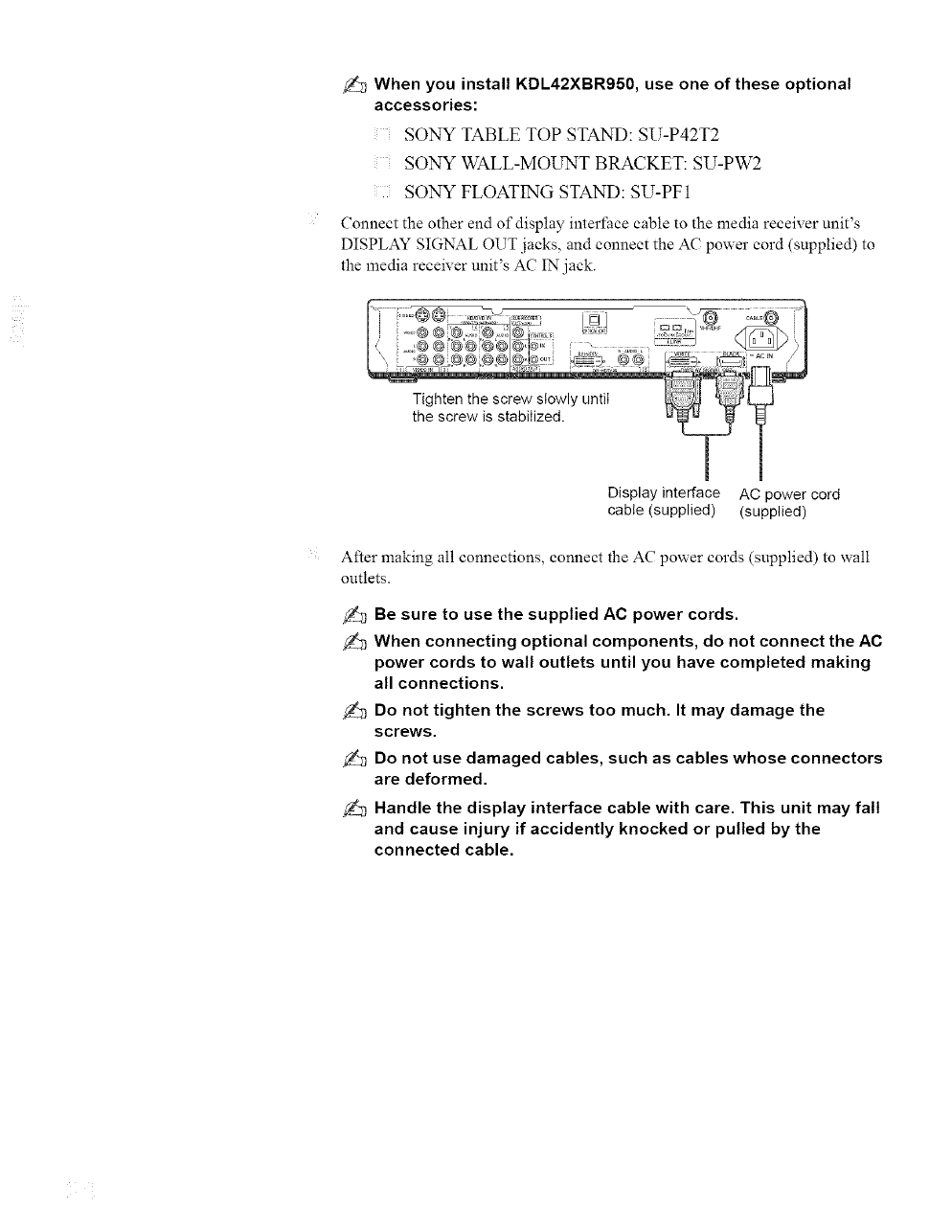
_ When you install KDL42XBR950, use one of these optional
accessories:
SONY TABLE TOP STAND: SU-P42T2
SONY WALL-MOUNT BRACKET: SU-PW2
SONY FLOATING STAND: SU-PF1
Connect the other end of display interface cable to the media receiver unit's
DISPLAY SIGNAL OUT jacks, and connect the AC power cord (supplied) to
the media receiver unit's AC IN jack.
Display interface AC _ower cord
cable (supplied) (supplied)
After making all connections, connect the AC power cords (supplied) to wall
outlets.
Be sure to use the supplied AC power cords.
When connecting optional components, do not connect the AC
power cords to wall outlets until you have completed making
all connections.
Do not tighten the screws too much. It may damage the
screws.
Do not use damaged cables, such as cables whose connectors
are deformed.
Handle the display interface cable with care. This unit may fall
and cause injury if accidently knocked or pulled by the
connected cable.


















