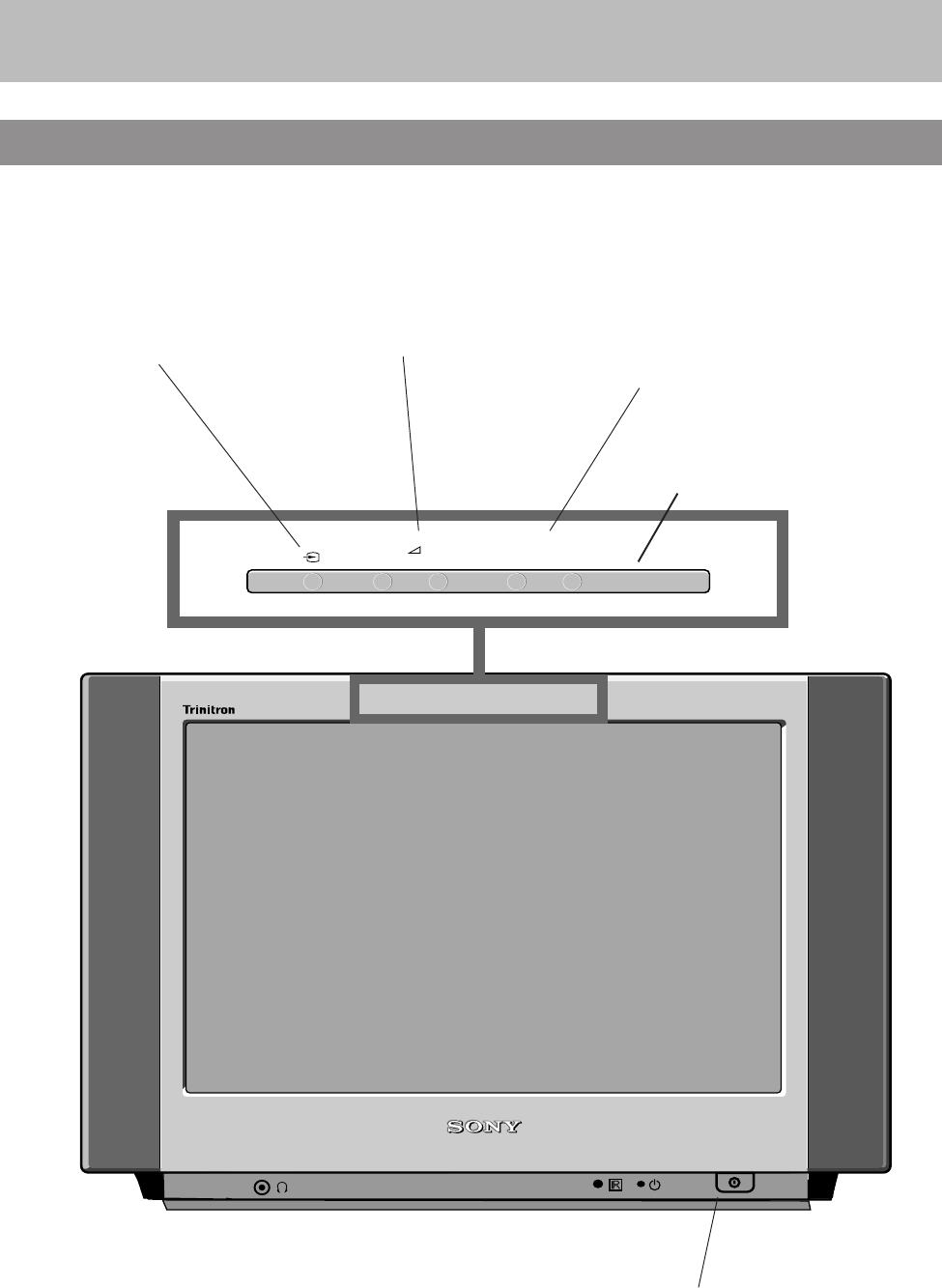
8
+
–
+
–
PROGR
CONTROL
Operation
You must press the control button to activate and illuminate the control panel before you can use the other buttons on top
of the TV set.
Overview of the TV set buttons
Video input button.
Press to select the input signals
from VCR etc.
Volume control buttons.
Press to increase (+)/
decrease (-) volume.
Programme Up (+) or
Down (-) buttons.
Press to select TV
channels.
CONTROL button.
Press to activate and
illuminate the control panel.
On/Off switch.
Press to switch TV on
and off.


















