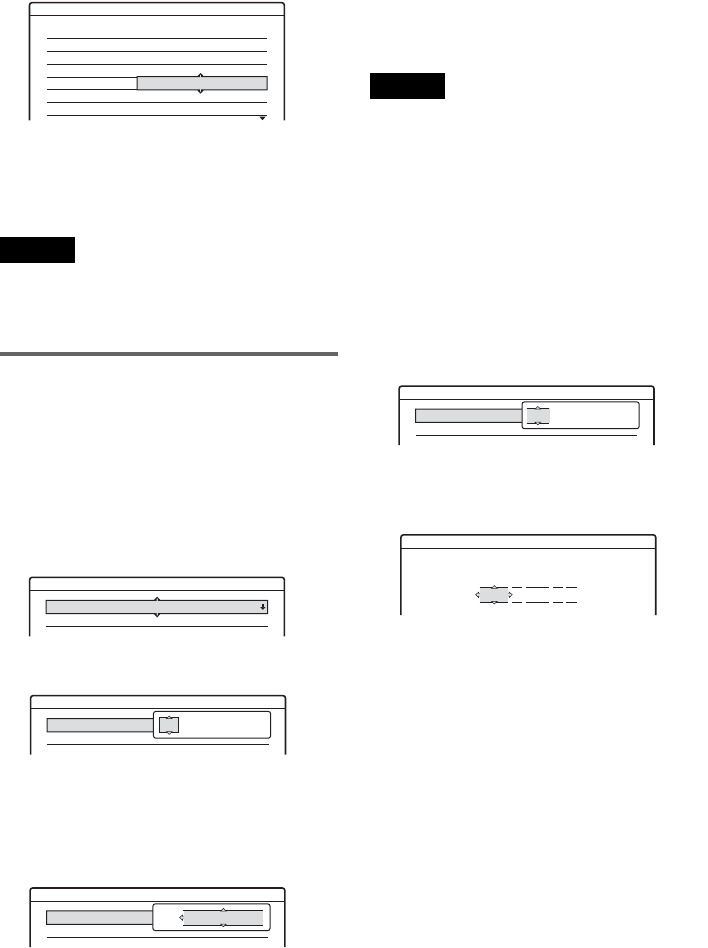
86
4
Press M/m until the selected channel row
moves to the desired programme position.
The selected channel is inserted at the new
programme position.
5 Press ENTER to confirm the setting.
6 To change or disable the programme position
of another station, repeat from step 3.
Note
Be sure to correctly select the programme position you
want to disable. If you disable the wrong programme
position by mistake, you need to reset that channel
manually.
Clock
Auto Adjust
Turns on the Auto Clock Set function when a channel
in your local area broadcasts a time signal.
1 Follow steps 1 to 3 of “Using the Setup
Displays” (page 82) to select “Settings” in the
Setup Display.
2 Select “Clock,” and press ENTER.
3 Select “Auto Adjust,” and press ENTER.
4 Select “On,” and press ,.
5 Press M/m repeatedly until the programme
position of the station that carries a time signal
appears, and press ENTER.
• If the recorder does not receive a time signal
from any station, “Auto Adjust” returns to
“Off” automatically and the menu for setting
the clock manually appears on the screen.
z Hint
If you set “Auto Adjust” to “On,” the Auto Clock Set
function is activated whenever the recorder is turned off.
Note
The Auto Clock Set function does not work while the
recorder is standing by for Synchro-Recording.
◆To set the clock manually
If the Auto Clock Set function did not set the clock
correctly for your local area, try another station for
the Auto Clock Set function or set the clock
manually.
1 Follow steps 1 to 3 of “Using the Setup
Displays” (page 82) to select “Settings” in the
Setup Display.
2 Select “Clock,” and press ENTER.
3 Select “Auto Adjust,” and press ENTER.
4 Select “Off,” and press ENTER.
5 Select “Present Time,” and press ENTER.
6 Press M/m to set the day, and press ,.
Set the month, year, hour, and minutes in
sequence. Press </, to select the item to be
set, then press M/m to set the numbers. The
day of the week is set automatically.
To change the numbers, press < to return to
the item to be changed, and press M/m.
7 Press ENTER to start the clock.
Settings - Channel List
Prog
1
2
3
4
5
6
Channel Name
AAB
FGH
PQR
C3
C12
C21
C5
C23
C24
Settings - Clock
Auto Adjust : Off 1
Present Time : Thu 1. 1. 2004. 21:39
Settings - Clock
Auto Adjust : Off 1 ARD
Present Time : Thu 1. 1. 2004. 21:39
Off 1
Settings - Clock
Auto Adjust : Off 1 ARD
Present Time : Thu 1. 1. 2004. 21:39
On 1
Settings - Clock
Auto Adjust : Off 1 ARD
Present Time : Thu 1. 1. 2004. 21:39
Off 1
Clock - Present Time
Set the time and date manually.
0 00:
1 2004
Thu 1


















