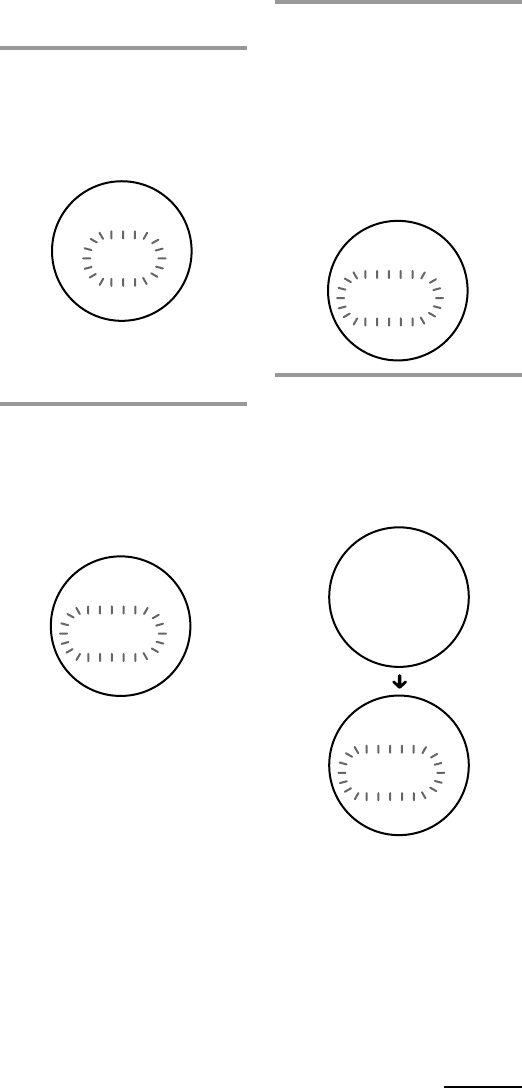
25
GB
Continued
Example: To move “VCR”
between “TAPE” and “AMP”
1 Press SET, turn the Jog dial
to select “MOVE,” then
press the Jog dial.
The Commander changes to
the MOVE mode.
Note
If you have changed the name of
the component (page 26) that name
is displayed.
2 Turn the Jog dial to select
the desired component you
want to move, then press
the Jog dial.
The selected component name
flashes rapidly.
3 Turn the Jog dial to select a
component in front of
where you want to set the
selected component.
While you scroll through the
menu, all other component
names also flash rapidly.
In this example:
Select “AMP.”
4 Press the Jog dial.
“OK” appears in the display
for one second. The component
selection order is fixed, and the
previously selected component
name flashes again.
VEMO
VT
R
VEMO
CV
P
VEMO
MA
OK
VEMO
R
VEMO
CV


















