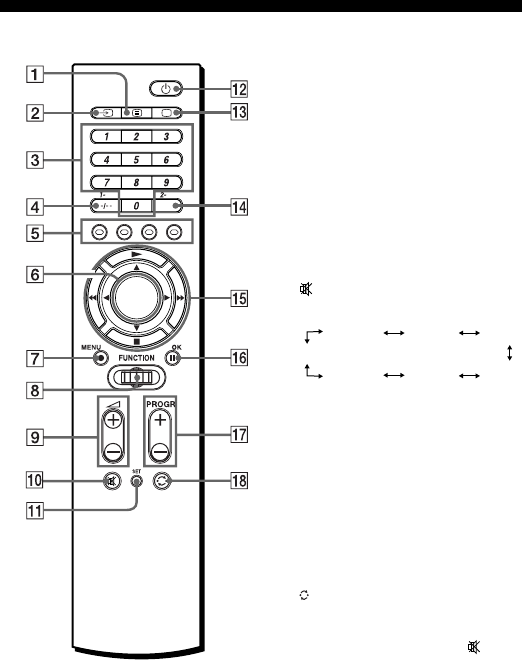
6
GB
Location of Controls
1/ (Text) button
2t (Input) button
3Number buttons
4-/-- (1-) button
5Colour buttons
(Red, Green, Yellow, Blue)
6LCD display
7MENU z button
8Jog dial
92 (Volume) +/– buttons*
0 (Mute) button*
qaSET button
qs1 (Power) button
qda (TV) button
qf2- button
qgb/B/v/V (Cursor) buttons or
N/x/m/M (Player
control) buttons
qhOK X button
qjPROGR (Programme) +/–
buttons
qk (Recall) button
* Note on the 2 +/– and
buttons
The Commander controls or mutes
the TV’s volume when you select a
visual component. The Commander
controls or mutes the amplifier’s
volume when you select an audio
component.
Note
The function of control buttons vary
depending on settings/operating
modes.
“Table of Preset Functions” (page 38)
shows how the Commander generally
operates for each component at preset
mode.
These settings can be changed, and
some buttons are used specifically in
the setup procedure as described in the
following pages.
PRESET
DELETE
EXIT
LEARN
DISP.
MOVE
NAME


















