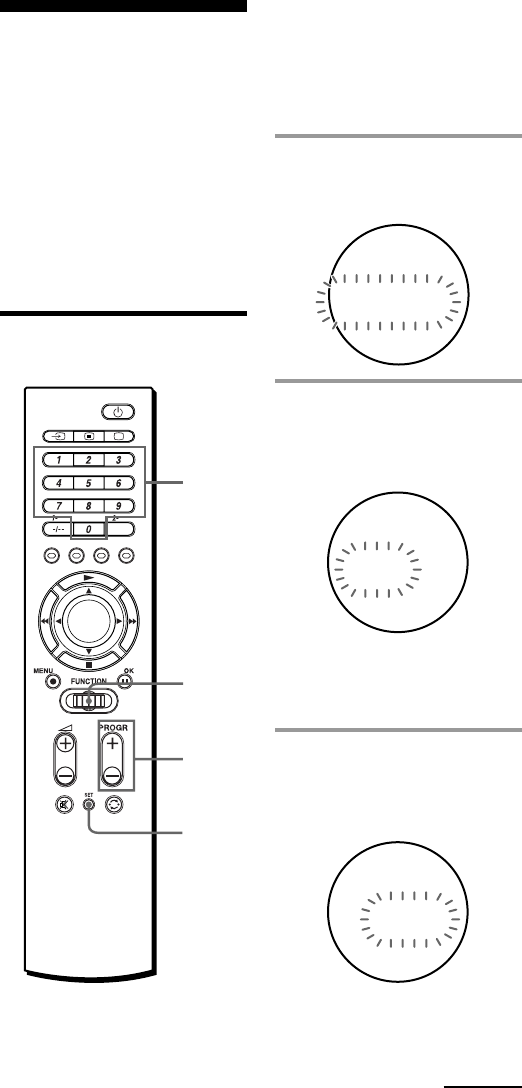
33
GB
Turning Off the LCD
(DISP)
You can turn off the LCD display
when the Commander is not in
use to save the batteries. You can
set the time for the display to turn
off at 10 to 240 seconds (4 minutes)
in increments of 1 second. By
setting the LCD to turn off, you
can increase the battery life from 1
to 3 times longer than at normal
use.
Setting the time for the
LCD to turn off
Tip
You can also press b/B instead of
turning the Jog dial to the left/right.
You can also press OK instead of
pressing the Jog dial.
Example: To set the LCD to turn
off after 30 seconds
1 Press SET, and turn the Jog
dial to select “DISP.”
“DISP.” flashes in the display.
2 Press the Jog dial.
“ON” flashes in the display.
The Commander changes to
the DISP mode.
Note
The battery life varies depending
on how you use the Commander
and the time for the LCD to turn
off.
3 Turn the Jog dial to select
“OFF.”
The time for the LCD to turn
off flashes in the display.
SP
TSE
ID.
1
Jog
dial
4
4
Continued
FFO
1¢
SPD.I
s
N
SDI P.
O


















