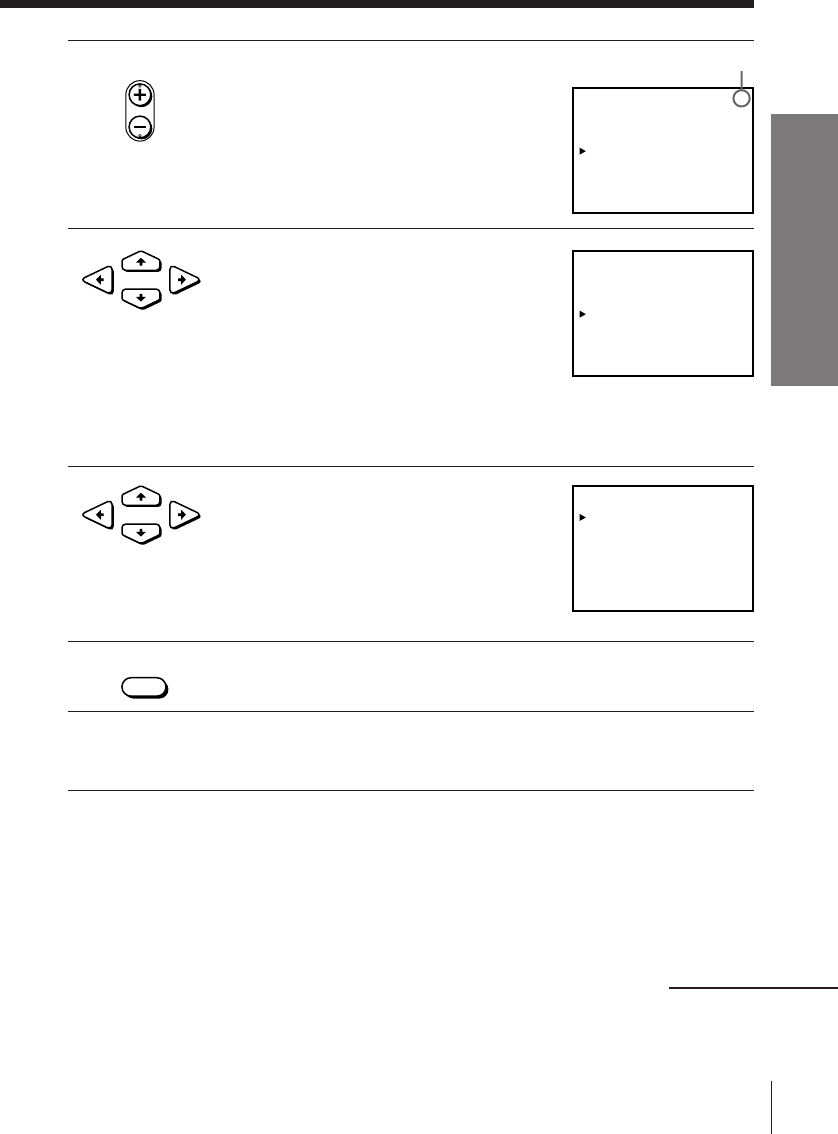
21Getting Started
Getting Started
• EXECUTE
4 Press PROG +/– to select the programme
position.
5 Press CURSOR / repeatedly until the
channel you want is displayed.
Pressing CURSOR ? goes back to the
previous channels.
The channels are scanned in the order
shown on pages 24 to 31.
If you know the number of the channel you want, press the
programme number buttons. For example, for channel 5, first press
“0” and then press “5.”
6 If the TV sound is distorted or noisy, press
CURSOR >/./?// to move the
cursor (z) to SYSTEM, then select either I,
D/K, B/G, or M, whichever is applicable
in your area.
7 To allocate another channel to another programme position, repeat
steps 4 and 5.
8 Press EXECUTE.
Selected programme
position
•
CURSOR
•
CURSOR
• PROG
continued
TUNER PRESET
NORMAL / CATV
SYSTEM
AUTO PRESET
CHANNEL SET
AFT
NORM
• CATV
PROG14
ON• OFF
FINE TUNING
B/GD/KI•M
SELECT :
SET :
[ V v ]
[ B b ]
3
TUNER PRESET
NORMAL / CATV
SYSTEM
AUTO PRESET
CHANNEL SET
AFT
4
NORM
• CATV
PROG14
ON• OFF
FINE TUNING
B/GD/KI•M
SELECT :
SET :
[ V v ]
[ B b ]
TUNER PRESET
NORMAL / CATV
SYSTEM
AUTO PRESET
CHANNEL SET
AFT
4
NORM
• CATV
PROG14
ON• OFF
FINE TUNING
B/GD/KI•M
SELECT :
SET :
[ V v ]
[ B b ]
Note
• The channel numbers besides CHANNEL SET may not be the same as those in your
area. This is because this VCR’s channel search system is based on the fixed TV
system that has the widest channel coverage. If necessary, apply your local channel
numbers to the programme positions (see “Changing programme positions” on
page 35).


















