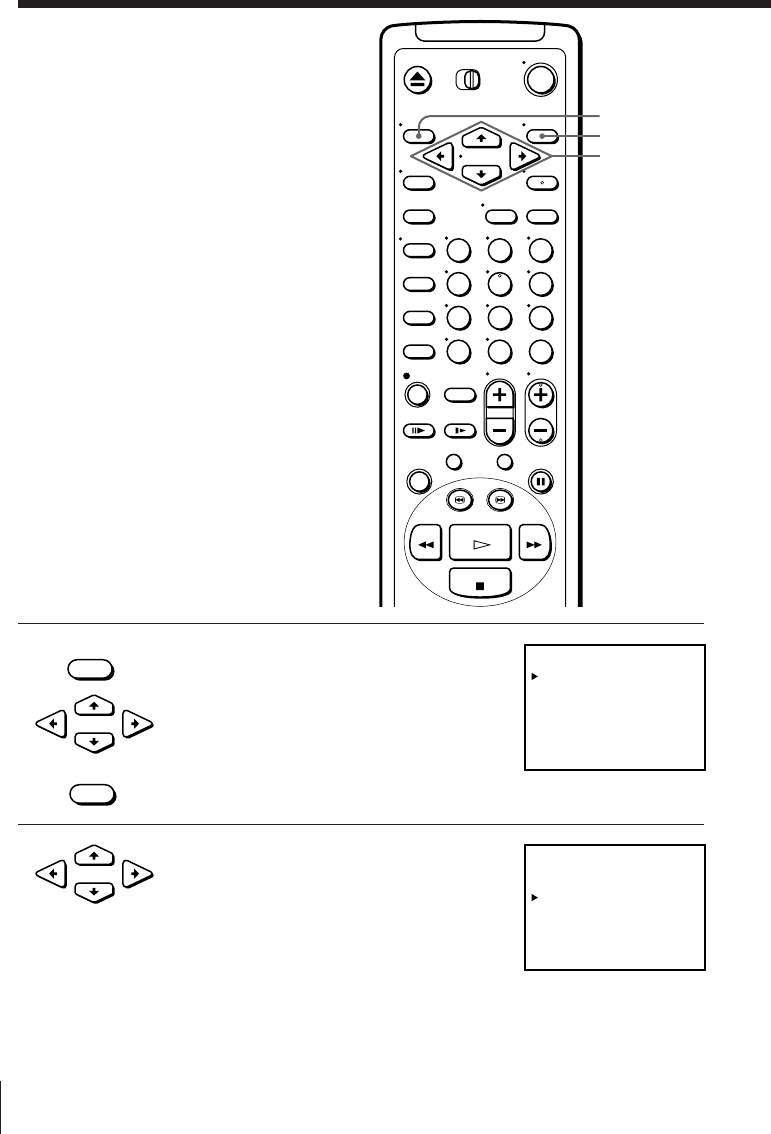
32 Getting Started
Manual setup —
Setting up
G-CODE
G-CODE is a feature in Sony VCRs that
simplifies programming the VCR to
make timer recordings. To use G-CODE,
each programme position needs to be
matched with its G-CODE guide
channel. To get the guide channel
numbers, look in the programme guide
for your area that features G-CODE
numbers.
If you want to record satellite broadcasts
using G-CODE, see page 34.
Before you start…
• Turn on the VCR and the TV.
• Set the TV to the video channel.
1 Press MENU, then press CURSOR >/. to
move the cursor (z) to SET UP CH AND
G-CODE and press EXECUTE.
When using the EASY SET UP procedure,
skip this step.
The preset channels are displayed on the
screen.
2 Press CURSOR >/. to move the cursor
(z) to the row on which you want to set
the guide channel.
To display other pages for programme
positions 6 to 50, press CURSOR >/.
repeatedly.
MENU
EXECUTE
CURSOR
>/./?//
• MENU
• EXECUTE
•
CURSOR
•
CURSOR
123
456
789
0
SET UP CH AND G-CODE
1
2
3
4
PROG CH GUIDE CH
––––
5
3
9
1
2
5
2
7
6
–
–
–
–
–––
–––
–––
–––
: [ TIMER CLEAR ]ERASE PROG
SELECT :
MOVE PROG :
[ V v ]
[ b ]
SET UP CH AND G-CODE
1
2
3
4
PROG CH GUIDE CH
––––
5
3
9
1
2
5
2
7
6
–
–
–
–
–––
–––
–––
–––
: [ TIMER CLEAR ]ERASE PROG
SELECT :
MOVE PROG :
[ V v ]
[ b ]


















