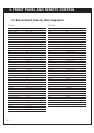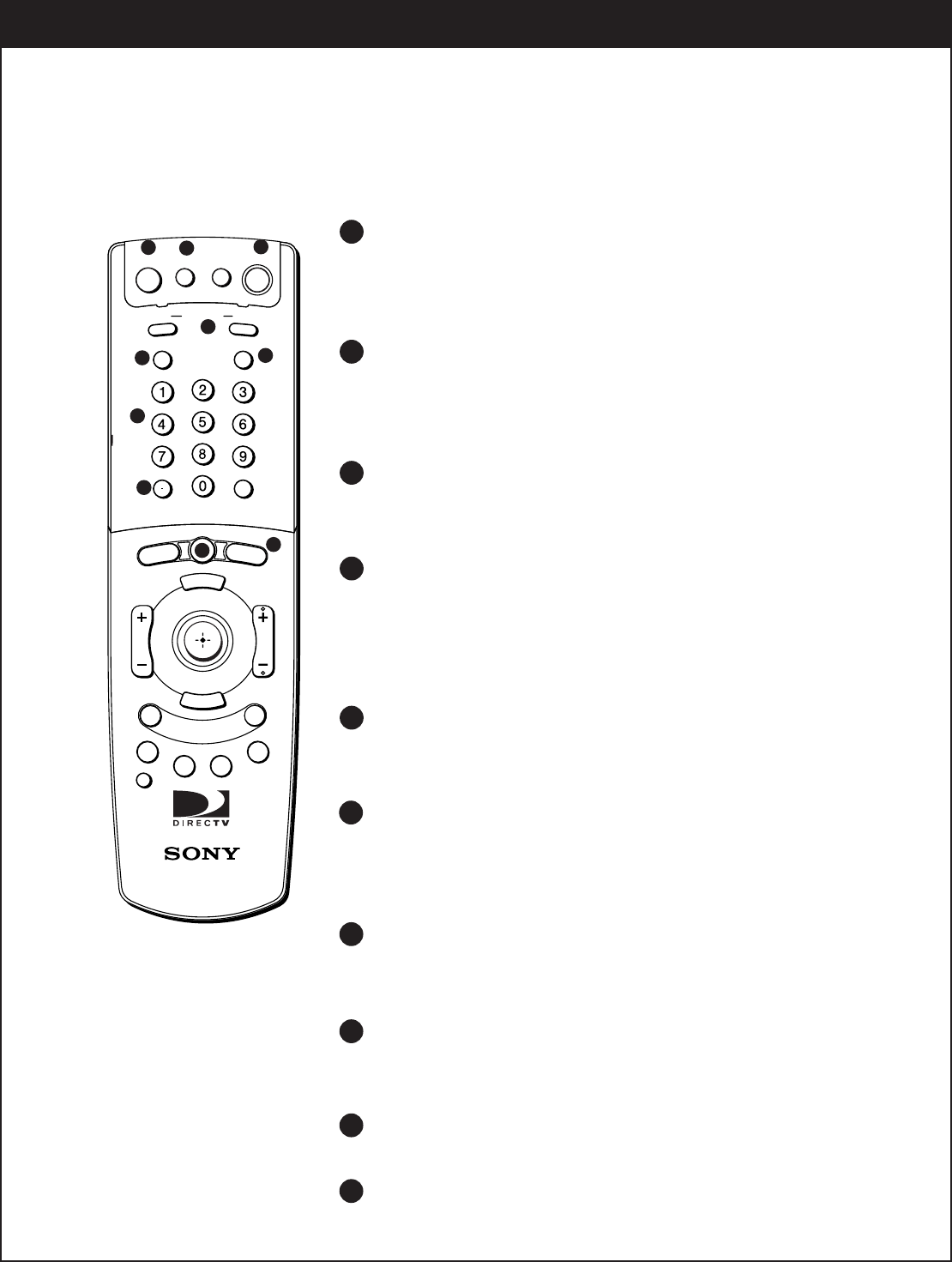
4. FRONT PANEL AND REMOTE CONTROL
35
4-2. Using the Remote Control
POWER buttons
Turn on and off the DIRECTV
®
High-Definition Receiver and TV. To
operate your TV, you may need to first set up the remote control
(see page 38).
SLEEP button
Sets the TV to turn off automatically after a certain amount of time
(if your TV has a compatible Sleep feature). To operate your TV, you
may need to first set up the remote control (see page 38.)
MUTING button
Mutes the TV volume. Press again to restore the volume. To operate
your TV, you may need to first set up the remote control (see page 38.)
FUNCTION buttons
Select the equipment (TV or SAT) that you want to operate. The
indicators light up to show which device the remote control is
operating. To operate your TV, you may need to first set up the
remote control (see page 38.)
TV/VIDEO button
Switches between the various inputs of your TV. To operate your
TV, you may need to first set up the remote control (see page 38.)
PIC MODE button
Switches between the Picture Mode settings of compatible TVs. To
operate your TV, you may need to first set up the remote control
(see page 38.)
0-9 and ENTER buttons
Change channels directly and enter numerical values in on-screen
displays.
• (dot) button
Use with the 0-9 and ENTER buttons to select subchannels
(for example, 2.1, if available).
GUIDE button
Opens the Program Guide.
FAVORITE button
Opens the Favorite List.
M
E
N
U
MUTING
TV
TV/VIDEO
FAVORITE
FREEZE
CODE SET
SIGNAL WIDE
MODE
HELP CC
JUMP
CHVOL
GUIDE
DISPLAY
ENTER
PIC MODE
FUNCTION
SAT
SLEEP TV
POWER
SAT
E
X
I
T
RM-Y815
1
2
3
4
5
1
2
3
4
5
6
7
8
6
7
8
9
10
9
10