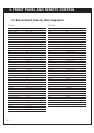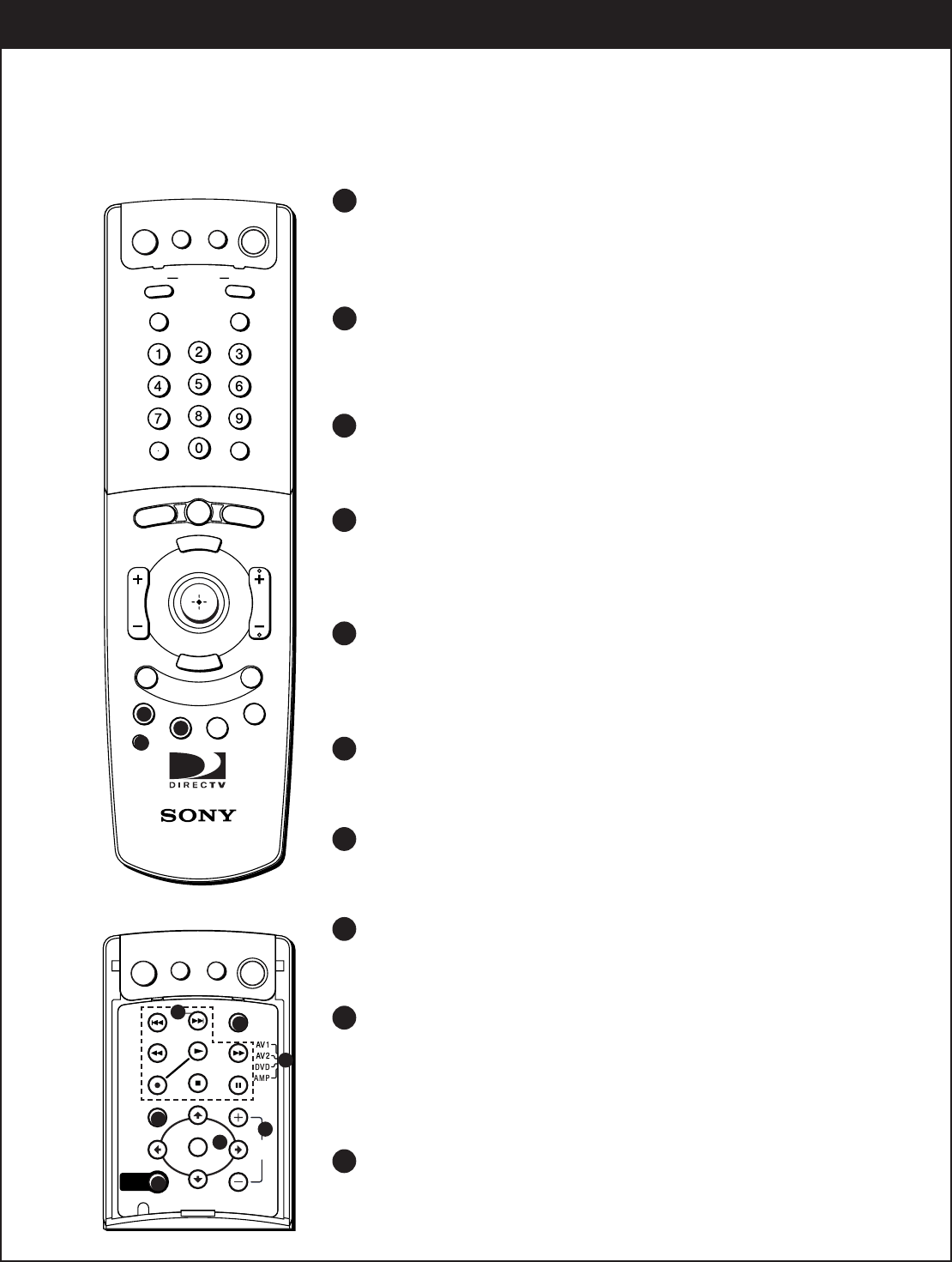
4. FRONT PANEL AND REMOTE CONTROL
37
4-2. Using the Remote Control
HELP button
Opens the on-screen Help menu when no on-screen displays are open. You can
also see the help description of a menu item when that menu is open by press-
ing and holding the HELP button.
SIGNAL button
Shows the signal strength of the current digital over-the-air channel or satellite
channel. The signal strength may be improved by adjusting the over-the-air anten-
na or satellite dish antenna as directed by the antenna installation instructions.
CODE SET button
Lets you program the remote control to operate your TV and other audio/video
equipment (see page 38).
POWER button
Turns on and off other devices in your home theater selected with the
AV1/AV2/DVD/AMP switch. To operate other home theater devices, you may
need to first set up the remote control (see page 38).
VCR/DVD control buttons
Operate VCR and DVD functions such as play, pause, stop, fast wind, rewind
and record. To operate your VCR or DVD player, you may need to first set up
the remote control (see page 38).
AMP VOL (amplifier volume) +/- buttons
Adjust the volume of your audio receiver. To operate your audio receiver, you
may need to first set up the remote control (see page 38).
DVD navigation and select buttons
Let you highlight and select items in DVD menus. To operate your DVD player,
you may need to first set up the remote control (see page 38).
DVD MENU button
Opens the menu system of the current DVD. To operate your DVD player, you
may need to first set up the remote control (see page 38).
FORMAT button
Changes the video format that is output from the DIRECTV
®
High-Definition
Receiver. Depending on the type of monitor that the DIRECTV HD Receiver is
connected to, the available formats may include : video 1/2, 480p, 720p, 1080i,
variable 1, variable 2, variable 3 and Auto DVI.
AV1/AV2/DVD/AMP switch
Sets the remote to operate other devices in your home theater. To operate
other home theater devices, you may need to first set up the remote control
(see page 38).
M
E
N
U
MUTING
TV
TV/VIDEO
FAVORITE
FAVORITE
FREEZE
CODE SET
SIGNAL WIDE
MODE
HELP CC
JUMP
CHVOL
GUIDE
DISPLAY
ENTER
PIC MODE
FUNCTION
SAT
SLEEP TV
POWER
SAT
MUTING SLEEP TV
POWER
POWER
REC
DVD MENU
AMP
VOL
ENTER
FORMAT
SAT
E
X
I
T
RM-Y815
21
22
23
24
25
26
27
28
29
30
21
22
23
24
25
26
27
28
29
30