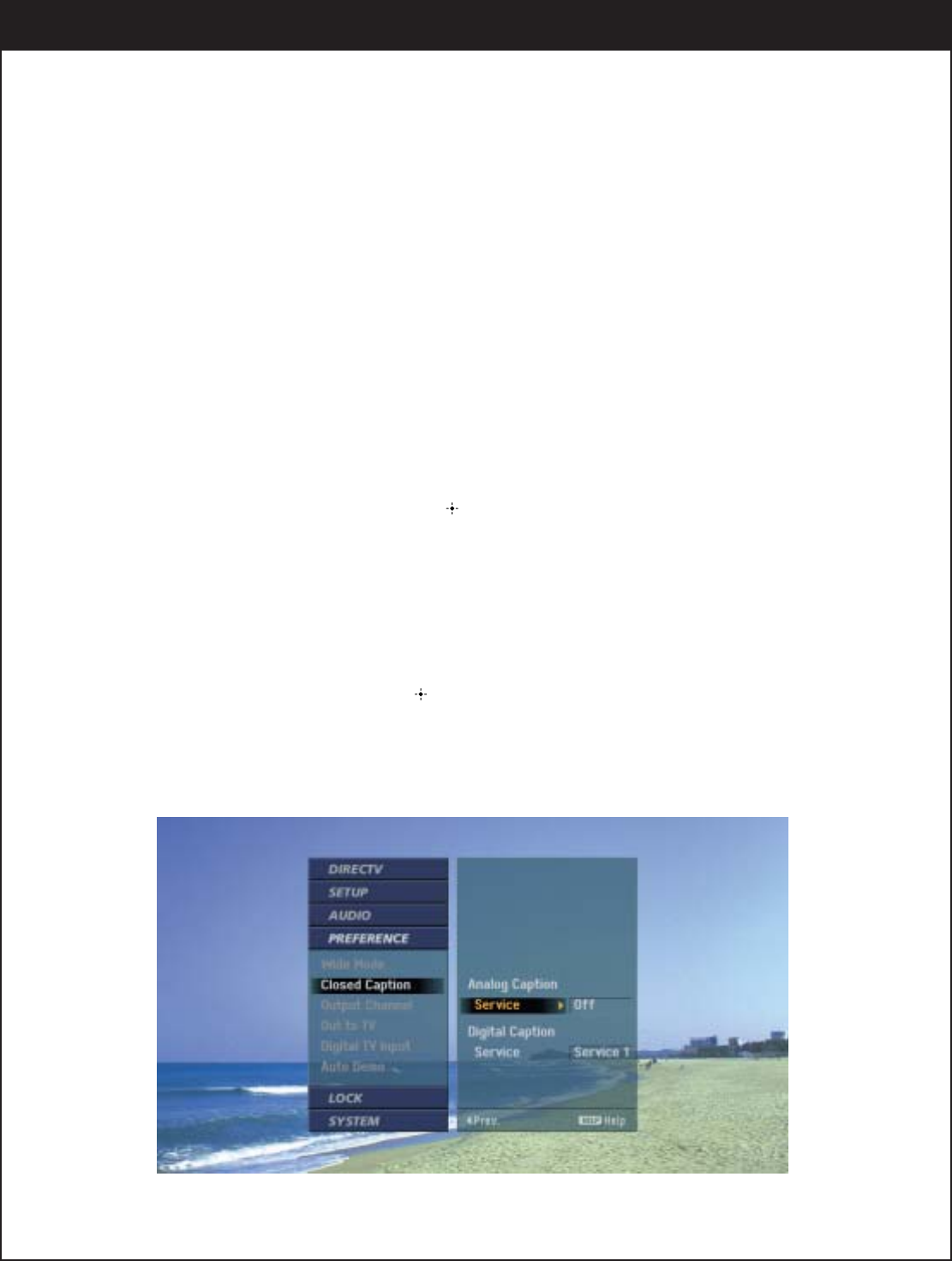
80
8-13. Setting Closed Caption
Lets you select a mode for displaying Closed Caption Data. You can choose the Analog
Caption Service or the Digital Caption Service. In the Analog Caption Service, Caption 1-4 dis-
play program’s dialog, and Text 1-4 display information for a data service. In the Digital
Caption Service, Service 1-6 represent each Language Service.
(Note : Closed Caption will appear only when it is provided by the broadcaster)
To set Closed Caption:
1.
Press the
Menu
button on the Remote Control to display the on-screen menu.
2.
Scroll down using “
E
” on the remote control.
3.
Select the
Preference
menu by pressing “ ”.
4.
Scroll down to Closed Caption using “
E
”.
5.
Move the highlight to the right with “
G
”.
6.
Select one between Analog Caption Service and Digital Caption Service.
7. Move the highlight to the right with “
G
”.
8. Select one of the options and press “ ” to return to the previous level.
9. Press the Exit button on the remote control to return to TV viewing.


















