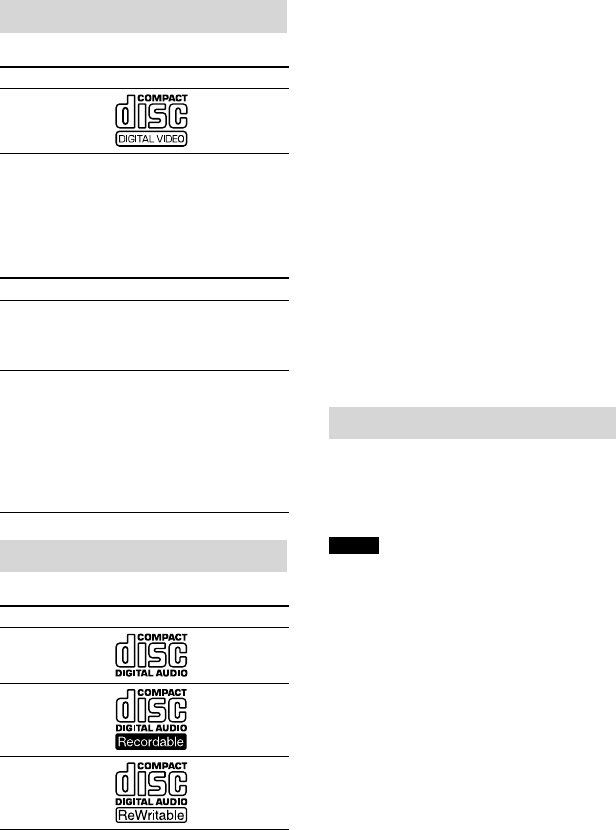
Video CD
Format of discs Label
Video CD
Note on PBC (Playback Control)
This player conforms to Ver. 1.1 and Ver. 2.0
of Video CD standards. You can enjoy two
kinds of playback according to the disc type.
Disc type You can enjoy
Video CDs
without PBC
functions
(Ver. 1.1 discs)
Video playback (moving
pictures) as well as music.
Video CDs with
PBC functions
(Ver. 2.0 discs)
• Interactive software with
menu screens displayed
on the monitor (PBC
Playback page 37).
• Video playback functions.
• High-resolution still
pictures if they are
included on the disc.
CD
Format of discs Label
Audio CD
CD-R*
CD-RW*
* Including MP3/JPEG files.
Note on DualDiscs
A DualDisc is a two sided disc product
which mates DVD recorded material on one
side with digital audio material on the other
side. However, since the audio material side
does not conform to the Compact Disc (CD)
standard, playback on this product is not
guaranteed.
Music discs encoded with copyright
protection technologies
This product is designed to play back
discs that conform to the Compact Disc
(CD) standard. Recently, various music
discs encoded with copyright protection
technologies are marketed by some record
companies. Please be aware that among those
discs, there are some that do not conform to
the CD standard and may not be playable by
this product.
MP3
This player can play MP3 files.
MP3 (MPEG 1 Audio Layer-3) is a standard
technology and format for compressing a
sound sequence.
Notes
• When naming, be sure to add the file extension
“.mp3” to the file name.
• If you put the extension “.mp3” to a file other than
MP3, the player cannot recognize the file properly
and will generate random noise that could damage
your speakers.
• If an MP3 file recorded in a high bit rate such as
320 kbps is played, sound skipping may occur.
• This player supports versions 1.0 and 2.0 of ID3
tag information of MP3 files. The supported
language is English.
10
D-VE7000S.US.2-683-363-12(1)


















