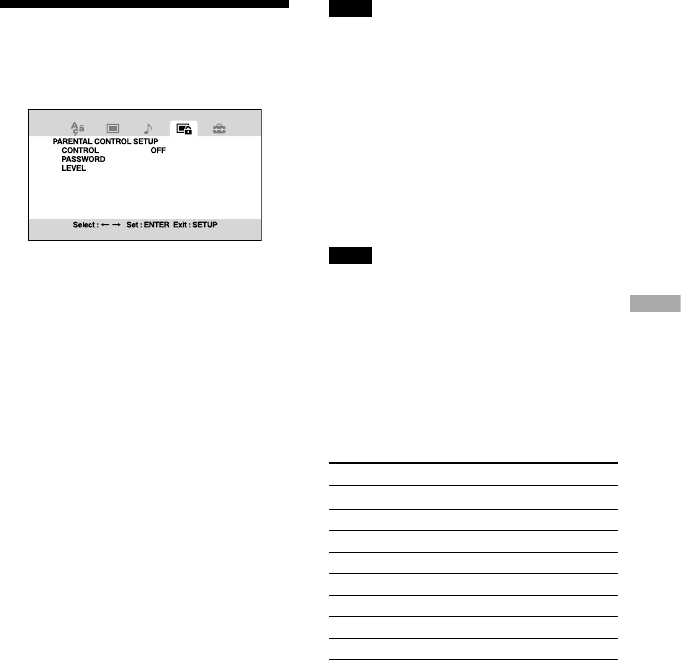
Note
If you forgot your password, input 2580. This will
clear your previous password.
To set the limitation level
1 Select [LEVEL], then press ENTER.
2 If the limitation level has been already set,
input the password.
3 Select a parental control level, then press
ENTER.
The lower the value, the more strict the
limitation.
Note
You cannot set the limitation level during playback.
Parental control level
This player conforms to the MPAA (Motion
Picture Association of America) rating
system. Refer to the following table for the
MPAA level predetermined on this player. If
you set this player to level “4” for example,
DVDs with levels “5,” “6,” “7,” and “8”
cannot be played.
Level MPAA Rating System
1 “G”: General audience
2 –
3 “PG”: Parental guidance suggested
4 “PG13”: Parents strongly cautioned
5 –
6 “R”: Restricted
7 “NC17”: No one 17 and under admitted
8 No restriction
Setting the Parental
Control
(PARENTAL
CONTROL SETUP)
Some DVDs have the parental control
function recorded. Playback of these DVDs
can be limited according to the predetermined
level on the player. Set the password required
to change the limitation level so that only the
person who knows the password can change
the limitation level.
The parental control function is deactivated in
the default setting.
To select the parental control mode
1 Select [CONTROL], then press ENTER.
2 Select [ON], then press ENTER.
• To deactivate the parental control
function, select [OFF].
3 Input the password using the number
buttons, then press ENTER.
See “To set the password” below.
To set the password
1 Select [PASSWORD], then press ENTER.
2 Press ENTER again.
3 Input 2580 using the number button.
You will be able to set your own
password.
4 Create your own password in 4 digits
using the number buttons.
5 Input the same number for confirmation.
Tip
To change the current password, input the same
password in step 3.
45
Setup
D-VE7000S.US.2-683-363-12(1)


















