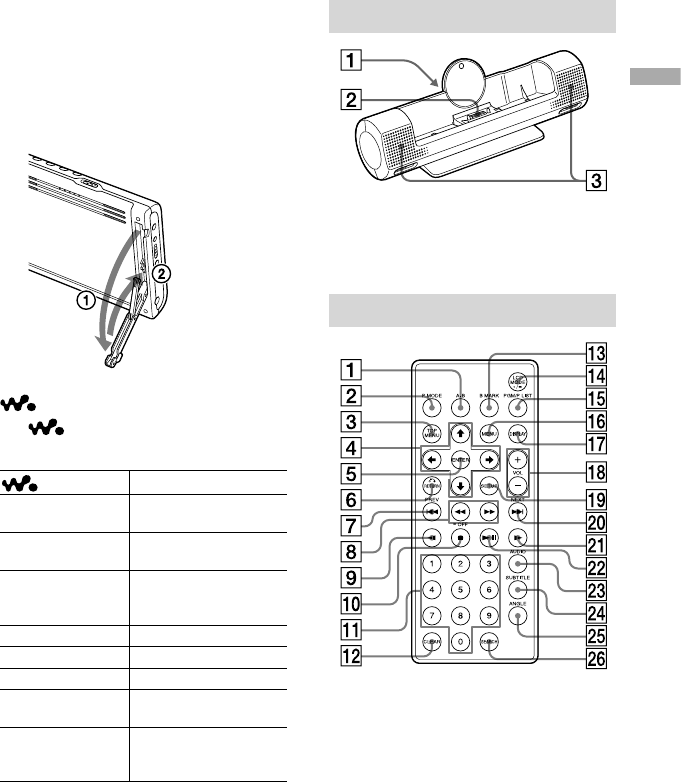
Speaker cradle
DC IN 12V jack (
page 19)
Player terminal (
page 19, 24)
Speakers (
page 24)
Remote
A-B button (
page 32)
P MODE (play mode) button (
page 31)
TOP MENU button (
page 25)
Arrow (///) buttons (
page 21, 40)
ENTER button (
page 21, 40)
RETURN button (
page 37)
PREV (previous) button (
page
24)
To use the support
The support should be used when you put the
player on a flat and stable surface.
If you handle the support forcibly, the support
may break.
When you operate the player, hold the player
with your hand.
Take out the
support.
Lock the
support.
lamp
The lamp indicates the operation status
of the player by being lit or flashing.
lamp Operation status
Off Power off (when operating
on the battery)
Lights up in red Standby or during power-
off process
Slow flashing in red Buttons on the player are
operated when the HOLD
function is activated.
Fast flashing in red
Battery is weak.
Lights up in green Normal operation
Flashing in green Pause
Lights up in orange Battery charging is under
way.
Flashes alternately
in red, green, or
orange
The player is reading the
disc.
Continued
17
Getting Started
D-VE7000S.US.2-683-363-12(1)


















