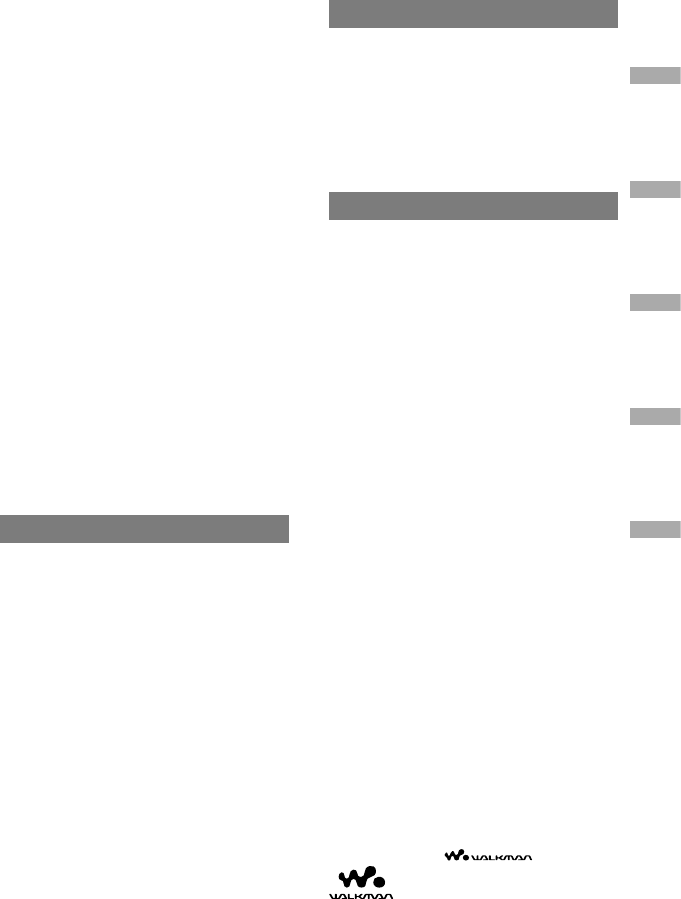
Connection
Watching on a TV
.........................................
47
Listening from an Audio Component
..
48
Using an audio cord ..........................................48
Using an optical digital cord
.........................48
Viewing Pictures Played on Other
Components
.................................................
49
Additional Information
Troubleshooting
...........................................
50
Disposing of the Player
............................
54
Specifications
...............................................
54
Optional Accessories
................................
55
Language Code List
...................................
56
Index
.................................................................
57
About trademarks
“WALKMAN”, , and
are registered trademarks of Sony
Corporation.
Viewing Still Images
...................................
29
Playing a slide show .........................................29
To display thumbnails
......................................30
To rotate a still image
.......................................30
Various Playback
.........................................
31
Playing repeatedly (Repeat Playback) .............31
Playing a part of a chapter/track repeatedly
(A-B Repeat Playback) ............................................32
Playing in random order
(Shuffle Playback) ...32
Playing your favorite points
(Bookmark) ......33
To create your own program
(Program
Playback) .................................................................33
To play the files of the same kind
(File List
Playback) .................................................................
34
To create your own playlist
(Playlist Playback) ...................................................35
Convenient Operation Using the
Remote
............................................................
36
Changing the subtitle language ...................36
Changing the audio language
.......................36
Changing angles
................................................36
Changing the audio output
............................37
Using PBC
(Playback control) function ..........37
Displaying the operation information
........37
Setup
Adjusting the Screen
.................................
39
Changing the aspect ratio ...............................39
Adjusting the picture quality
.........................39
Using the Setup Menu
...............................
40
List of the setup items ......................................41
Setting the Languages
(LANGUAGE
SETUP)
..............................................................
41
Setting the Video Output
(SCREEN SETUP)
.............................................
42
Setting the Audio Output
(AUDIO SETUP)
................................................
43
Setting the Parental Control
(PARENTAL
CONTROL SETUP)
...........................................
45
Setting the Player
(BASIC SETUP)
...........
46
5
D-VE7000S.US.2-683-363-11(1)


















