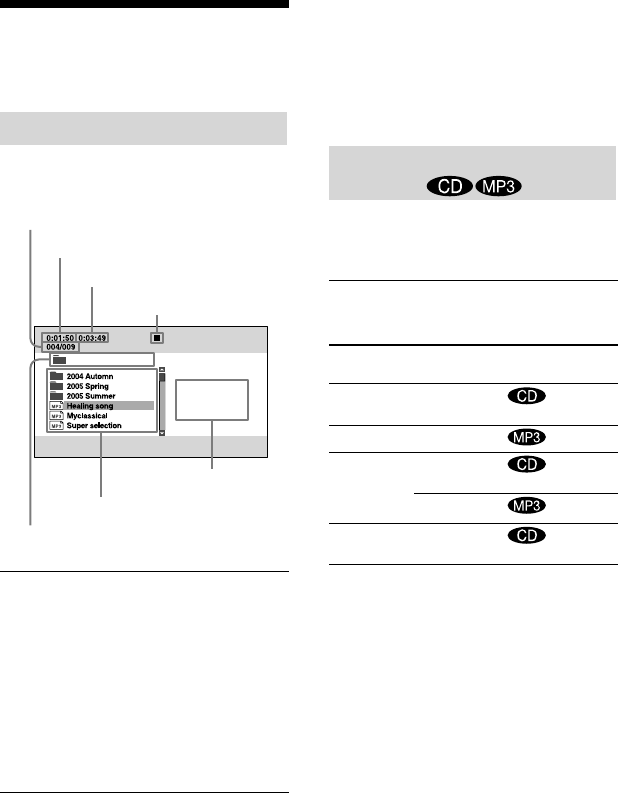
Playing Music
Read “Basic Playback Operations” ( page
23) beforehand.
Playing MP3 files
When the disc is read, a file list is displayed
on the screen.
Folder
Contents in the folder
Current file number/
Total number of files
Playback mode
ID3 tag information
(displayed during playback)
Current playback time
Total playback time
1
Press /// to select the desired
file.
• Press / to browse up and down
through the contents in the folder.
• Select a folder and press ENT to go
inside the folder. (Pressing
will do the
same.)
• Select the file or folder at the top of the
list and press ENT to return to the parent
folder. (Pressing
will do the same.)
2
Press .
The file you selected starts to play. The
ID3 tag information is displayed in the
panel on the right side of the screen.
Tips
• To change the pages of the file list, press to
move up,
to move down, when the playback
is stopped.
• This player supports versions 1.0 and 2.0 of ID3
tag information of MP3 files. The supported
language is English.
Searching for a track/file
directly
You can select a track, or file, by its number,
or locate a point by designating its playing
time.
1
Press SEARCH on the remote to
select the search item.
Search
item
Screen
display
Disc/Format
compatible
Track
search
Select Track:
00/00
File search 000/000
Track time
search
Track Go To:
00:00
0:00:00
Disc time
search
Disc Go To:
00:00
Example: For a music CD having 24 tracks
recorded, select track 8.
1 Press SEARCH on the remote repeatedly
to select [Select Track: /24].
2 Press number buttons, 0, 8.
• If you pressed the wrong number button,
start over from step 1.
28
D-VE7000S.US.2-683-363-12(1)


















