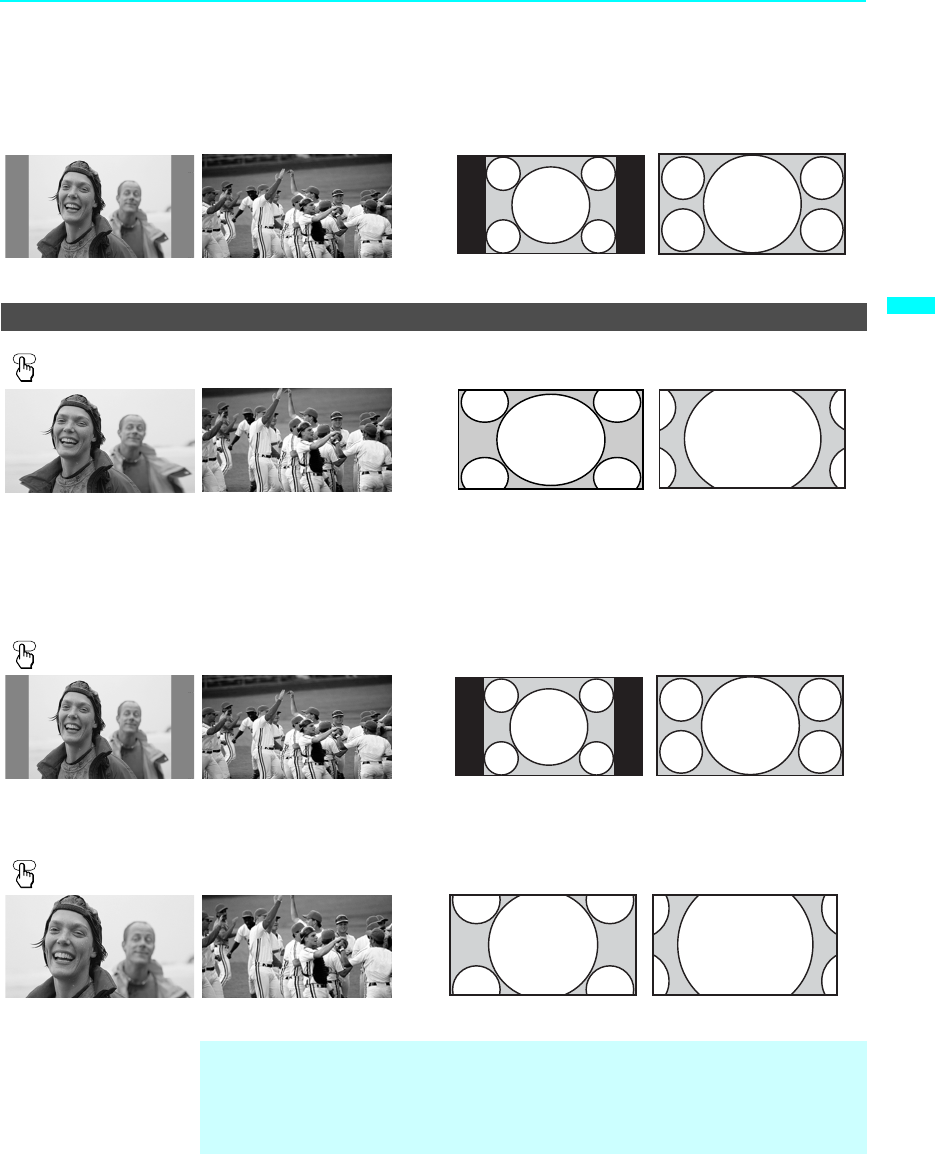
Using the Features
67
Using the Features
KDF-55/60XS955
2-059-372-11(1)
Changing the Wide Screen Mode for 16:9 Source (High definition source)
Example Description
Wide Zoom enlarges the center portion of the picture. The left and right edges of
the picture are stretched to fill the 16:9 screen.
Full displays the picture at its original size.
Zoom enlarges the picture proportionately, both vertically and horizontally.
✍ When the TV receives a 720p or 1080i signal, Normal cannot be selected.
✍ When TV receives a 720p or 1080i signal that is 4:3 aspect ratio picture
(upconverted to 16:9) with a black bar at each side, Full returns the picture to
its original size.
original source
(Upconverted 4:3)(Upconverted 4:3) (Native 16:9)
Wide Zoom
m
Normal
(This mode is not available.)
m
WIDE
Full
m
WIDE
Zoom
WIDE


















