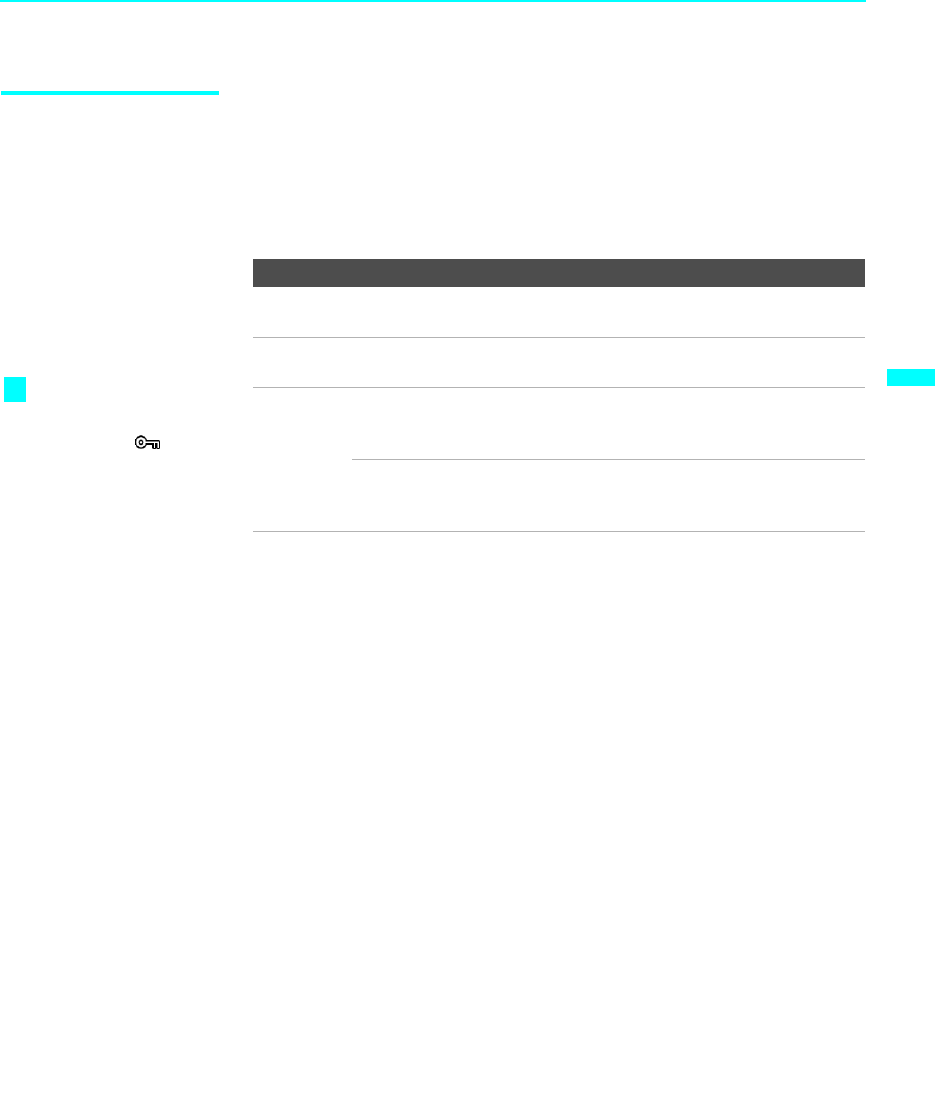
Using the Memory Stick Viewer
87
Using the Memory Stick Viewer
KDF-55/60XS955
2-059-372-11(1)
Movie Menu
Bar Options
To access the Movie menu bar
1 Use V or v to highlight Index in the Movie menu bar.
2 Press B or b to select Index, Slide Show, or File.
3 Press V or v to select the desired option.
Option Description
Index Displays the Memory Stick Index, with the highlight on the thumbnail
of the currently displayed movie.
Slide
Show
Displays the Slide Show menu. For details, see “Slide Show Menu
Options” on page 88.
File Protect
Allows you to protect the MPEG1 file from any
changes. When an MPEG1 file is protected, it
cannot be deleted. Select On or Off.
Delete Deletes the MPEG1 file from the Memory
Stick.You cannot delete an MPEG1 file that has
been protected (or if the Memory Stick is locked).
MPEG1 files that are
protected are indicated
by the Lock icon.
z


















