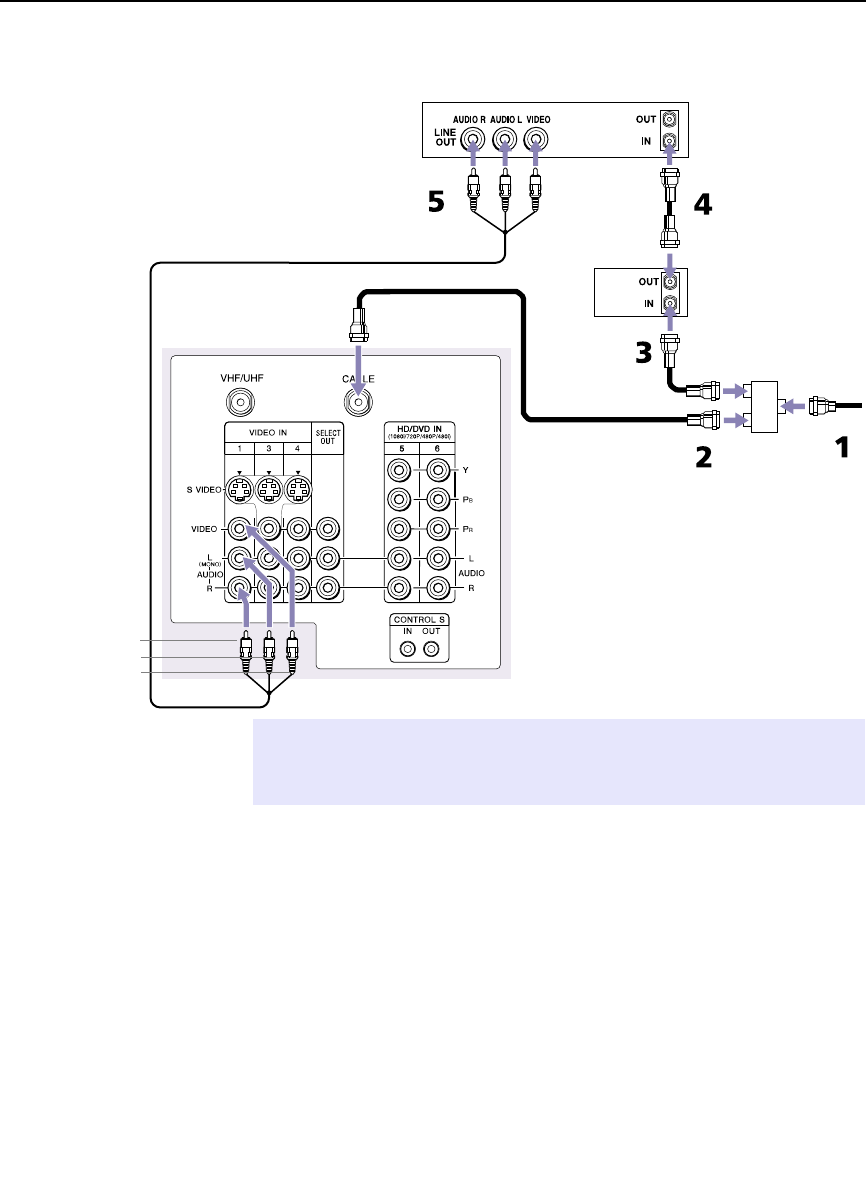
Setting Up the Projection TV
21
To view scrambled channels:
❑
Press TV/VIDEO on the remote control to select the input to which
you connected the VCR. Turn on the VCR, and make sure the
VCR input selection is set to RF Input. Then use the cable box to
change channels.
To prevent the accidental switching of channels:
❑
When using a VCR or cable box, you can use the Channel Fix
feature to lock in a channel. For details, see page 58.
✍ IMPORTANT - To use the Twin View or Scrolling Channel Index feature or to
watch premium (scrambled) channels the VCR MUST BE TURNED ON;
otherwise, you will be unable to view them.
Cable box
CATV
A/V cable
Coaxial
cable
VCR
TV
AUDIO-R (red)
AUDIO-L (white)
VIDEO (yellow)
Coaxial
cable
Coaxial
cable
Splitter
(not included)


















