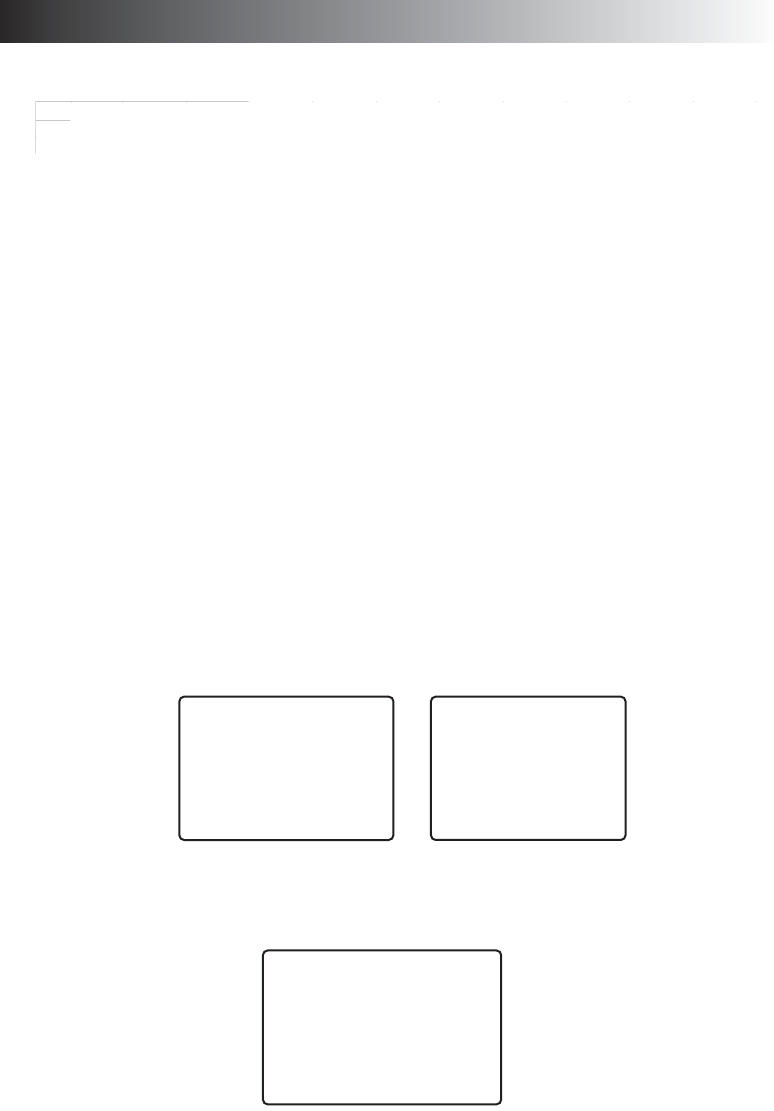
D1 Fixed 2400 2200 2000 1800 1600 1200 1000 800
HD1 Fixed 1200 1100 1000 900 800 600 500 400
CIF Fixed 900 800 700 600 500 400 300 200
MAX 2400 2200 2000 1800 1600 1200 1000 800
MIN 2000 1800 1400 1200 1000 800 600 400
MAX 1200 1100 1000 900 800 600 500 400
MIN 900 800 700 600 500 400 300 200
MAX 900 800 700 600 500 400 300 200
MIN 600 600 500 400 300 200 200 100
Image Quality (Encode Rate Kbit/Second)
1
2
3
4
5
6
7
8
Encode Method
VBR
D1
HD1
CIF
CBR
Sharpness
OPERATION INSTRUCTION continued
Conversion Table for Image Quality and Encoding Rate
HDD Store Mode: "Centralize, Individual, Compound" are 3 different hard disk storing modes
available in here. Using the cursor to select and press [Enter] to confirm this function:
• Centralize: All video signal and sound signals are stored into same one hard disk, and
then continuously with the next hard disk after the current one becomes full.
• Individual: Each channel of video signal and sound signals are stored into a different
hard disk, for example channel 1 recording into HDD1, and channel 2 recording into
HDD2.
• Compound: Channel 1 and 2 video and sound signal only record into HDD1 and
HDD2, taking into HDD1 first and then using HDD2 after the HDD1 is full. At the same
meaning that, Channel 3 and 4 video signal and sound signal only recording into
HDD3 and HDD4, taking into HDD3 first and then using HDD4 after HDD3 full.
Return: Using the cursor to select and press [Enter] to confirm back to main menu.
A-3 Timer Record Setting:
Highlight and select "Timer Record", then press [Enter]for this selection, the sub-menu will
shown (as below).
Timer Record: "On, Off" are the 2 different status settings. Use the cursor to select and press
[Enter] to confirm this function. While timer selected, there will be 16 different setting tasks
for timer setup in each channel (8 different day types, and 2 different period settings avail-
able for each type):
GENERAL SETTINGS
Record Settings
Timer Record
Motion Detection
Alarm Record
Channels
Housings
Network
Language
Exit
Timer Record Settings
Ch Timer Motion_Mode
1 On Off On Off
2 On Off On Off
3 On Off On Off
4 On Off On Off
Channel 1 Timer Record Settings
Date Period 1 Period 2
Everyday 08:00-12:00 14:00-18:00
Mon 08:00-12:00 14:00-18:00
Tue 08:00-12:00 14:00-18:00
Wed 08:00-12:00 14:00-18:00
Thurs 08:00-12:00 14:00-18:00
Fri 08:00-12:00 14:00-18:00
Sat 08:00-12:00 14:00-18:00
Peak 08:00-12:00 14:00-18:00
Return


















