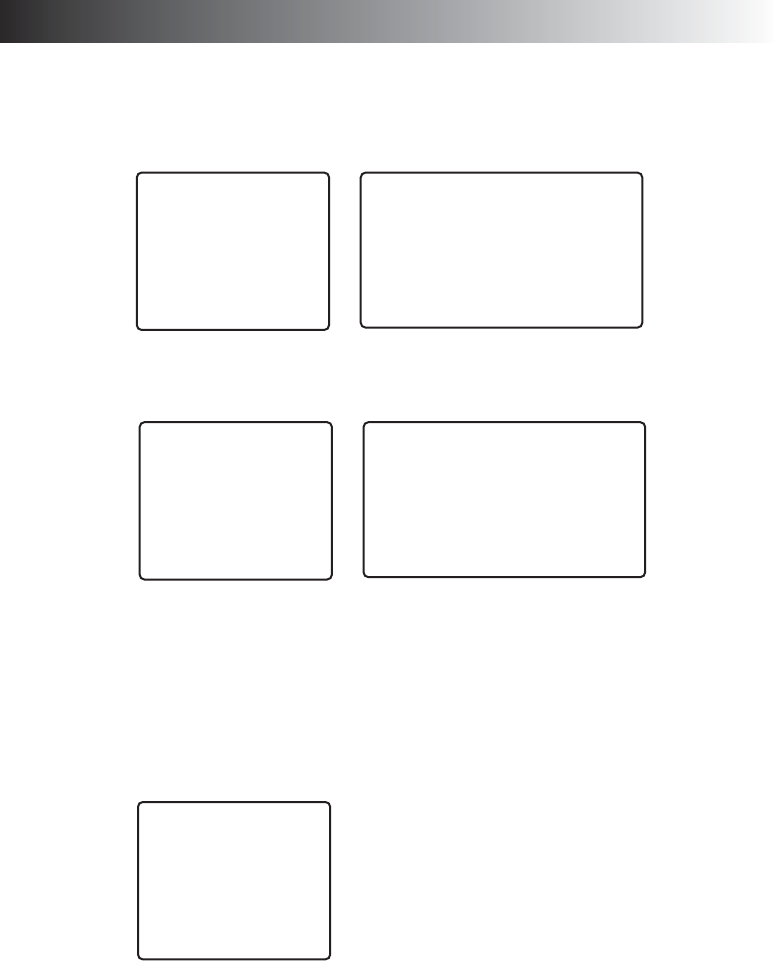
CF OPERATION INSTRUCTION
continued
1. No Record will be shown if there is no data in the Compact Flash Card.
2. There will be a record list to viewed for data from the Compact Flash Card
(as shown below).
3. Pressing [Enter] button for selected record data to playback, and press the [ESC]
button to stop the playback.
C-3-2 Copy Information:
Highlight and select Copy Information, then press [Enter] for this selection, the sub-menu will
be shown (as below):
1. For copying 1 device setting into other devices.
2. Get all necessary settings in 1 device, and then insert CF card into slot
(insert CF card before power on).
3. After the device is powered on, select Copy Information and press the [Enter] button.
4. When copying is completed, there will be a message reading "Completed".
5. For a failed copy operation, the message Failed Copy will be displayed.
C-3-3 Renew setting:
Highlight and select Renew setting, then press [Enter] for this selection, the sub-menu will be
shown (as below):
1. For copying 1 device setting into other devices.
2. When all necessary settings are in already copied into the CF.
3. Using this card and insert into device slot (before power on).
4. Then after the device power is on, select "Renew Setting" with [Enter] button.
5. When the renew is completed, there will be a message saying "Completed".
6. Restart the device and all new settings will be restored.
CF Card Operation
CF Card Manage
Copy Information
Renew setting
Exit
CF Card Management
XXXX 09:15-09-16 M CIF 25
XXXX 10:10-10:12 M CIF 25
Previous Page Next Page Delete
Help: Press Enter to playback, press right key
button then Enter to delete
Disk Space: 000,060MB Availability: 000,057MB
SIZE: 7,813KB Return
CF Card Operation
CF Card Manage
Copy Information
Renew setting
Exit
CF Card Operation
CF Card Manage
Copy Information
Renew setting
Exit
Copy in progress……..
CF Card Operation
CF Card Manage
Copy Information
Renew setting
Exit
Renew in progress...


















