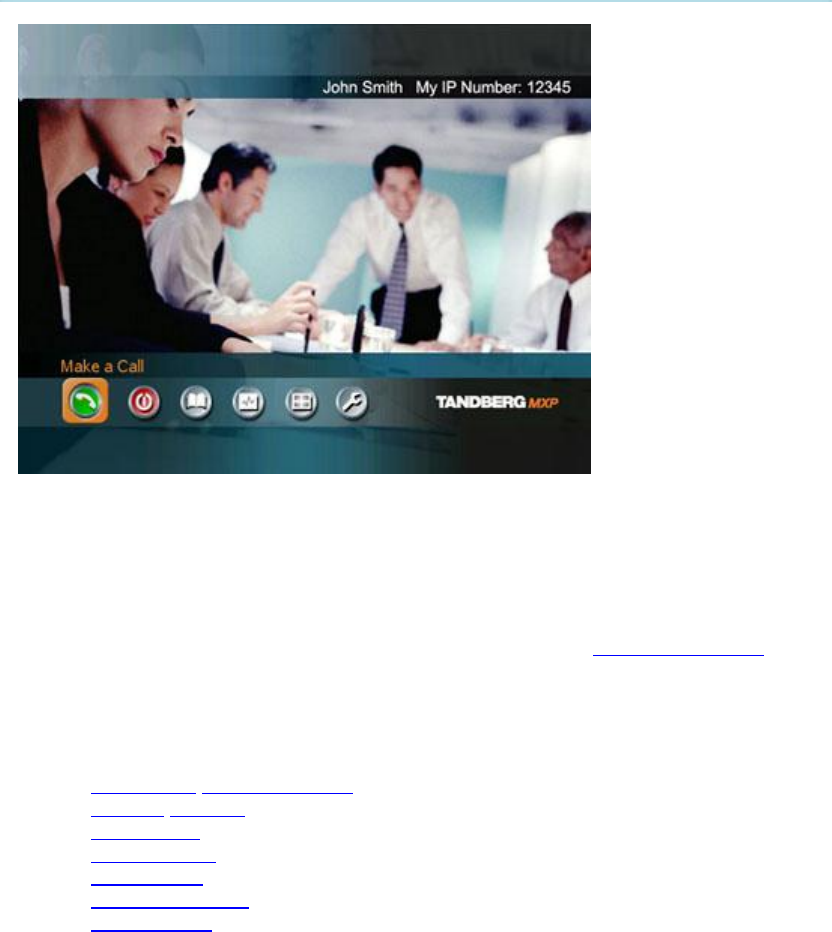
3 General Use
25
3.4 Using the Menu
Main menu.
The menu is the Interface you will use to control the system. The main menu contains:
Make a Call, Standby, Phone Book, Presentation, MultiSite Services and Control Panel.
When you are in a call, Add another Call and End Call will be available via the green and
red buttons.
The menu automatically times out after 15 seconds (see chapter 4.2.1 Menu timeout).
Press OK/Menu to bring it back. You can also hide the menu manually by pressing Cancel
(X) in the main menu.
This chapter describes:
Make a Call/Add Another Call
Standby/End Call
Phone Book
Move Camera
Presentation
MultiSite Services
Control Panel


















