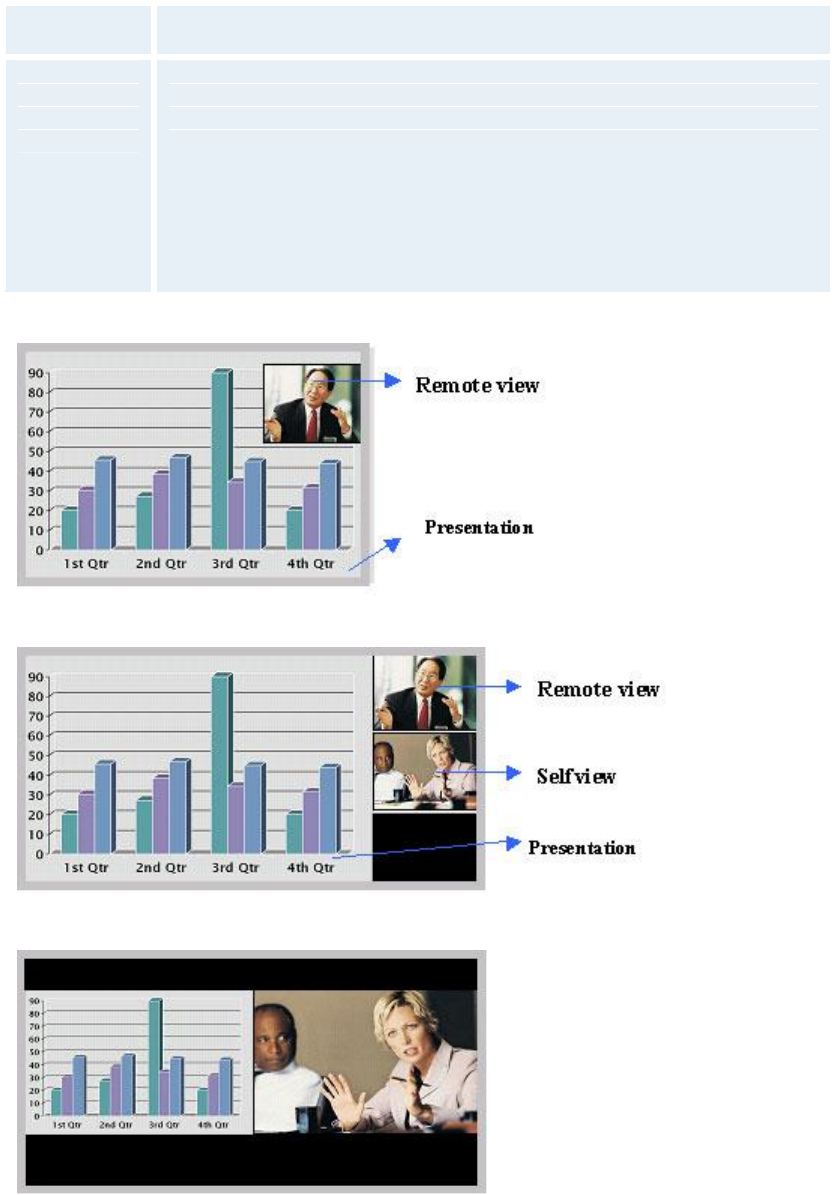
4 Administrator Settings
63
finally hide it.
Picture
outside
Picture
(POP)
Pressing the Layout button on the remote will result in a smaller view
placed outside the big picture. Press Layout once more to get emulated
dual monitor view. Press Layout again to go back to normal full screen
view.
Pressing the Layout button on the remote will result in one large image
and one or two smaller pictures placed outside the big picture. Press
Layout once more to get a side by side view. Press Layout again to go
back to normal full screen view.
Example of Picture in Picture.
Example of Picture outside Picture (wide screen).
Example of Side by Side view (wide screen).


















