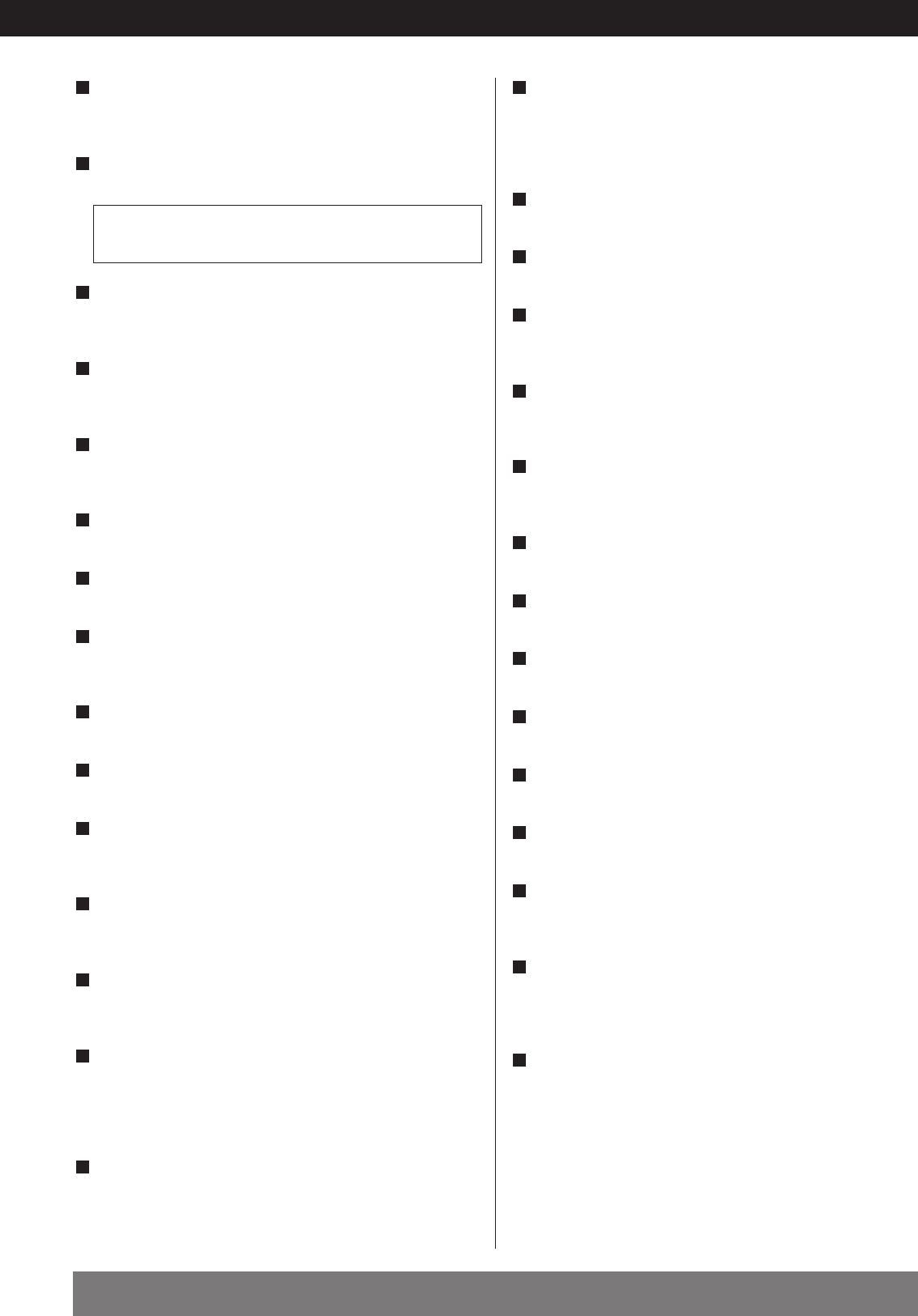
21
The equipment draws nominal non-operating power from
the AC outlet with its POWER switch in the OFF position.
STANDBY/ON
When the POWER switch of the main unit is depressed, use
this button to turn the unit on or standby.
POWER
Press this switch to turn the unit standby or off.
FUNCTION
Use this knob (or buttons of the remote control unit) to select a
source.
7CH DIRECT
Use this button to select the source connected to the 7CH
DIRECT INPUTS.
Standby indicator
This indicator lights when the unit is in the standby mode.
When the unit is turned on, it goes off.
Speaker indicator
This indicator lights when the SPEAKER button is set to on.
DIGITAL INPUTS
Use this button to select one of the digital input terminals.
DYNAMIC RANGE
Use this button to compress the dynamic range during
playback of a disc recorded in Dolby Digital.
CINEMA EQ
Use this button to turn on or off the cinema equalizer.
Display
When the unit is on, the current status of the unit is displayed.
Remote Sensor
When operating the remote control unit, point it towards the
remote sensor.
Buttons for RDS function (European models only)
In FM tuner mode, use these buttons for RDS function.
RDS is available in European countries only.
MASTER VOLUME
Turn this knob (or press the VOLUME buttons of the remote
control unit) to adjust the master volume.
VIDEO 3 INPUT jacks
You can connect a component such as a portable CD, game
player, etc. to these jacks.
When using these jacks, remove the cap. When you don't use
them, leave the cap in place.
BAND
Use this button to select FM or AM.
O
N
M
L
K
J
I
H
G
F
E
D
C
B
A
TUNING/PRESET
In the manual tuning mode, use these buttons to tune in a
station.
In the preset tuning mode, use these buttons to select a preset
channel.
FM MODE
In FM tuner mode, use this button to select stereo or monaural.
MEMORY
Use this button to store preset channels into memory.
TUNING MODE
Use this button to select the manual tuning mode or the preset
tuning mode.
PRO LOGIC II MUSIC PARAMETER
Use this button to change parameters of DOLBY PRO LOGIC II
MUSIC.
STEREO
Use this button to select stereo mode. Sound is output only
from the front speakers (and the sub-woofer).
Power indicator
This indicator lights when the unit is on.
DSP
Use these buttons to select a surround mode.
AUTO
Use this button to change the decoding mode of digital signals.
SPEAKER SETUP
Use this button to start speaker configuration.
SELECT/LEVEL
Use these buttons to adjust the level of each speaker, etc.
TONE MODE
Use this button to select a tone mode.
CHANNEL SELECTOR
Select a speaker by pressing this button repeatedly, and adjust
the level using the LEVEL buttons.
SPEAKER
Use this button to turn on or off the speakers.
on : Sound is output from the speakers.
off : No sound is output from the speakers.
PHONES
For private listening, insert the headphones plug into this jack,
and adjust the volume by turning the MASTER VOLUME knob.
d
c
b
a
Z
Y
X
W
V
U
T
S
R
Q
P
ENGLISH


















