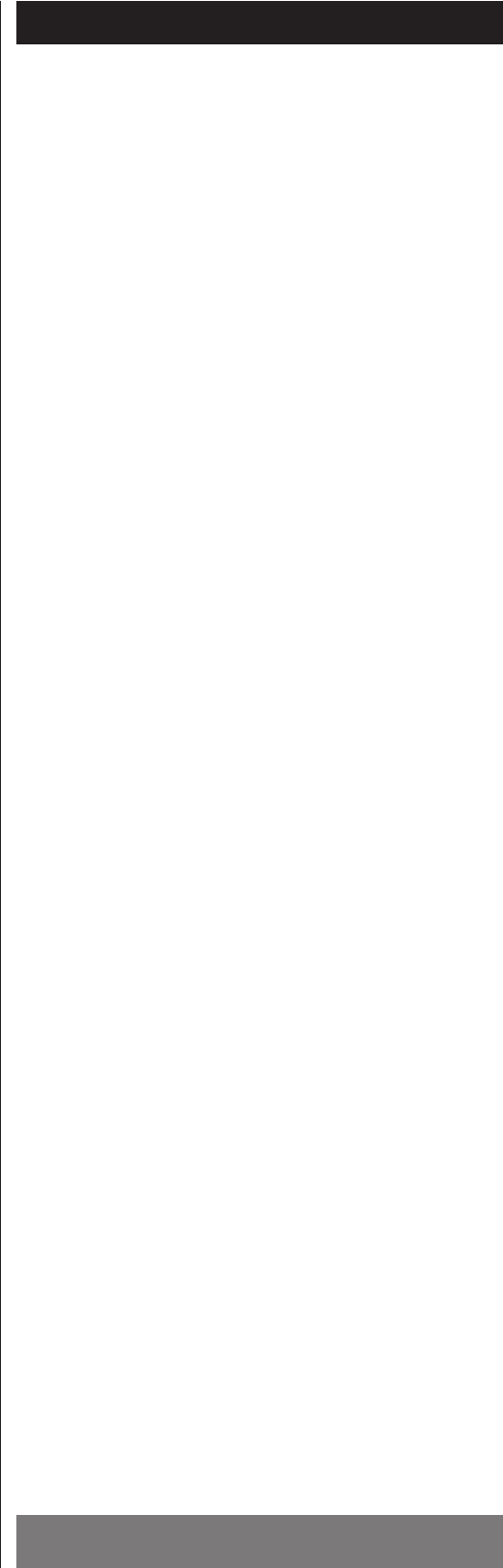
ENGLISH
Speaker Configuration 3
44
Subwoofer Setting
SUB W-Y (Subwoofer-Yes):
Select this when a powered sub-woofer is connected.
SUB W-N (Subwoofer-No):
Select this when no sub-woofer is connected.
If the front speaker is set to "FS(small)", you cannot select "No".
<
To enjoy the full home theater experience, we recommend the
use of a powered sub-woofer.
Distance (front, center, surround)
Input the distance from your listening position to front, center
and surround speakers. The delay time is automatically
adjusted to improve the surround effect.
You can change the setting from 0 to 9 meters, at 0.3 meter's
step.
Virtual Surround Angle
Narrow:
When the distance from your listening position to the front
speakers is relatively long, select this.
Wide:
When the distance is relatively short, select this.
<
This setting works only in the Dolby Virtual mode. When any
other surround mode is selected, this setting has no effect.


















