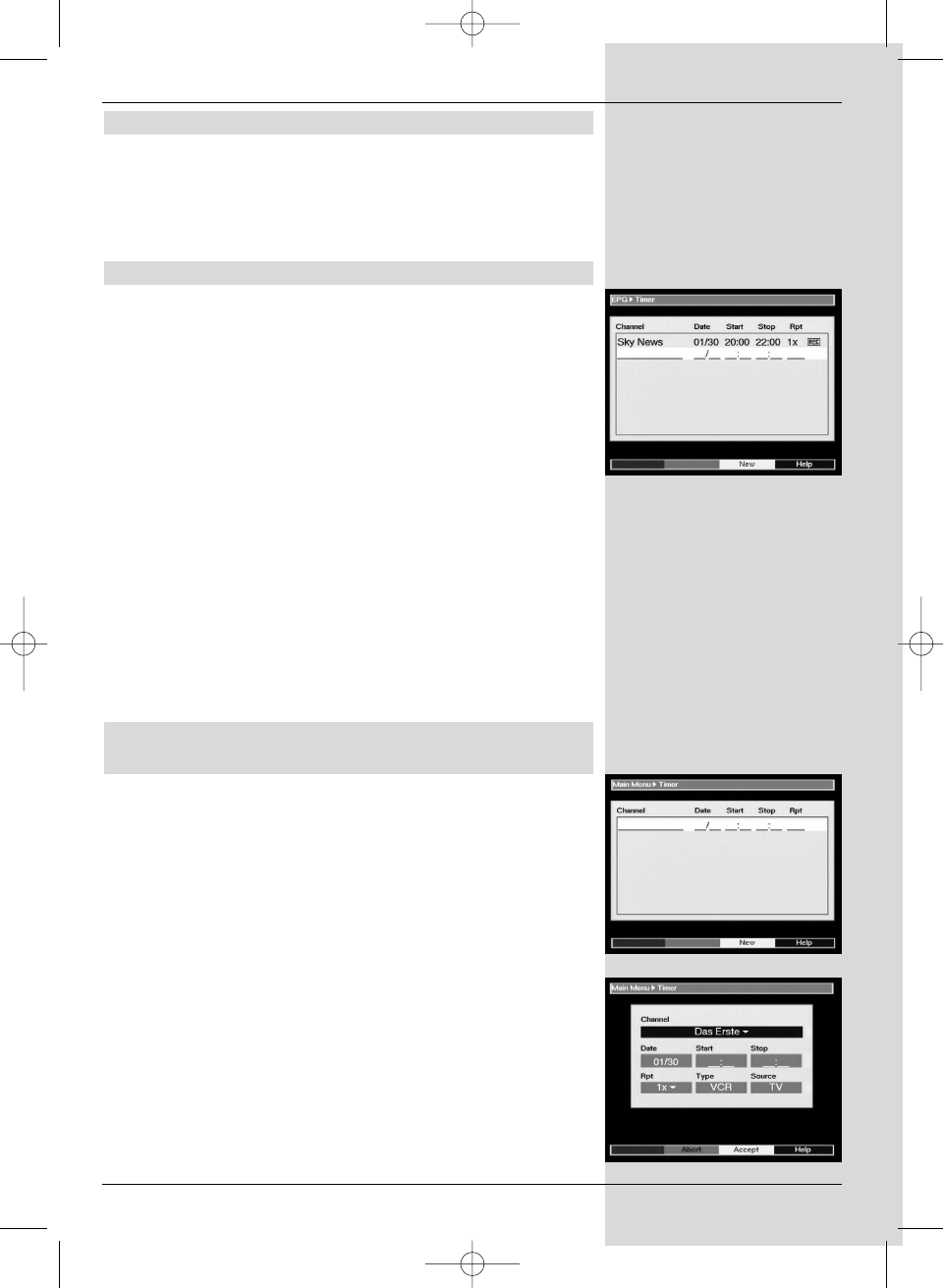
21
6.12 Timer
Your receiver is equipped with a timer. This allows you to
make video recordings even when you are away. The timer
mode is indicated by a blinking control LED in the display.
Timer mode can be cancelled by pressing the On/Standby
key.
6.12.1 Programming via EPG:
> Switch to the programme on which the item to be
recorded is broadcast.
> Press the EPG key. The EPG table of the programme
selected will be displayed.
> Use the arrow keys up/down to mark the required
programme.
> Press the yellow function key (Record).
The data relating to the marked programme will now
be stored in the timer memory, and will be displayed
on screen for control purposes.
(Fig. 6-11)
> To delete a marked timer, press the green function key
(Delete) and confirm when asked to do so on screen.
> Press the Back key to return to the EPG table, and, if
you wish, to programme additional timer events
or
> Press the TV/Radio key to return to normal
operation.
The receiver will now select the appropriate programme at
the programmed time, and will, if instructed to do so, revert to
stand-by mode at the end of the programme.
6.12.2 Manual programming/Changing timer set-
tings
In addition to EPG timer programming you can also carry out
manual programming of the timer. To do this, proceed as
follows:
> Press the Menu key to display the Main Menu.
> Mark the item Timer and confirm by pressing OK.
The Timer menu will be displayed.
(Fig. 6-12)
> Press the yellow function key (New) to go to timer
programming, in order to programme a new timer
event.
(Fig. 6-13)
> To alter an existing timer setting, mark this by using
the arrow keys up/down. Press the yellow function
key (Change) to access the settings of the marked
timer.
For programming, proceed as follows:
Source
> Use the arrow keys to mark the item Source, then
use the OK key to enter the required source (TV or
Radio).
(Fig. 6-11)
(Fig. 6-12)
(Fig. 6-13)
bed_anl_DIGITY CI_Quark3_en.qxd 31.01.03 16:47 Seite 21


















