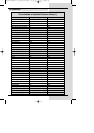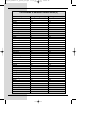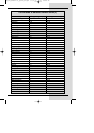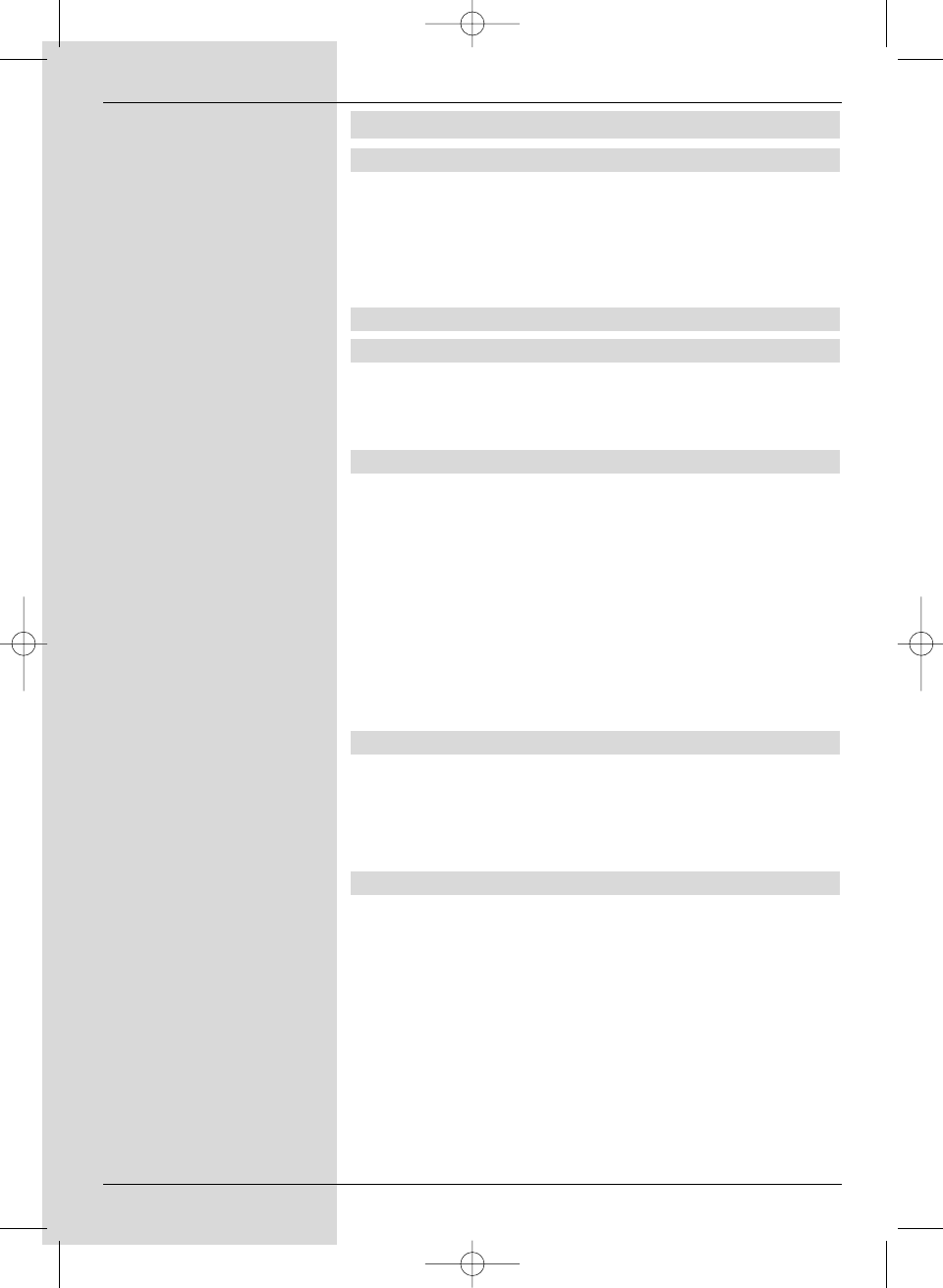
For everyday use
Switching on and off
> Switch the unit on by pressing the On/Stand-by key,
either on the receiver or on the remote control unit.
> Pressing the same key again, either on the receiver or
on the remote control unit, will switch the receiver off
again.
> The receiver is now in Stand-by mode.
Programme selection
Using the programme keys up/down
> Use the programme keys up/down to switch from
one programme to another, one slot at a time. You can
use the keys either on the receiver panel or those on
the remote control unit.
Using the numeric keys
> Enter the desired programme number using the
numeric keys. For example:
1 for programme slot 1
1, then 4 for programme slot 14
2, then 3, then 4 for programme slot 234
When entering programme numbers with more than one
digit, you have approximately 3 seconds after pressing each
key to complete the entry.
If you wish to enter a number consisting of only one or two
digits, you can speed up the selection process by keeping the
key depressed a little longer on the last digit.
Volume control
> To control the volume of your receiver, use the keys
Volume + to increase the volume and Volume - to
decrease the sound volume.
> Press the key Sound on/off to switch the sound off
(mute), press the key again to switch sound on again.
TV/radio switching
The pre-programming of your receiver includes radio as well
as television programmes You can thus also enjoy your
favourite radio programmes in digital quality, by switching to
Radio mode. In this case the corresponding TV image is not
displayed, you will see a blank screen with the programme
name displayed.
> Use the TV/Radio key to switch the receiver to radio
mode.
The receiver will now switch to the radio programme
last selected.
> Press the TV/Radio key again to switch to the
television programme last selected.
50
bed_anl_DIGITY CI_Quark3_en.qxd 31.01.03 16:47 Seite 50