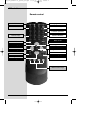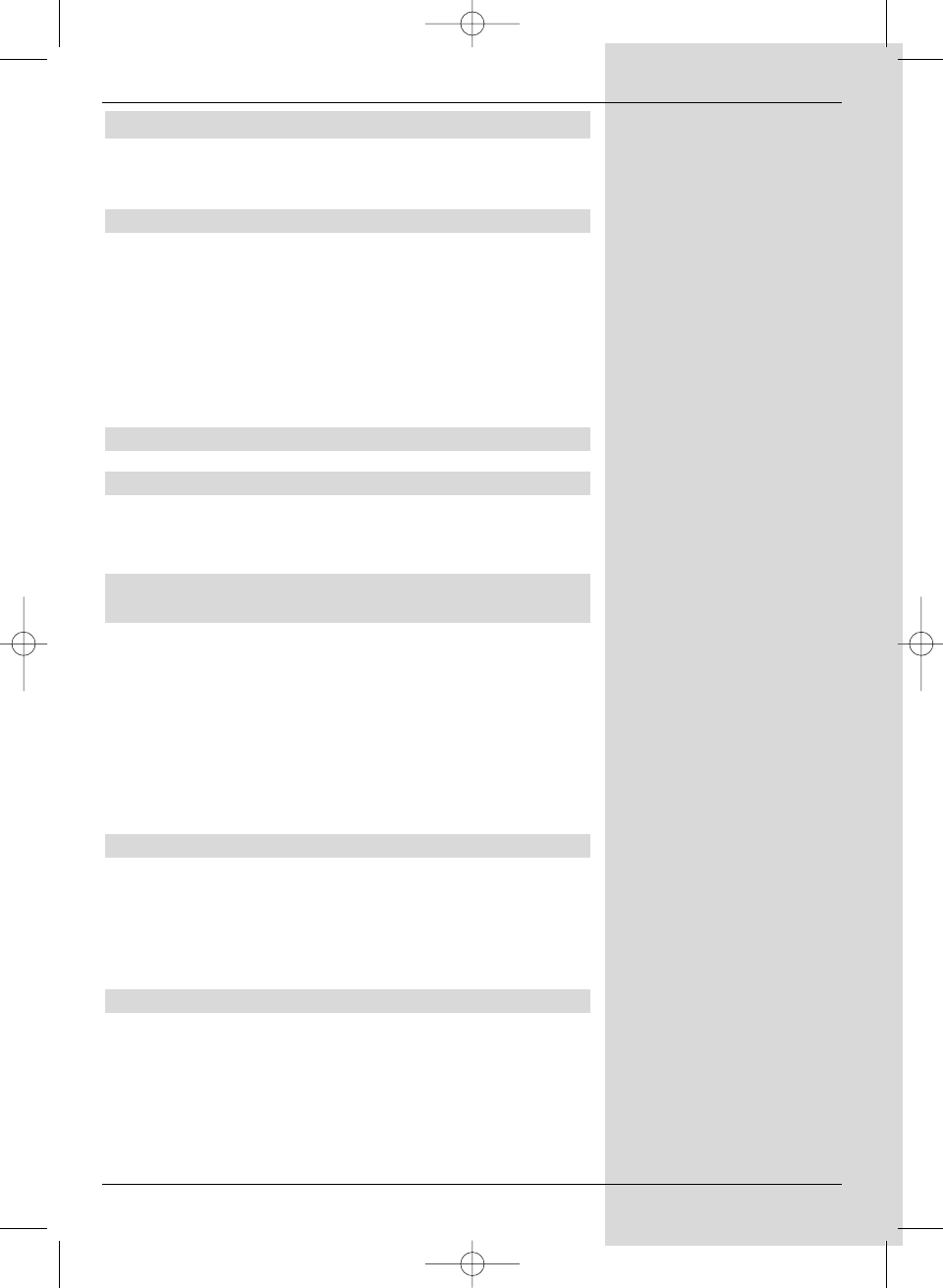
9
4 Connections
The references a b c etc. below refer to the illustration on
page 8.
4.1 Mains power connection
The receiver should be connected to the mains power supply
only once all other connections with the approrpiate units
have been made. This will ensure that the receiver and the
other components are not damaged.
b When you have made all the above connections, use
the enclosed mains power cable to connect the
receiver to a mains power outlet with 230V/50 Hz AC
power.
4.2 External unit
4.2.1 Single unit operation
a Using a suitable coaxial cable, connect the LNB
input of the receiver with the LNB of your external
unit. Also note Point 5 "Installation".
4.2.2 Operating an additional receiver in a single-
receiver installation
e If you wish to operate another appliance in a single-
receiver installation (e.g. analogue receiver or ADR
receiver),you may connect the LNB input of the
additional receiver with the LNB output of the DVB
receiver by means of a suitable coaxial cable. In order
for the satellite signal to be available to the additional
receiver, your DVB receiver must be set to standby
mode. If the DVB receiver is switched on, this will
receive signal priority from the LNB control.
4.3 Connection to a television set
d Use a SCART cable to connect the receiver (SCART
socket TV) and the television set (SCART socket).
If your television set is equipped for this, it will switch
automatically to AV mode, and thus to satellite
reception, when switched on.
4.4 Video cassette recorder (VCR)
c Connect the video recorder to the SCART socket
VCR . In playback mode the video recorder will
supply a switching signal to the receiver.
The video recorder signal will then be fed
automatically to the TV set.
bed_anl_DIGITY CI_Quark3_en.qxd 31.01.03 16:47 Seite 9