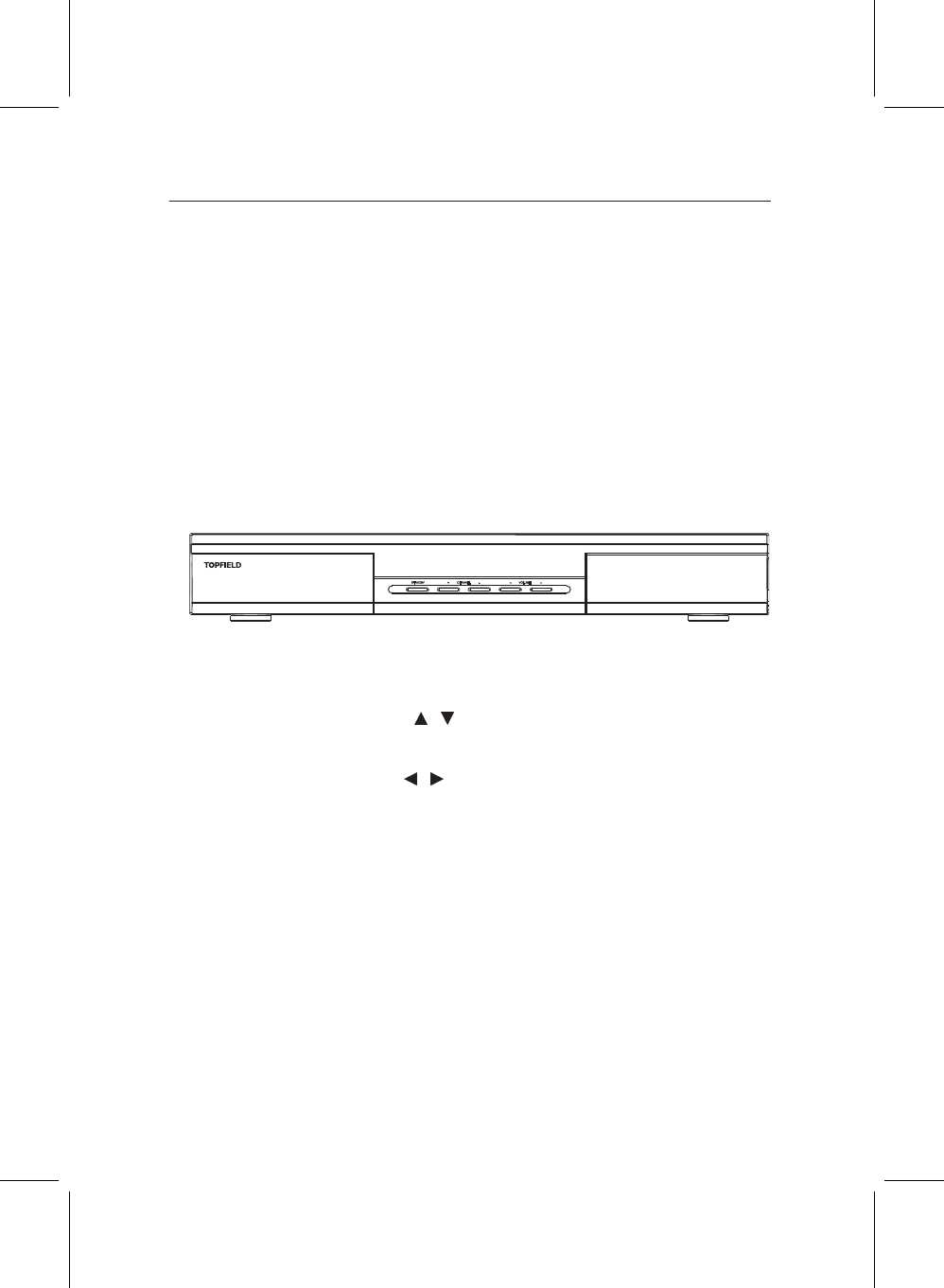
1.2 Controlling the digital receiver 3
1.2 Controlling the digital receiver
You can control the digital receiver with the remote control
and the front panel buttons.
NOTE When the digital receiver is off but plugged to a wall
outlet, we say that it is in standby mode; on the other
hand, when it is on, it is in operation mode. You should
keep the digital receiver plugged to a wall outlet so as
it can run timer events.
1.2.1 The front panel
STANDBY button toggles the digital receiver between oper-
ation mode and standby mode.
CHANNEL , buttons switch to another service, and move
the highlight bar vertically in a menu.
VOLUME , buttons change the volume, and select an
option in a menu.
Status display displays a current time in standby mode, and
displays a current status of the digital receiver in op-
eration mode.


















