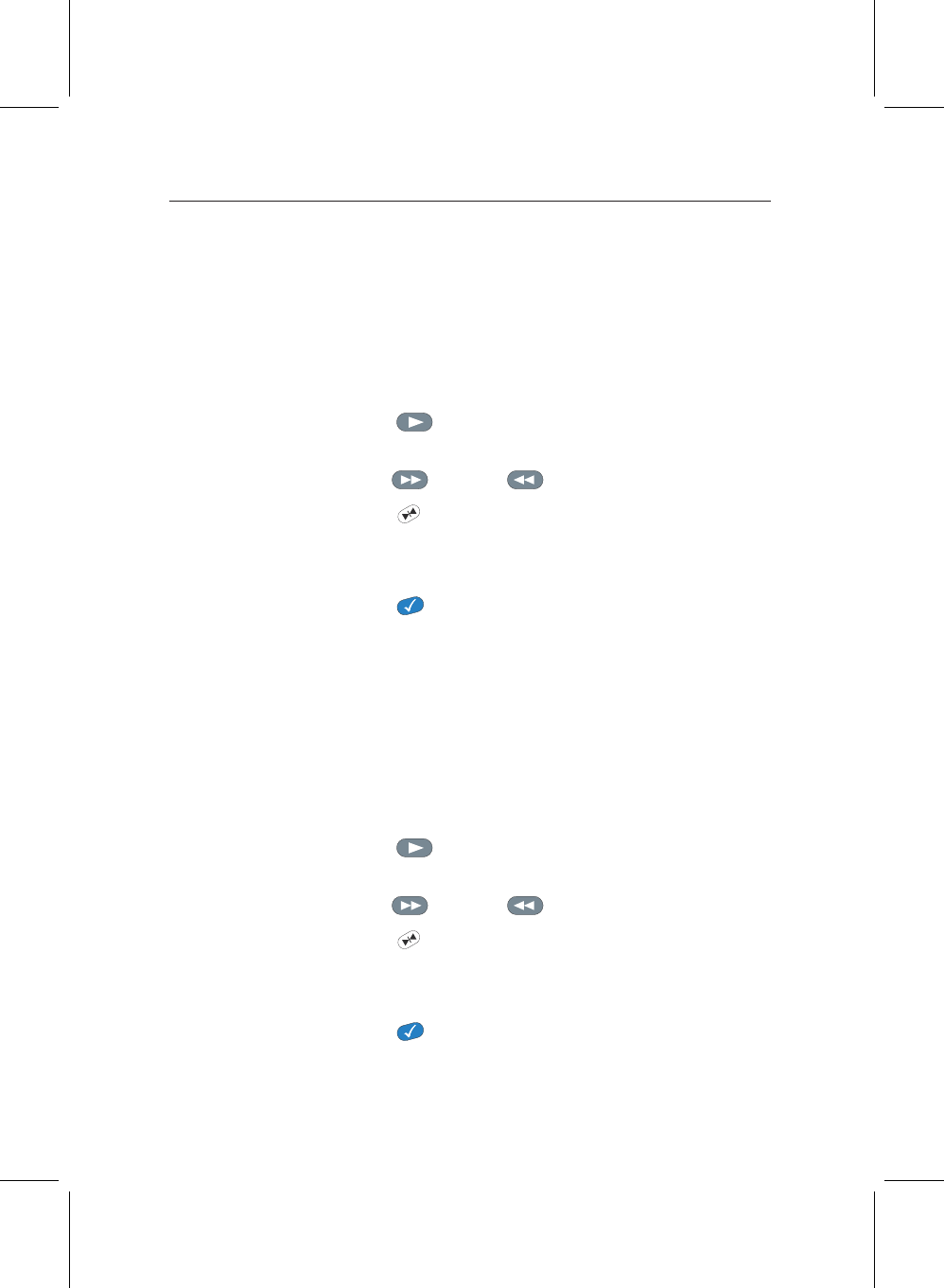
50 Recording and Playing Back
7.4 Editing a recording
7.4.1 To erase a block from a recording
You can cut out a block such as commercial film from a record-
ing file by performing the following steps:
1. Start playback of a recording file you want.
2. Press button to display a progress bar.
3. Find one end position of a block you want to specify
with button or button.
4. Press button at the position, then the pointer starts
to blink.
5. Find the other end postion.
6. Press button at the position again, then a confirma-
tion box appears.
7. Select the Cut command, then the block is erased.
7.4.2 To store a block from a recording
You can store a block from a recording file by performing the
following steps:
1. Start playback of a recording file you want.
2. Press button to display a progress bar.
3. Find one end position of a block you want to specify
with button or button.
4. Press button at the position, then the pointer starts
to blink.
5. Find the other end postion.
6. Press button at the position again, then a confirma-
tion box appears.


















