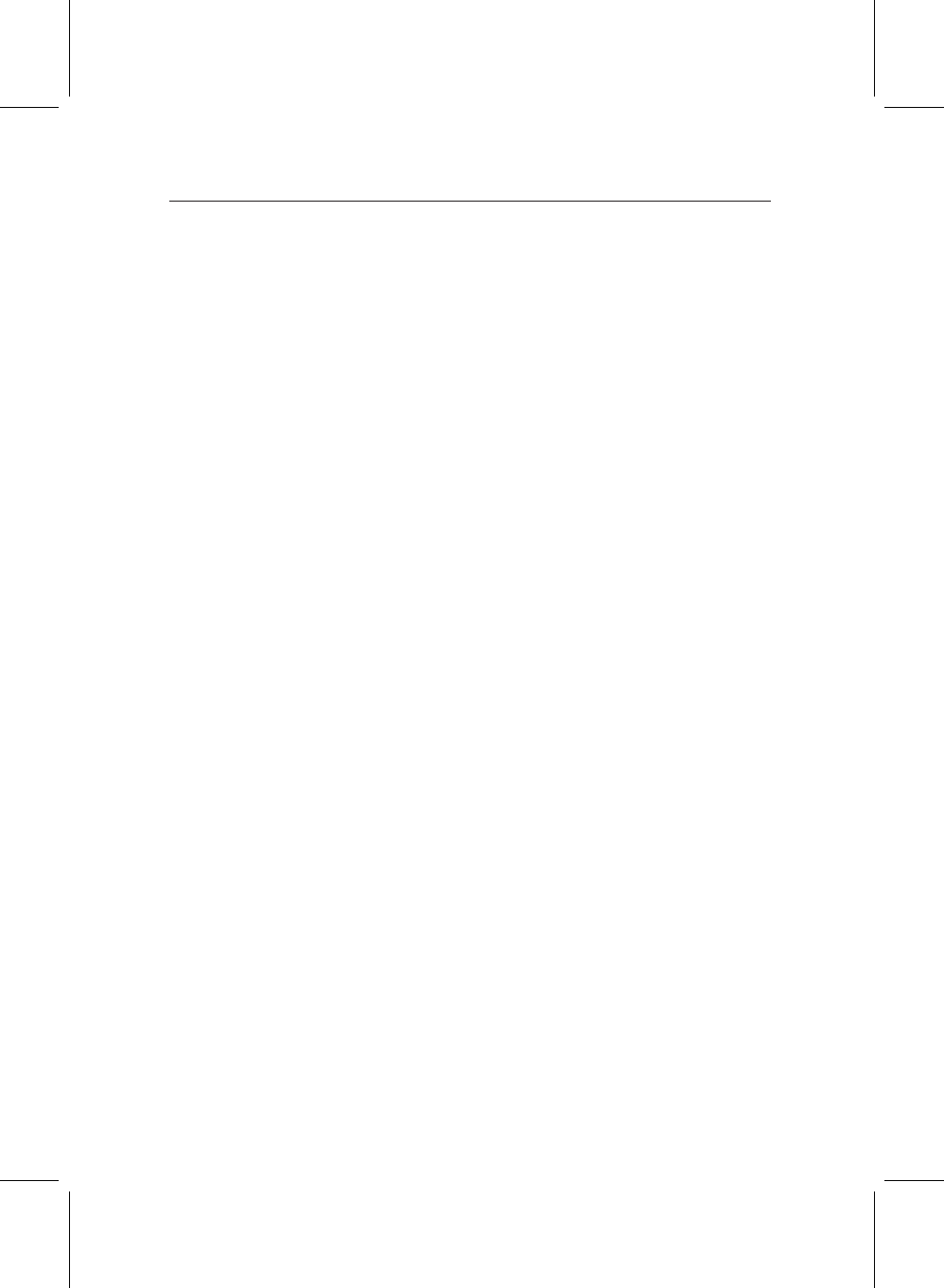
3.2 Video and audio settings 17
connector. Through this socket, the digital receiver is able to
output video signals of various color models: CVBS (Com-
posite Video Baseband Signal), S-Video (Super-Video), YUV
and RGB. Audio signals are also output together through this
socket.
If you have connected the digital receiver and your televsion
by this connector, you should set the Video Output option to
your desired color model. If you have connected them by RCA
connector at which VIDEO reads on the back panel of the dig-
ital receiver, you do not have to set this option because the
digital receiver outputs CVBS video through RCA connector
independent of SCART connector.
However, If you have connected them by S-VIDEO connector,
you have to this option to S-Video because the output through
S-Video connector comes from the SCART interface.
It is known in general that YUV color model provides the
best video quality with little difference from RGB color model
while CVBS color model does the worst. However, not all tele-
visions with a SCART socket support YUV color model. Make
sure your television supports YUV color model before setting
the Video Output option to YUV. But there would rarely be
televisions that have a SCART socket but do not support RGB
color model. So RGB would be the most desirable value for
this option.
3.2.3 Video cassette recorder
The SCART socket that reads VCR on the back panel of the
digital receiver is for a video recorder. You would have con-
nected the digital receiver to your video recorder or such an
appliance by this connector.
If you have connected the VCR socket to the input SCART
socket of your video recorder, you have to set the VCR Scart
Type option to Standard. If you have connected it to the out-
put SCART socket, the digital receiver will operate differently


















