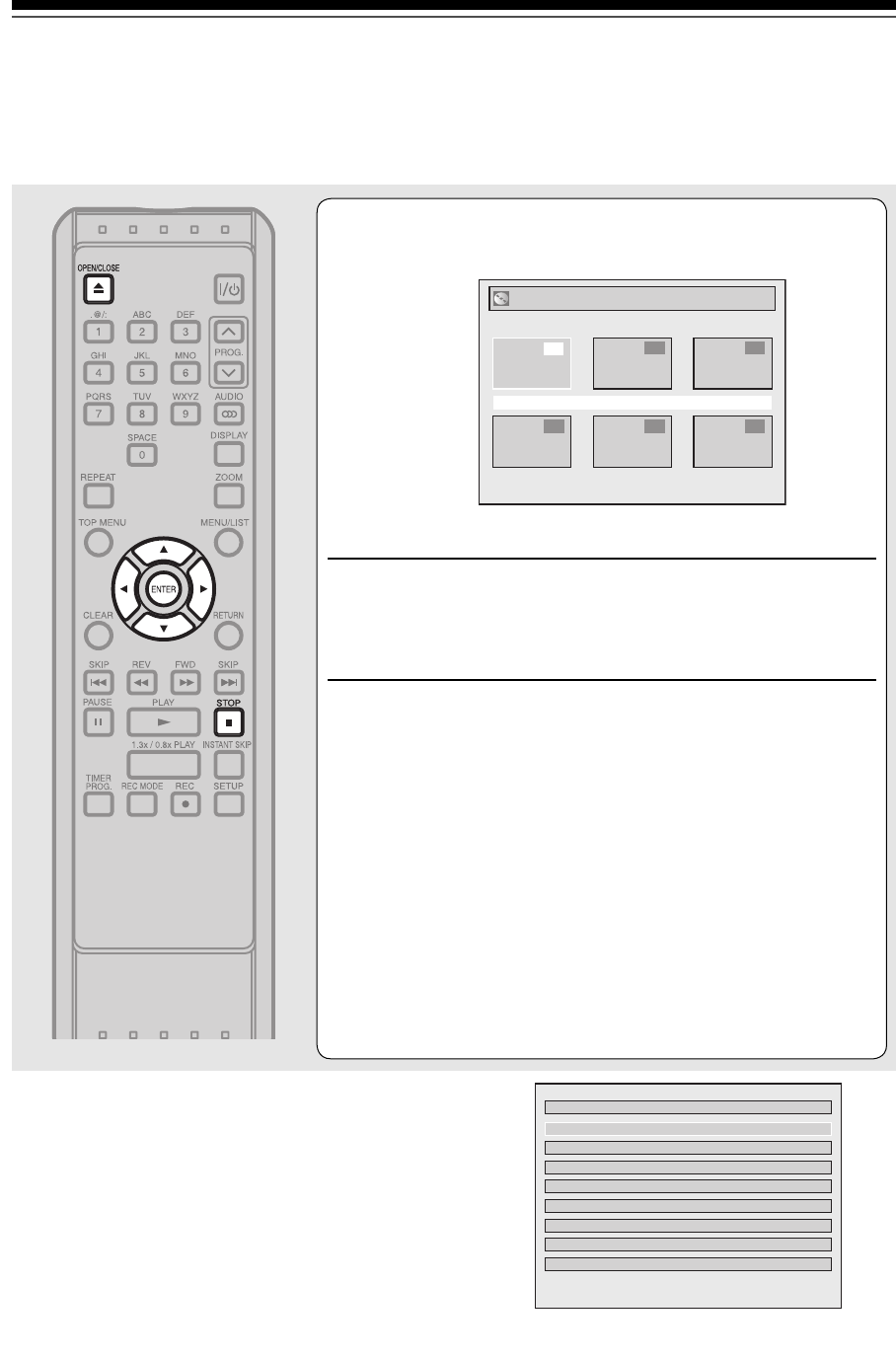
Playback
66 EN
Basic playback (cont’d)
6
Select the desired title using [K / L/{ / B],
then press [ENTER].
<Video mode>
Pop-up window will appear.
7
Select “Play” using [K / L], then press
[ENTER].
Playback will start.
8
Press [STOP C] to stop playback.
To eject the disc, press [OPEN / CLOSE A] to open the disc
tray, then remove the disc.
Press [OPEN / CLOSE A] to close the disc tray before turning
off the unit.
Title List
01/ 01/06 01:00 P12 XP
4 5 6
2 3
1
Notes
• For DVD-R (Video mode) and DVD-RW (Video mode) discs
that are already finalised, a title list will be displayed instead
of thumbnails.
• If you insert a DVD-RW recorded in VR mode and it has a
Playlist, the Playlist is displayed.
• You can resume playback from where you stopped playing
back the disc (Resume playback).
See page 72 for details.
• You can also start playback by pressing [PLAY B] instead
of [ENTER] at step 6.
• Some discs may start playback automatically.
Title Menu
1 22/01/06 12:55 P10
2 30/01/06 11:00 P8
3 10/02/06 13:00 P10
4 28/02/06 11:00 P6
5 28/02/06 10:00 P8
XP
XP
LP
LP
EP


















