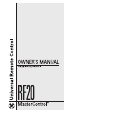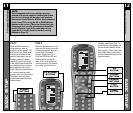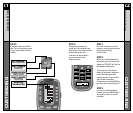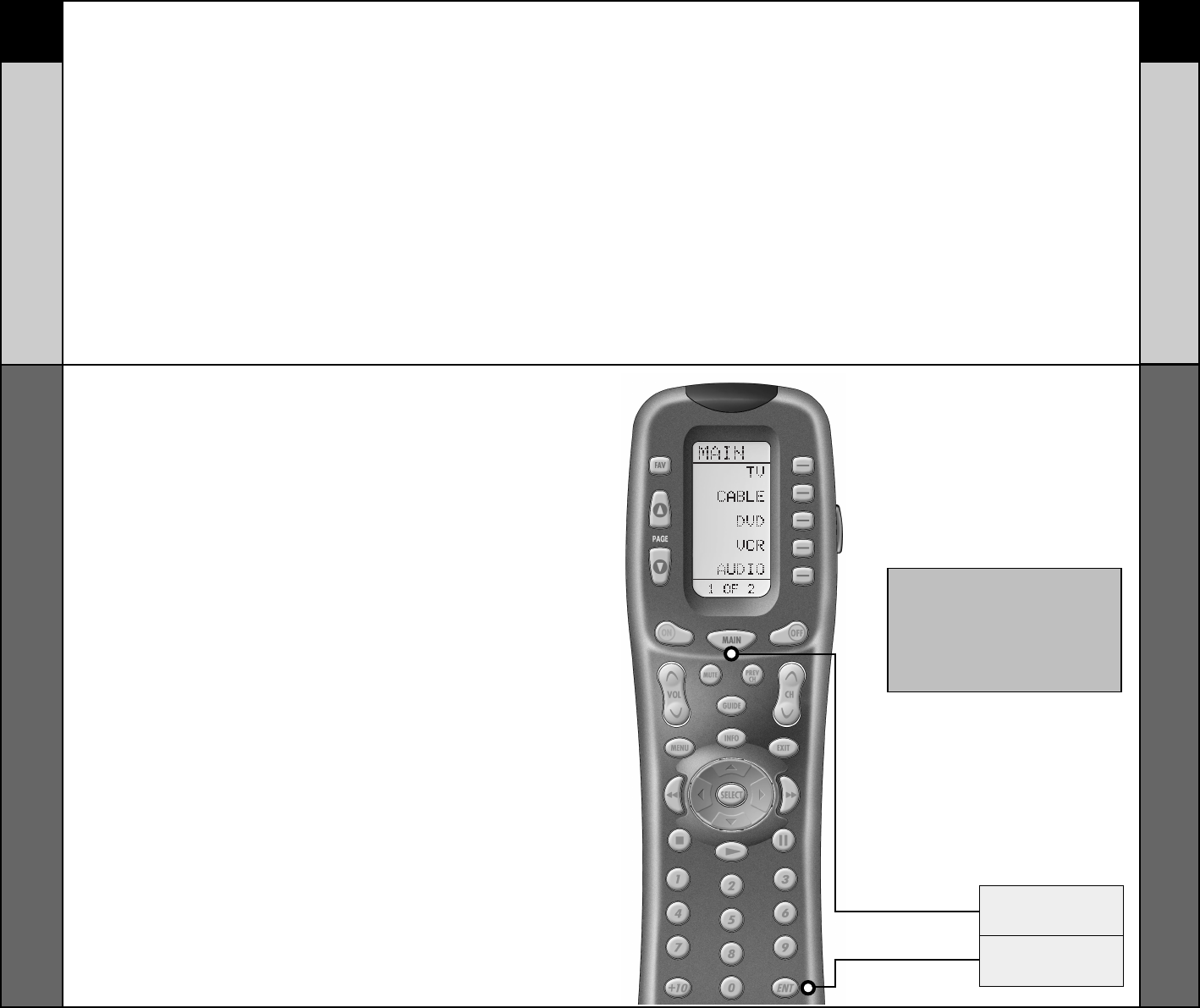
MAIN
ENTER
BUTTON
BUTTON
7 8
Overview &
Pre-Programmed Code Method
BASIC SETUP
BASIC SETUP
Pre-Programmed Code Method
STEP 1:
The pre-programmed 3-digit
codes are found in the back of
this Manual on page 44. The
codes are listed by Component
category (i.e., TV, VCR, DVD,
etc.), then by brand name. For
instance, if you want to locate
a code for a Sony TV, first
locate the TV category, and
then look for the Sony brand.
Once you have located the
3-digit code (or in some cases,
several code numbers) for the
Component that you want to
operate with your RF20, write
them ALL down on a piece of
note paper. It’s important that
you write down all the codes
because only one code is going
to work for you.
STEP 2:
Now, turn on the Component
you want to program... let’s say
your TV to start. Look up your
TV’s manufacturer setup code
from your reference list.
STEP 3:
Press and hold the MAIN and ENT
(Enter) buttons at the same time
for approximately 3 seconds, until
the word “SETUP” is displayed at
the top of the LCD screen. This
signals that you are now in setup
mode.
Pre-Programmed Code Method
Basic Setup - Overview
There are two ways to program the RF20:
• The Pre-Programmed Code Method
• The Learning Method
The Pre-Programmed Code Method allows you to set up
all the buttons at once, so it’s the fastest and easiest of
the two methods. The Learning Method allows you to
transfer functions from other remotes (old or new), one
button at a time.
IMPORTANT:
You now have 30 seconds to perform
the next step while you are in SETUP
mode. If you don’t press a button
within 30 seconds, SETUP will disap-
pear from the screen, signaling that
you have exited setup mode and you
will need to start over.