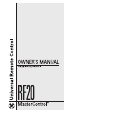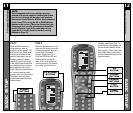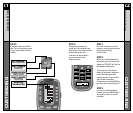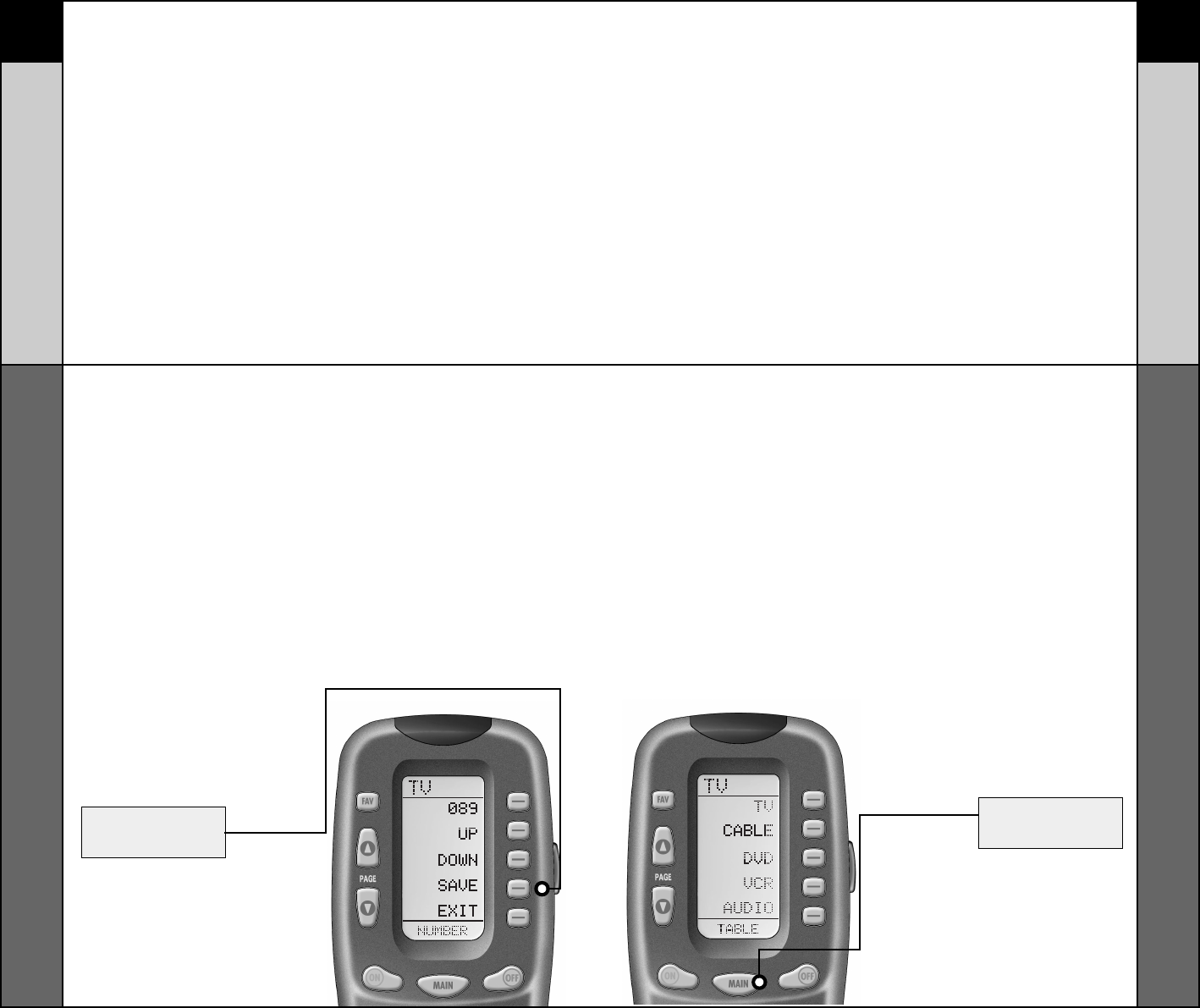
SAVE
BUTTON
MAIN
BUTTON
13 14
Pre-Programmed Code Method
BASIC SETUP
BASIC SETUP
Pre-Programmed Code Methoda
STEP 9:
Once you have found the right
code, save the code number by
pressing the SAVE display
button that appears on the LCD
screen. The LCD screen will
blink “SAVED” two times,
signaling that the code number
has been successfully saved.
STEP 10:
Exit SETUP mode by pressing
the MAIN button two times.
When the LCD screen displays
MAIN, you are back in normal
operating mode.
NOW, PROGRAM THE REST OF YOUR
COMPONENTS BY REPEATING STEPS 1
THROUGH 9. IN MOST SYSTEMS,YOU
CAN FINISH BASIC SETUP IN JUST A
FEW MINUTES AND PUT ALL YOUR OLD
REMOTES AWAY.
IF YOU ARE STILL MISSING
COMMANDS TO CONTROL ANY OF
YOUR COMPONENTS, USE THE
LEARNING METHOD
ON PAGE 15.