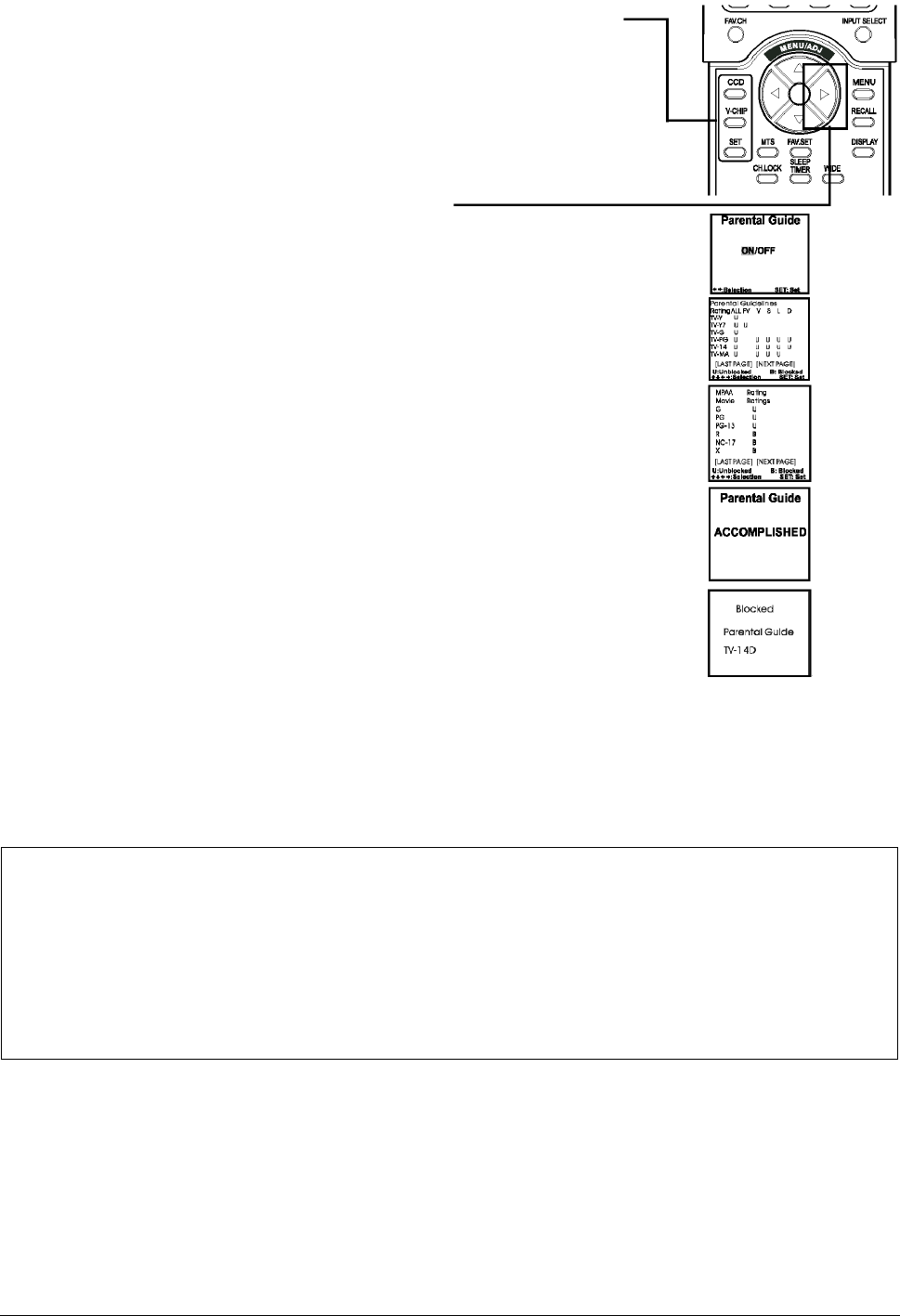
35 ViewSonic VPW505
Parental Guide
Accessing V-Chip
V-Chip (Parental Guide) function prevents children from watching unsuitable programs.
1. To set V-Chip, press the V-Chip key on remote control to enter Paren-
tal Guide setting.
2. You will now be prompted to enter a passcode using your remote con-
trol’s keypad. If you have not changed the original default passcode,
enter 0000 (this is the default code from factory). To change the
default code, please see page 24.
3. The first menu in Figure 1 is displayed. Press the Menu/ADJ
ÍÎ
key
to toggle between ON or OFF. To turn on parental guide, highlight to
ON.
4. Press the SET key advance to the next menu (See Figure 2 - Parental
Guidelines Rating).
5. Use the MENU/ADJ keys (MENU
ÏÐÍÎ
keys on the remote) to
select which rating you would like to block or unblock. Please see the
ratings guideline menu for the meaning of each rating.
6. Use the SET key to toggle between “U” (Unblocked) or “B” (Blocked)
settings.
7. When you have completed the settings, press the MENU/ADJ keys
(MENU
ÏÐÍÎ
keys on the remote) to select NEXT PAGE, then
press SET key to the next menu (See Figure 3 - MPAA Ratings). Or
you can select LAST PAGE to go back to last setting.
8. Use the ADJ keys (MENU
ÏÐÍÎ
keys on the remote) to select
which MPAA rating you would like to block or unblock. Please see
the ratings guideline menu below for the meaning of each rating.
9. Use the SET key to toggle between “U” (Unblocked) or “B” (Blocked)
settings.
10.When you have completed the settings, press the ADJ keys (MENU
ÏÐÍÎ
keys on the remote) to select FINISH to complete. The
screen will now display “Parental Guide ACCOMPLISHED” for 5
seconds (see Figure 4). Or you can select LAST PAGE to go back to
last setting.
Note:
When a TV program is blocked, a screen similar to Figure 5 is dis-
played.
Parental Guide Table
For Parental Guideline
FV: Fantasy Violence
D: Sexually Dialog
L: Adult Language
S: Sexual Situations
V: Violence
TV-Y: All Children
TV-Y7: Older Children
TV-G: General Audience
TV-PG: Guidance Suggested
TV-14: Strongly Cautioned
TV-MA: Mature Audience
For MPAA Rating
G: General Audience
PG: Parental Guidance
PG-13: Strongly Cautioned
R: Restricted
NC-17: No One Under 17
Figure 1
Figure 2
Figure 3
Figure 4
Figure 5


















