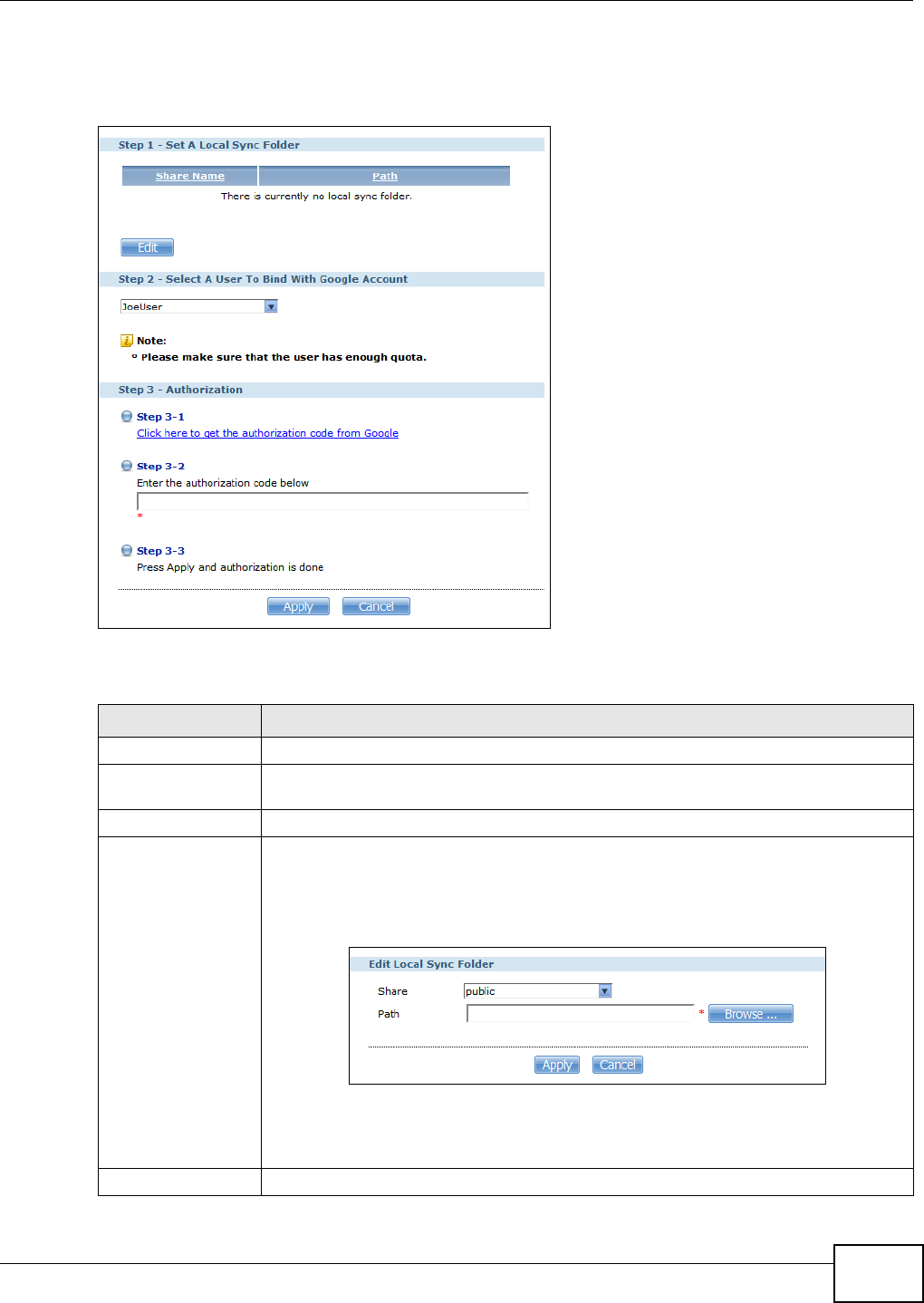
Chapter 11 Packages
Media Server User’s Guide
259
Note: The user has to log into the Google account on the same computer to allow the NSA
to link to it.
Figure 135 Applications > GoogleDrive > Account Setting > Add
The following table describes the labels in this screen.
Table 76 Applications > GoogleDrive > Account Setting > Add
LABEL DESCRIPTION
Step 1 Specify the folder on the NSA to synchronize with Google Drive for the local user.
Share Name The name of a share on the NSA containing the folder the NSA synchronizes with
Google Drive.
Path The location of the folder the NSA synchronizes with Google Drive.
Edit Click this to open the following screen where you can specify the share or folder to
synchronize with Google Drive. The NSA’s sharing configuration must allow the user
access. The user must also have a large enough quota on both the NSA and Google
Drive to hold whatever files go in the local sync folder and in the Google Drive account
(since they both end up containing everything you put in either).
• Share - Select the share from the list.
• Path - Type the folder location in the share or click Browse to navigate to the
folder. Use a “/” to synchronize the entire share.
Step 2 Select the local NSA user account to link with Google Drive.


















