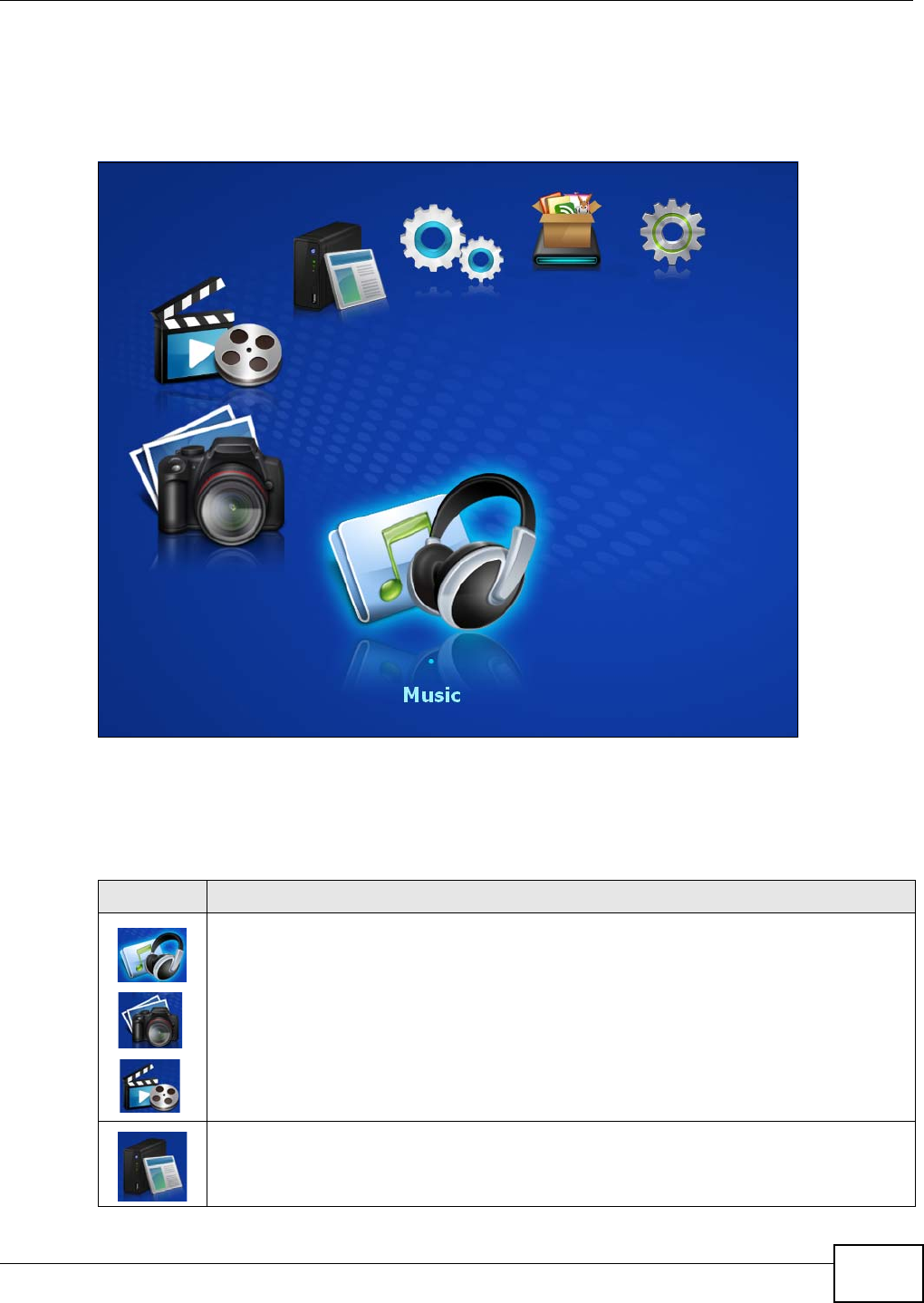
Chapter 4 Web Configurator Basics
Media Server User’s Guide
45
4.4 Playzone Screens
The Playzone Home screen displays after you log in using the User Login button.
Figure 19 Playzone Home
Note: The Web Configurator session automatically times out if it is left idle for 15
minutes. Simply log back into the NSA if this happens to you.
The Playzone Home screen displays icons for the various features you can access.
Table 5 Playzone Home Screen Icons
ICON DESCRIPTION
Use the Playzone media server screens to view and play media files in the shares that publish
them.
Use Music to view and play music files in the shares that publish music.
Use Photo to view photos in the shares that publish photos.
Use Video to view and play video files in the shares that publish videos.
See Section 10.5 on page 188 for how to configure the media server.
Use File Browser to see files in a tree-folder structure.


















