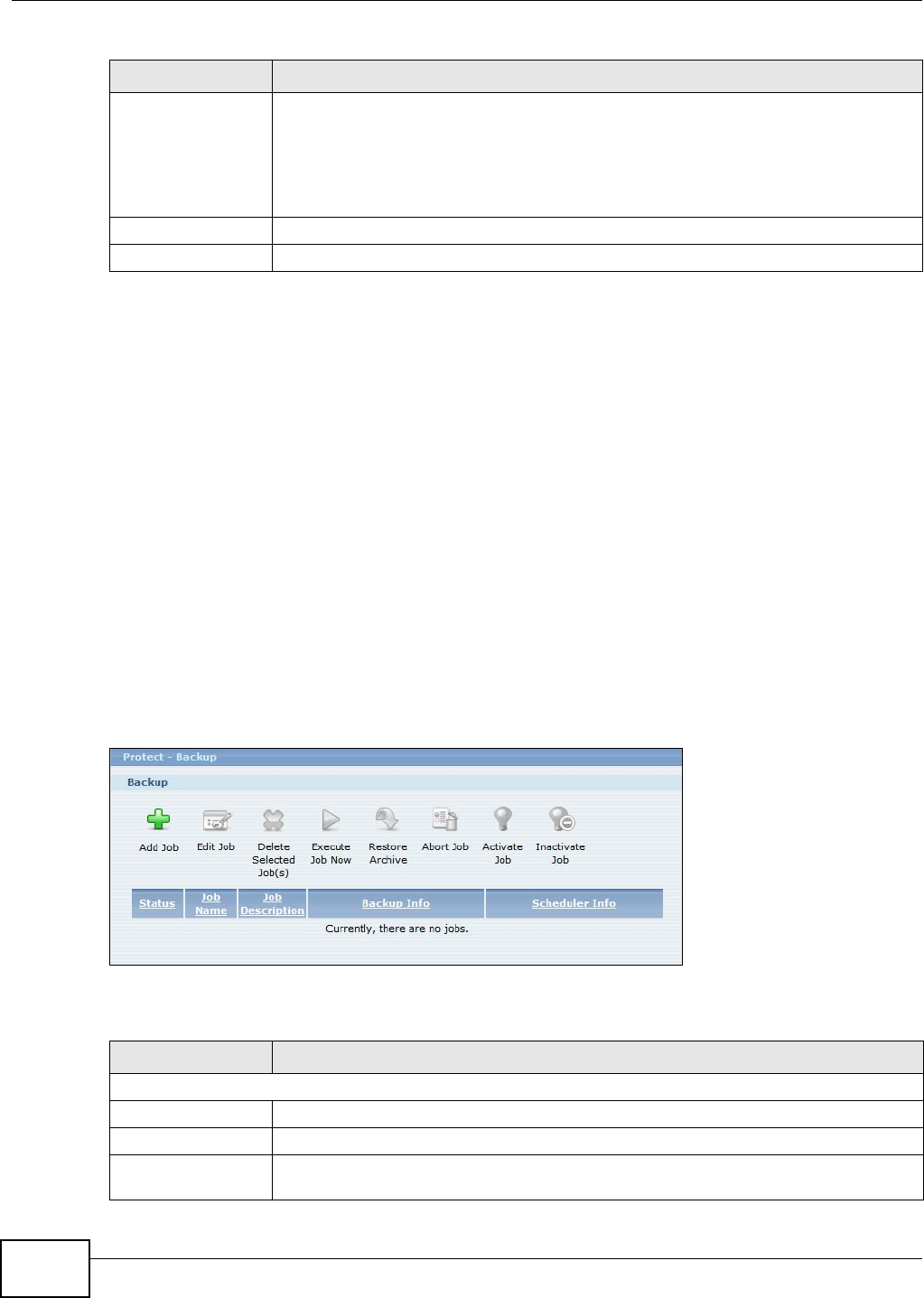
Chapter 11 Packages
Media Server User’s Guide
264
11.14 Protect Screens
The Protect screens include:
• Backup screens - These include steps to create and customize backup jobs.
• Restore screens - These include steps to restore previous backups made with the NSA.
11.15 Backup Screens
Use this screen to create and customize scheduled backup jobs for your files.
You can have several backup jobs for specific folders and time periods.
Click Protect > Backup to open the following screen.
Figure 138 Protect > Backup
The following table describes the labels in this screen.
Path Identify the folder to back up to the Memopal server.
Use Browse to find or create a folder on the NSA or type the location of the folder
using forward slashes as branch separators.
Click Add to add the folder to the list of folders the NSA Memopal application backs up
to the Memopal server.
Apply Click this to save your changes.
Reset Click this to restore the screen’s last-saved settings.
Table 78 Applications > Memopal (continued)
LABEL DESCRIPTION
Table 79 Protect > Backup
LABEL DESCRIPTION
Backup
Add Job Click this to create and customize a backup job.
Edit Job Select a backup job in the list and click this to make some changes to it.
Delete Selected
Job(s)
Select a backup job in the list and click this to delete it.


















