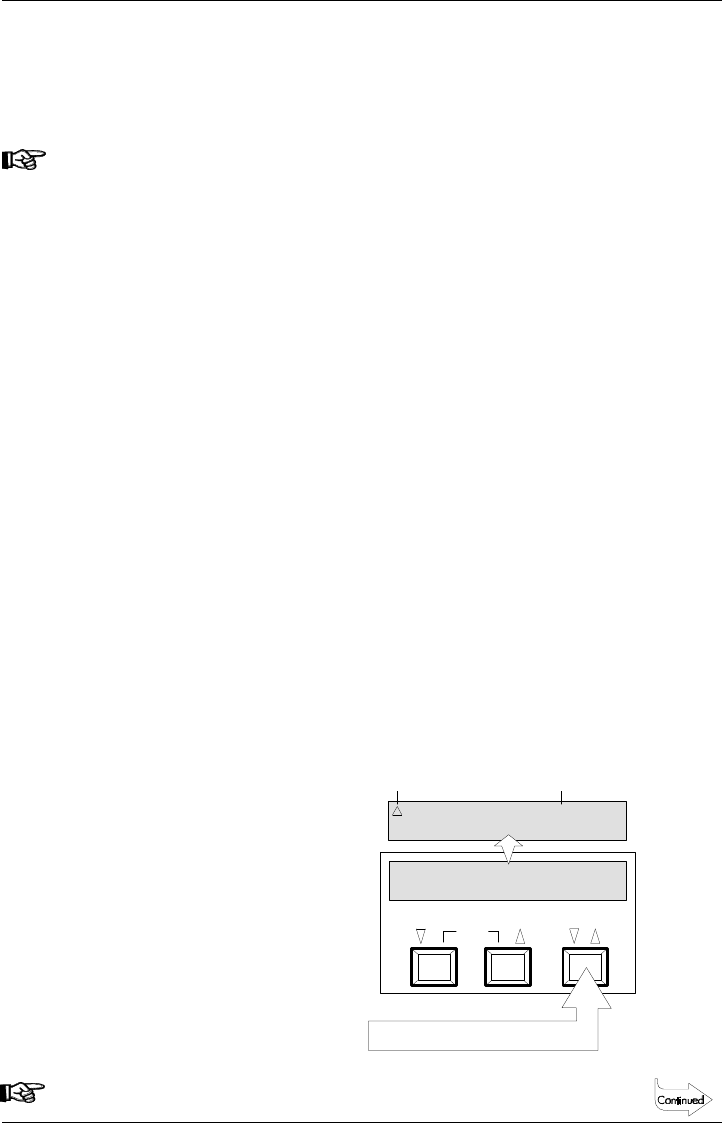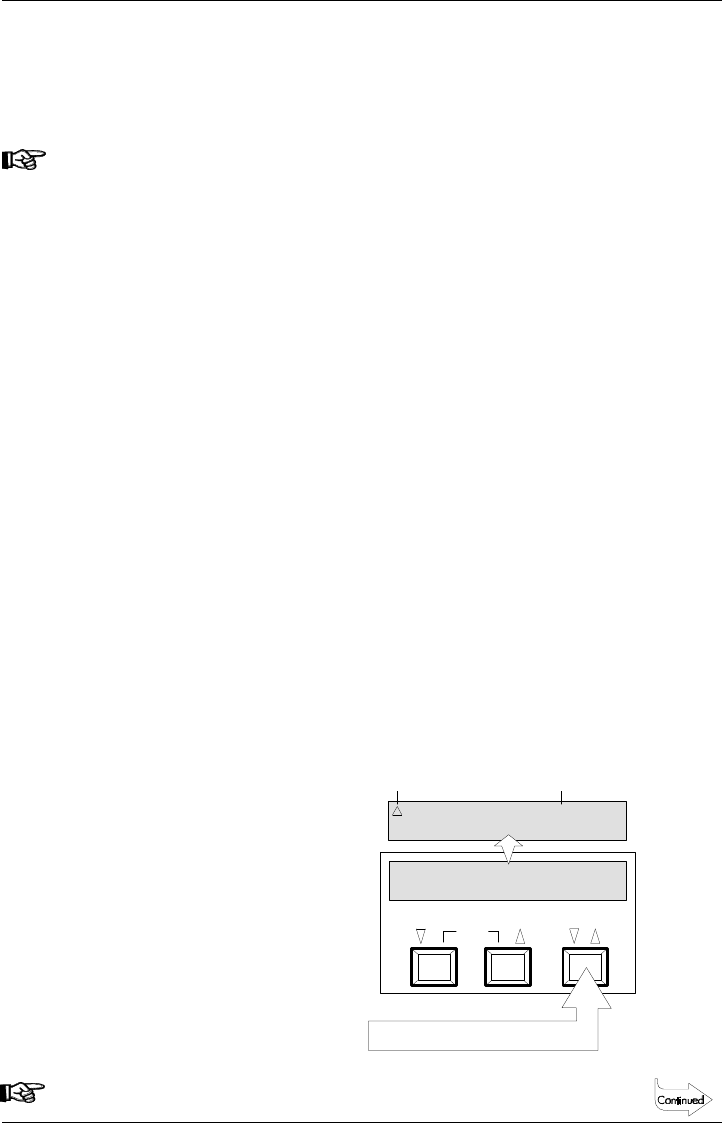
3.5 Difference Measurement
The 948 and 968 can measure the difference between a sample color and a
reference. In order to measure these differences the reference must first be entered
into memory. There are 24 different locations to store references.
The reference can be entered numerically using the key pad, or by measuring the
reference color.
> The ∆Whiteness and ∆Yellowness reference color can only be entered by measurement.
Reference (Measurement)
Measured references are stored spectrally and the tristimulus values are
recalculated each time a different illum/obs is selected. As long as references are
measured, the instrument can automatically convert the spectral data to allow for
viewing of difference measurements under various illum/obs sets.
Reference (Numeric)
Numerically entered references are saved with the selected illum/obs. A total of 7
sets of numerically entered tristimulus values (with different illum/obs) can be
stored in each reference location.
If a different illum/obs is selected and no numerically entered reference supports
that illum/obs, the instrument will turn "OFF" that reference location.
The instrument can not recalculate to a different illum/obs if it was not previously
entered during numeric reference entry.
Operation Mode
The instrument can be set to operate in an automatic mode, where it will
automatically select the closest reference; or in manual mode, where you have to
manually select the reference locations you want to use. Refer to Section 5.2,
Setting Operation Parameters for information on selecting manual or automatic
reference operation.
In automatic mode, the instrument will select the reference that is closest to the
measured color. If by some chance it is not the correct reference, simply press the
[ILLUM] key twice and the unit will select the next closest reference.
In manual mode, you must
manually select the reference.
Once you have selected a
reference, that reference will be
used until you select a different
reference.
To activate the Difference
mode, press
[DIF]
and the ∆ sign
will appear in the display. The
∆Functions will have a "+" sign
in front of them for positive
values instead of being implied
as in the absolute function.
> ∆L*a*b*, ∆L*u*v*, & ∆L*C*H* show ∆E in function location.
FUNCTION ILLUM DIF
CAL
X 4 . 1 2
Y 2 . 8 7 Z 2 . 4 1
C
2
X Y Z
PRESS TO TOGGLE DIFFERENCE
(DELTA) ON & OFF
Y 2 . 8 7
Z + 2 . 4 1
X Y Z
+
DELTA SIGN PLUS SIGN
DELTA ON
DELTA OFF
+
X 4 . 1 2
13