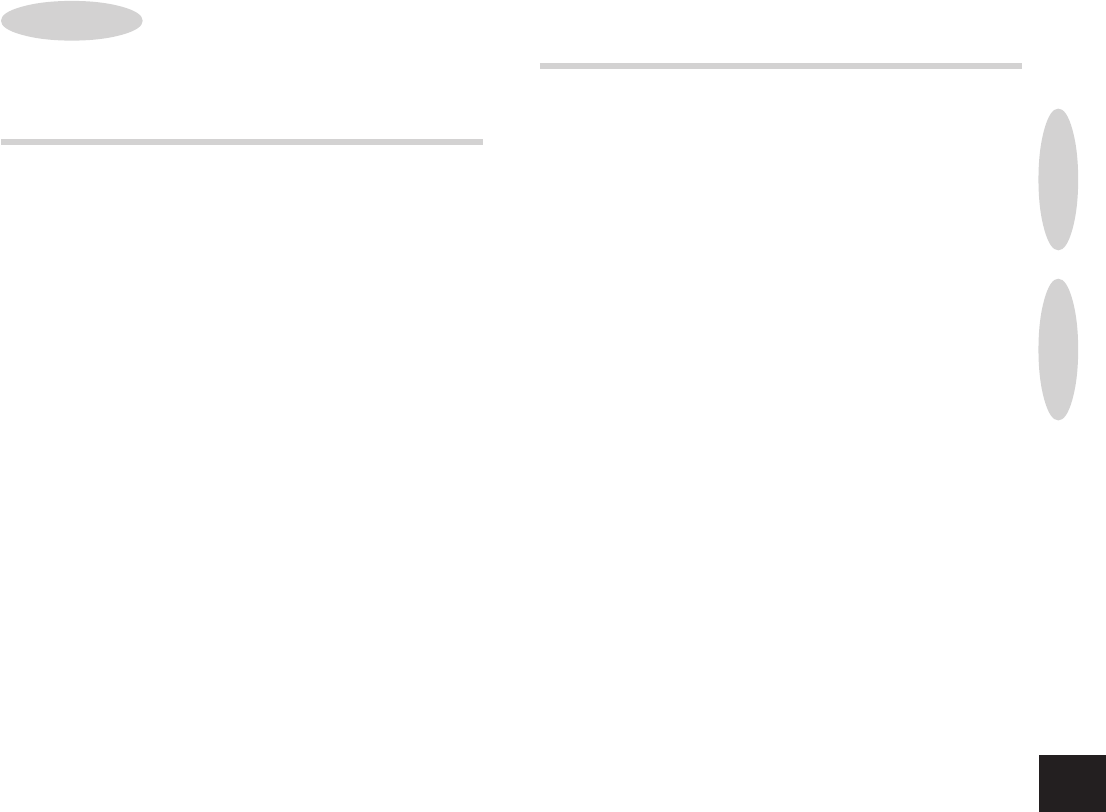
ENGLISH
17
En
DVD/VCD
OPERATIONS
The descriptions in this section apply to both DVDs and video
CDs unless otherwise noted.
DISC-RELATED TERMS
Title (DVD only)
A title is the longest section of a picture or a musical piece on a
DVD; a movie for a picture piece on video software, or an album
for a musical piece on audio software.
Each title is assigned a title number enabling you to locate the title
you want.
Chapter (DVD only)
Chapters are sections of a picture or a musical piece that are
smaller than titles.
A title is composed of several chapters. Each chapter is assigned
a chapter number, enabling you to locate the chapter you want.
Depending on the disc, there may be no chapters recorded.
Track (audio CD and VCD only)
Tracks are sections of a picture or a musical piece on a video CD
or an audio CD.
Each track is assigned a track number, enabling you to locate the
track you want.
Scene
On a video CD with PBC (PlayBack Control) functions, moving
pictures and still pictures are divided into sections called "Scenes".
Each scene is displayed in the menu screen and assigned a scene
number, enabling you to locate the scene you want.
A scene is composed of one or several tracks.
DVD/VCD
OPERATIONS
TYPES OF VIDEO CDS
There are two types of video CDs.
Video CDs equipped with PBC (Version 2.0)
PBC (PlayBack Control) allows you to interact with the system via
menus, search functions or other typical computer-like operations.
Still pictures of high resolution can also be played, if they are
included in the disc.
Video CDs not equipped with PBC (Version 1.1)
Operated in the same way as audio CDs, these discs allow you to
play video pictures as well as sound, but they are not equipped
with PBC.
In some cases, you may want to play VCDs equipped with PBC
with the PBC feature off. This is because some disc playing features
can only be used for VCDs without PBC. See "PLAYING A VCD
WITHOUT USING PLAYBACK CONTROL", page 20.
AUDIO CD
OPERATIONS


















