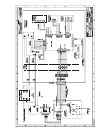ID Match/Decoded Network ID
Function: report ID match and decoded network ID
Command: @CHECKID
Response: Y,0X####
N,0X####
Y, NoID
N,NoID
Where: Y = yes
N = no
0X#### = network ID
NoID = satellite unidentified
E.6 Installation Commands
To execute the following commands, first put the antenna unit in
idle mode by typing
HALT and pressing “ENTER.” After the
system comes to a halt, type DEBUGON and press “ENTER” to
enter programming mode.
Select Active Satellite
Function: switch antenna tracking to/from satellite A and B
Command: @L,x
Where: x = A or B (as defined during the SATINSTALL
process)
Set/Report GPS Position
Function: reports or sets default GPS position
Command: GPS<cr>
GPS,XX,D,YYY,E
Response: GPS = XXD YYYE<cr>
GPS: XXD YYYE
Where: XX = latitude (0 - 90)
D = S (South) or N (North)
YYY = longitude (0 - 180)
E = E (East) or W (West)
E-7
Maintenance Port Parser Commands
54-0159 Rev. G
Table E-6
Installation Commands